Date A Live1 Blogger Template
Instructions
- How to install a Blogger template.
- Additional Settings:
- To edit the Menu you need to search and edit the links directly in your template code.
- To edit the social icons links you need to search and changes the urls directly in your template code.
- To display the posts date properly you need to change the Timestamp Format.
About Date A Live1
The Date A Live1 Blogger template is a visually appealing and versatile design, perfect for a variety of creative websites. With its 2-column layout, fixed width, and right sidebar, it offers a clean and organized structure. The template includes breadcrumbs, drop-down menus, and threaded comments, ensuring a user-friendly experience.
This template stands out with its background patterns and rounded corners, giving it a modern and polished look. It supports post thumbnails, related posts, and gallery features, making it ideal for showcasing content. The footer columns and social integration further enhance its functionality.
Available in a range of colors like black, blue, gray, green, pink, red, violet, and white, it suits themes such as anime, cartoons, fantasy, games, girly, kids, photography, and vector websites. Its unique design and Web 2.0 elements make it a premium choice for bloggers.
More Anime Blogger templates:
Credits
Author: Djogzs.
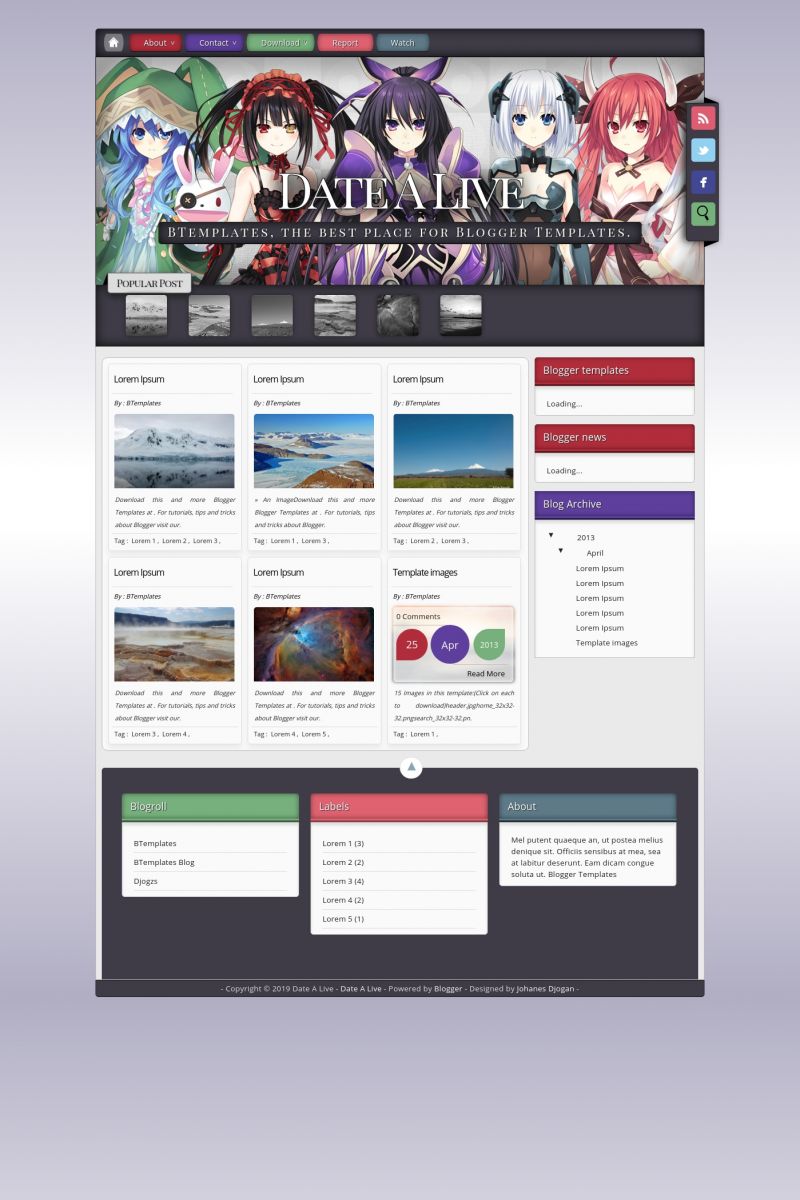
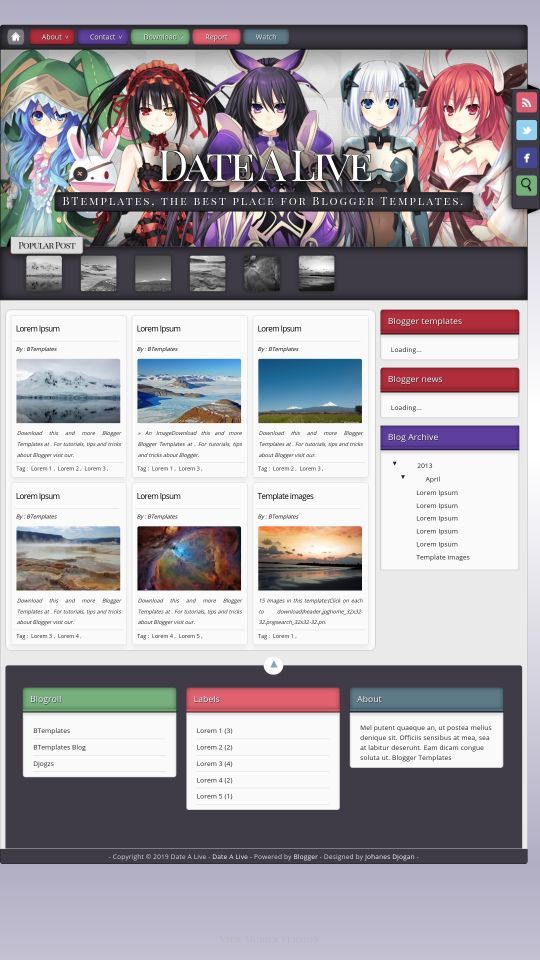







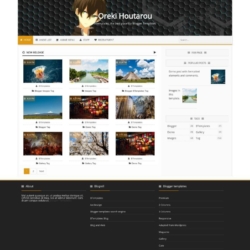
QR 31 December 2013 at 5:31
Love this theme, so far manage to edit a few things. But for the popular post, there seem to be nothing appearing. Well when you scroll over you get to see the headings of the popular post. Is there a way to get rid of it?
QR 31 December 2013 at 5:53
I got rid of the popular post but there’s this black box in the center at the header which was supposed to be the loading sign can any help to solve this?
Chrisall76 4 January 2014 at 19:47
Nice template, But only about half of my post appear under popular post.
Icaro 5 January 2014 at 20:01
Hey guys, i need some help. I want to change the anime picture… how can i do that? I couldn’t find where it was when looking at the HTML.
Thanks
Zaxx 31 January 2014 at 19:23
While editing the html just search
“http://2.bp.blogspot.com/-3GTxMnFhSv4/UXmmaznUjKI/AAAAAAAACYc/01p1nCcDY9o/s000/header.jpg”
or go to line 608
and replace the url of the image with the image you want.
hesty 14 January 2014 at 11:43
كيف يمكننا ترتيب لتجديد الإعلانات في المدون وجعل الكثير من الناس ا
لذين يحبون لدينا اhow do we order to rejuvenate advertisements in blogger and make a lot of people who love our bloggers and bloggers mengomentar usلمدونين والمدونين
Stefab 27 January 2014 at 17:37
If you want to change the back image:
1) Go to 608 Line
2) Upload the image you want to a site
3) Replace the url!
Edson Roberto 30 January 2014 at 20:20
Template muito bom, bora testar
css 9 February 2014 at 17:09
thank you Djogzs
RIFQI 16 February 2014 at 18:28
any1 know how to remove footer column?
HuyFrankie 24 February 2014 at 11:08
How to remove loading on banner ?
Tara 8 March 2014 at 18:19
Hola, necesito ayuda no me sale la fecha sino ”undefined” y ya vi los formatos… pero nada… alguien puede decirme como hacer que me salga la fecha?
Giovanni 13 March 2014 at 20:23
Ve a las opciones de blogger, ahí debes ir a idioma y formato y en la sección de formato debes configurar la hora y fecha de la siguiente manera:
Formato de cabecera de fecha: la segunda opción
Formato de hora: la cuarta opción
Formato de hora de los comentarios: la tercera opción.
Guarda y revisa si funciona.
Tara 8 March 2014 at 19:57
Hola, necesito ayuda con entradas populares… pues me salen 3 en el blog pero como máximo en diseño he puesto 7… alguien me ayuda?
ASTERIX 9 March 2014 at 13:49
How do I get rid of triple-widget footer? I need only 1 element on footer instead of 3 elements. How do I get rid of them?
ASTERIX 9 March 2014 at 13:51
I do not need three widgets in footer. How do I convert the 3 widgets in this one, only and long page element that I need?
Muhammad Raihan 12 March 2014 at 4:16
Nice Template ^_^
ShareNatin 16 March 2014 at 1:22
This is really nice! its perfect for my sisters blog!
monster high 18 March 2014 at 13:04
this is very very nice one…
snailbob 18 March 2014 at 13:05
nice blog i ever seen…
Maria 8 April 2014 at 11:44
Como colocar el Full Page Script de Adf.ly en esta plantilla
Myron 30 April 2014 at 21:41
I love this template and have been able to modify it for the colors and backgrounds I need for my Green Lantern website, but I’ve noticed that since I began using it that the Blogger lightbox feature no longer works. Is there a way to fix this?
Thanks for a great template!
Eleuzi 1 May 2014 at 12:51
Hello, Myron. Would you walk me through on how you managed to edit de template colors? Thanks in advance
Myron 16 May 2014 at 12:26
I looked through the html code in the template and looked for color statements, trying different color hex codes that was a better fit for my site.
Wasterbull 15 May 2014 at 20:55
Great template.
How delete “thumbnail and read more”?
Thanks u…
pulau tidung 17 May 2014 at 23:02
thanks, i like its thamp
kay 25 May 2014 at 2:40
can anyone help me with changing the menu? thanks
Qaa 11 June 2014 at 9:27
how to change “undefined” on image thumbnail
mikechris 22 October 2014 at 8:18
Did you manage to find out how to remove this “undefined” on the pictures?
Qaa 11 June 2014 at 9:27
to replace the date as in your demo
sam 24 June 2014 at 11:44
need help .but 2 or 4 post will show up .can someone plz explain how to chance the numbers of post that will show up.thanks
sam 24 June 2014 at 22:18
How can i chance that not just the Recent posts will show up at the starting page but all the posts .
Rommel Werneck 1 July 2014 at 17:08
I cannot edit the pages on upside
Bilinmeyen 17 July 2014 at 2:44
Tema için teşekkürler, gerçekten çok hoş.
YAsmin 20 July 2014 at 9:04
I CAN’T CHANGE MY TEMPLATE!
YAsmin 20 July 2014 at 9:05
I CAN’T CHANGE MY TEMPLATE! I mean, i’m DYING for this template, and i can’t use it! can anyone help me please???
AdrianoizE 20 July 2014 at 11:40
@YAsmin: you already using a modified template on your blog, so what’s the problem on changing to this one?
dss 22 August 2014 at 12:06
hola! a ver tengo un gran problema y estoy desesperada a asi que espero por Dios que alguien sepa qué me pasa.
Estoy usando esta plantilla porque estéticamente es muy bonita, cúal es mi problema? simple, tengo puesto que se vean 12 post, bien pues resulta que cuando escribo un post mas largo de lo normal, desaparecen el resto y solo aparece como principal un solo post, el resto sencillamente pasan a la segunda pagina.
Alguien sabe qué puede estar pasando? de verdad que si lo sabe o tiene alguna idea lo agradecería muchísimo.
KM 25 August 2014 at 17:57
How do I either remove or move the header (the words going across the screen) down? Please help! I’m not a technical person, but have managed to upload the template and change the picture.
antonio 2 September 2014 at 9:56
Hola:
Quiero utilizar esta maravillosa plantilla pero observo un error que no sé cómo solucionar. Y es el siguiente: yo creo entradas con imagen incluida pero en la sección de arriba (Popular Posts) debieran aparecer lasminiaturas de dichas imágenes, pero no aparecen.
Miro y remiro el código html pero no veo qué está mal o qué hay que modificar para que aparezcan.
Agradezco vuestra ayuda de antemano.
Un saludo a todos.
Antonio.
No 4 October 2014 at 12:25
Las imagenes tienen que tener una forma particular para que apraezcan bajo popular post, en este caso la de un rectangulo mas alto qu eancho. Prueba a poner imagees que tengan esta forma y deberia funcionar; yo tenia el mismo problema y asi fui capa de solucionarlo
antonio 2 September 2014 at 10:15
Just in case anybody can help me, I will repeat that said in the previous post by myself:
I’m trying to use the template properly but I’m finding problems with the posts. I create them without any problem, using images (uploaded both from the Internet and from my laptop).
The problems comes after updating the blog. It is supposed that the images used in the posts should appear under the “Popular Posts” heading. However, it is not so. I’ve been checking the html code but don’t seem to find what to change or modify.
This is why I am addressing to anyone that knows how to solve that problem.
Thank you beforehand for your help.
Antonio.
Anonymous 7 October 2014 at 20:46
I am unable to use this……
MeryJiYool 11 October 2014 at 17:56
Realmente me encantó, muchas gracias ^^
Jose Manuel 15 November 2014 at 10:15
Buenos días quiero como hago para agregar mas Entradas populares al blog los que están en unos cuadros pequeños gracias
Shiro 28 November 2014 at 19:23
Como puedo cambiar lo de indefinido en las fechas???
nguyen khang 2 December 2014 at 9:03
hi Johanes Djogan
can you help me edit same your temple . head and boby, add twile. facebook to head
Xavy 11 December 2014 at 9:26
Hola, una pregunta, como hago para que en related posts aparezcan los post relacionados? no sale nada y llevo mucho tiempo tratando de arreglarlo, muchas gracias
Break 17 December 2014 at 23:05
Xavy, necesitas ponerle la misma etiqueta a los post.
Xavy 25 January 2015 at 14:30
Break si, tengo muchos post con la misma etiqueta
Brenda 30 March 2015 at 21:32
Al parecer se arruinó el script que hacía desplegar el título de los post relacionados. Fíjate que a todos los que tienen esta plantilla les sucede lo mismo. Creo que sólo queda esperar que lo arreglen o poner otro script.
lol 18 December 2014 at 0:37
wow que horrible este blog… cuando entre senti que me teletransporte a los años 80’s viejo viejo viejo :/
Eloise Jennings 1 January 2015 at 6:30
Beautiful theme for manga website. Very good job. Thanks
Luis 8 January 2015 at 20:01
Yo quisiera saber porque cuando quiero compratir algo en facebook no aparece imagen sino solo el titulo de la entrada.
Me parece un buen tema.
Térrèse 11 January 2015 at 13:54
Hi,
I created a post, but it’s not opening when I click on it. How can I fix it, and how to make it appear in the popular posts?
Thank you!
Térrèse
jasimahmmed 12 January 2015 at 5:46
very good job
LittleShippuden 17 January 2015 at 20:01
Me hice un blog con esta plantilla, pero hay algunos aspectos que me gustaria solucionar, uno de esos inconvenientes es que no me muestra las imagenes de post populares y cuando poso el cursor por esa zona me muestra tan solo el titulo, otro aspecto es que en los post relacionados me muestra la misma imagen para todos los recuadros (una imagen de Miku).
Ayuda por favor.
Christian 12 November 2015 at 21:25
Yo te doy la solución :D
1. tienes que a el diseño de tu blog o de tu pagina y te aparecerá un cuadro das click en cualquier parte dentro del cuadro y apretas la teclas ctrl mas F y te saldrá un cuadro en la parte inferior derecho pequeño, ahí escribirás “background” y lo que buscaste te saldrá sombreado cuando te salga eso buscas donde diga background con sombreado y entre paréntesis salga el url de una imagen que termine en jpg, borras todo lo que esta dentro del paréntesis y vas a google y buscas la imagen que quieres poner le das click derecho copiar url de la imagen y lo pegas dentro del paréntesis y das guardar y ver blog y ya estará tu imagen elegida
Christian Monroy
Siempre ayudando a los demas y te doy mi blog para que me sigas
juesgo256.blogspot.com
Denada
:D
Eliane Alhadeff 22 January 2015 at 8:34
I’ve downloaded the template and it works beautifully except for one thing:
At the home page, as I click on the post thumbnail it shows the number of comments, which is OK, but the date appears as undefined.
Could you please help me out.
Thanks in advance.
Eliane Alhadeff 22 January 2015 at 15:59
In time: my blog is seriousgamesexperts dot blogspot dot com
john 29 January 2015 at 16:49
Hello does anybody knows how to remove the loading when you visit the template?Really apriciate any answers
Térrèse 10 February 2015 at 13:44
My blog is working pretty good.
Hope you like it.
Muhammad Awais 11 March 2015 at 3:03
Hi
Can i make changes in this template?
miranda 11 March 2015 at 13:31
Once cool, I’ll take it to my blog template….
Tanks..
henry 23 March 2015 at 22:39
hallo i use this theme but the date on the news can not be replaced Did you help me ? :(
besttimeline 29 April 2015 at 16:44
great template, took me a bit to figure out how to start modifying it, so i am still making a few subtle changes as i go along. thanks for your work
Le Dao 28 May 2015 at 4:32
Wow. T’ll test this web. It’s very beautyful. Thanks
Antony Winata 31 May 2015 at 22:43
Woah…Nice template!!:D Thanks for posting it.^^
Richard Mancilla 26 June 2015 at 13:28
Hola, tengo un problema con las plantillas en general, resulta que las entradas del blog no muestra las imagenes que deberían salir, solo muestra un color anaranjado y para la descripcion de dicha entrada lo muestra en html, pero al momento de pinchar en “mostrar más”, me muestra todo correctamente. Alguna solución? Gracias
Kaysa Cantik 20 July 2015 at 3:27
Keren Abis !!!!!!
Thanks Ya
ALEX 25 July 2015 at 17:01
como puedo aser el mio jeje