Date A Live1 Blogger Template
Instructions
- How to install a Blogger template.
- Additional Settings:
- To edit the Menu you need to search and edit the links directly in your template code.
- To edit the social icons links you need to search and changes the urls directly in your template code.
- To display the posts date properly you need to change the Timestamp Format.
About Date A Live1
The Date A Live1 Blogger template is a visually appealing and versatile design, perfect for a variety of creative websites. With its 2-column layout, fixed width, and right sidebar, it offers a clean and organized structure. The template includes breadcrumbs, drop-down menus, and threaded comments, ensuring a user-friendly experience.
This template stands out with its background patterns and rounded corners, giving it a modern and polished look. It supports post thumbnails, related posts, and gallery features, making it ideal for showcasing content. The footer columns and social integration further enhance its functionality.
Available in a range of colors like black, blue, gray, green, pink, red, violet, and white, it suits themes such as anime, cartoons, fantasy, games, girly, kids, photography, and vector websites. Its unique design and Web 2.0 elements make it a premium choice for bloggers.
More Anime Blogger templates:
Credits
Author: Djogzs.
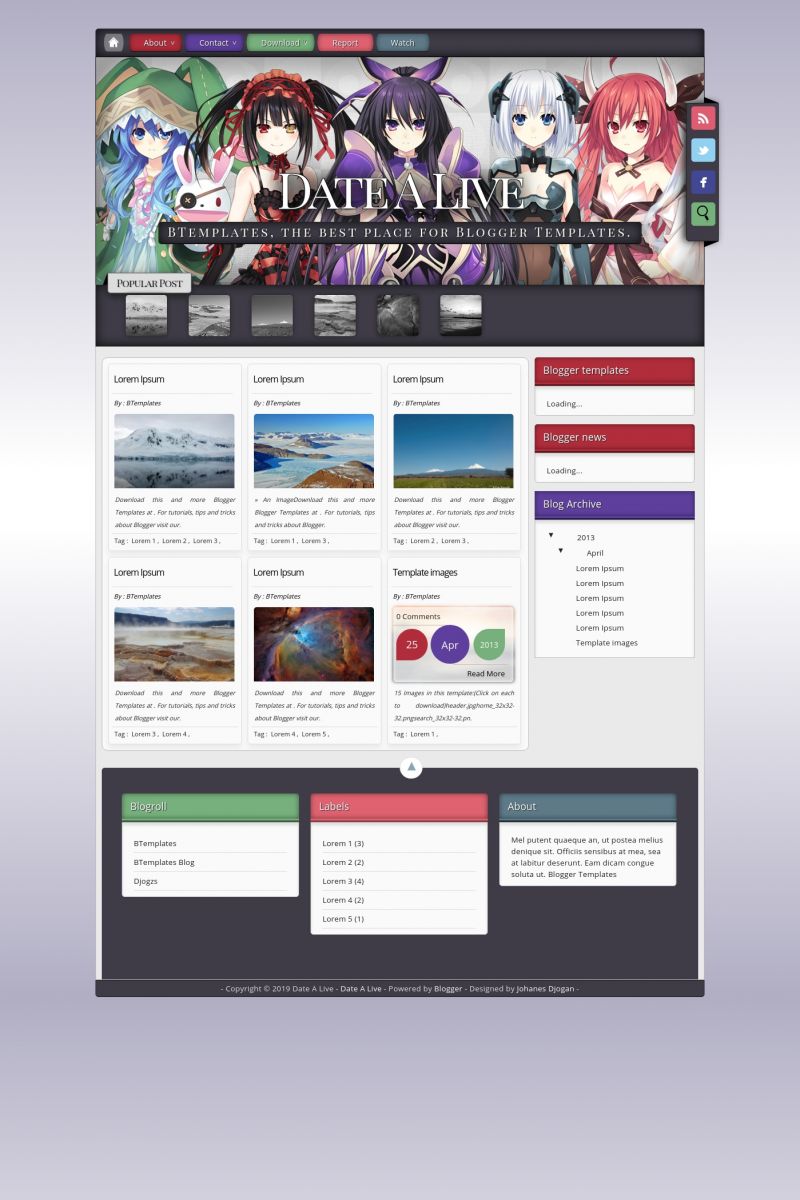
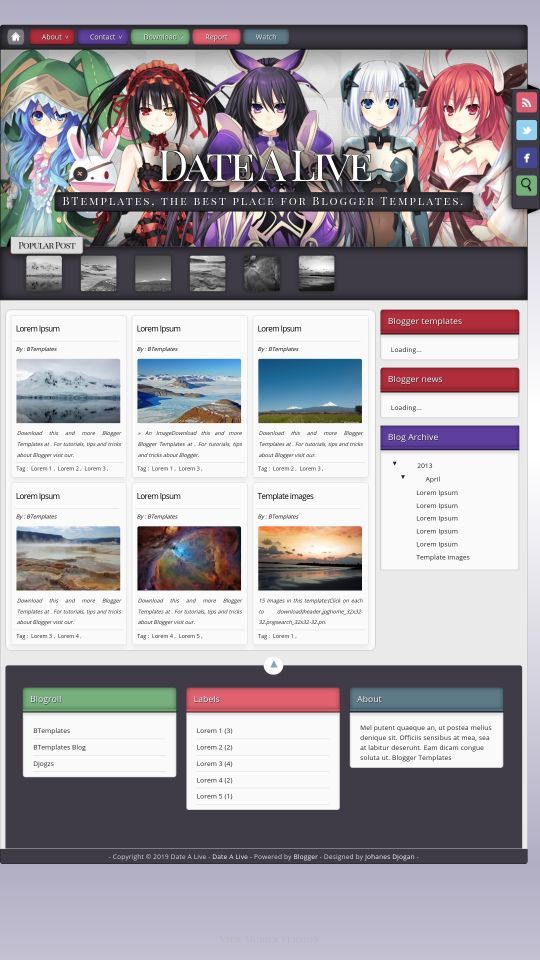







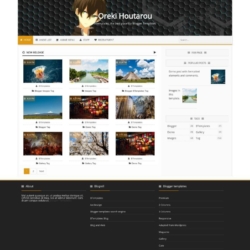
Khalifah Multimedia 1 August 2015 at 9:02
thanks boss… good template.. i like this..
Akhtaruzzaman 13 August 2015 at 6:48
How to change Blog Title background?
Aldi 21 August 2015 at 1:52
how to replace the front cover?
Miguel 27 September 2015 at 20:25
Good template. I want to know, how can i change the size of the shown entries. I mean, two entries in a arrow and so on.
Mr Tiktok 10 October 2015 at 3:00
Hey.. this template is very beutiful..
the maximal content for popular post is 9 posts, but when it reach 10 there’s 10 popular posts. the 10th popular post come down the first post. so it looks bad.
and there’s is no older post button after my post over the limit of the post shown.
please help me to fix this.
Mr Tiktok 10 October 2015 at 3:02
Hey.. this template is very beutiful..
the maximal content for popular post is 9 posts, but when it reach 10 there’s 10 popular posts. the 10th popular post come down the first post. so it looks bad.
and there’s is no older post button after my post over the limit of the post shown.
please help me to fix this.
Please.
helping tiktok 17 October 2015 at 17:29
Mr TikTok, I almost lost my mind searching this damn max posts in the code. then, easily I found it in the LAYOUT section, under POPJO>popular posts widget.
There you can change it from 10 to 9.
If I can help you more, leave a message here with your email.
Lucas Teles 21 October 2015 at 6:59
Olá, lindo template. Queria saber como faço para mudar a imagem que tem logo no começo, eu gostaria de por outra imagem, é possível? Obrigado.
alex da silva 4 February 2016 at 19:57
ola isso e possivel usando o firefox ! para pegar a url da imagem e alterar no html do blogger
alex da silva 4 February 2016 at 19:56
olá a data do meu template estar com algum error aparece um nome em vez da data “Undefined”
Francisco 14 February 2016 at 6:44
Alex, necesitas cambiar el formato de fecha. Arriba hay un enlace sobre como cambiarlo.
Sonia 8 June 2016 at 0:47
nice template (y)