Gordon Blogger Template
Instructions
- How to install a Blogger template.
- Additional Settings:
- To edit the social icons links you need to search and changes the urls directly in your template code.
About Gordon
The Gordon Blogger template is a sleek and minimalist design, perfect for those who appreciate simplicity and functionality. With its fixed width and two-column layout, it offers a clean and organized structure, making it ideal for diary, neutral, or photography websites. The right sidebar provides easy navigation, while the post thumbnails enhance visual appeal.
Adapted from WordPress, Gordon combines the best of both platforms, ensuring a seamless user experience. The black, gray, and white color scheme adds a modern and professional touch, suitable for a variety of content types. Its social integration features make it easy to connect with your audience and share your work effortlessly.
Whether you're a photographer showcasing your portfolio or a blogger sharing your thoughts, Gordon's minimalist design ensures your content takes center stage. The template's neutral tone and clean aesthetics make it versatile and adaptable to different styles and purposes, providing a polished and professional look for your website.
More Minimalist Blogger templates:
Credits
Author: NBThemes.
Designer: Fab Themes.
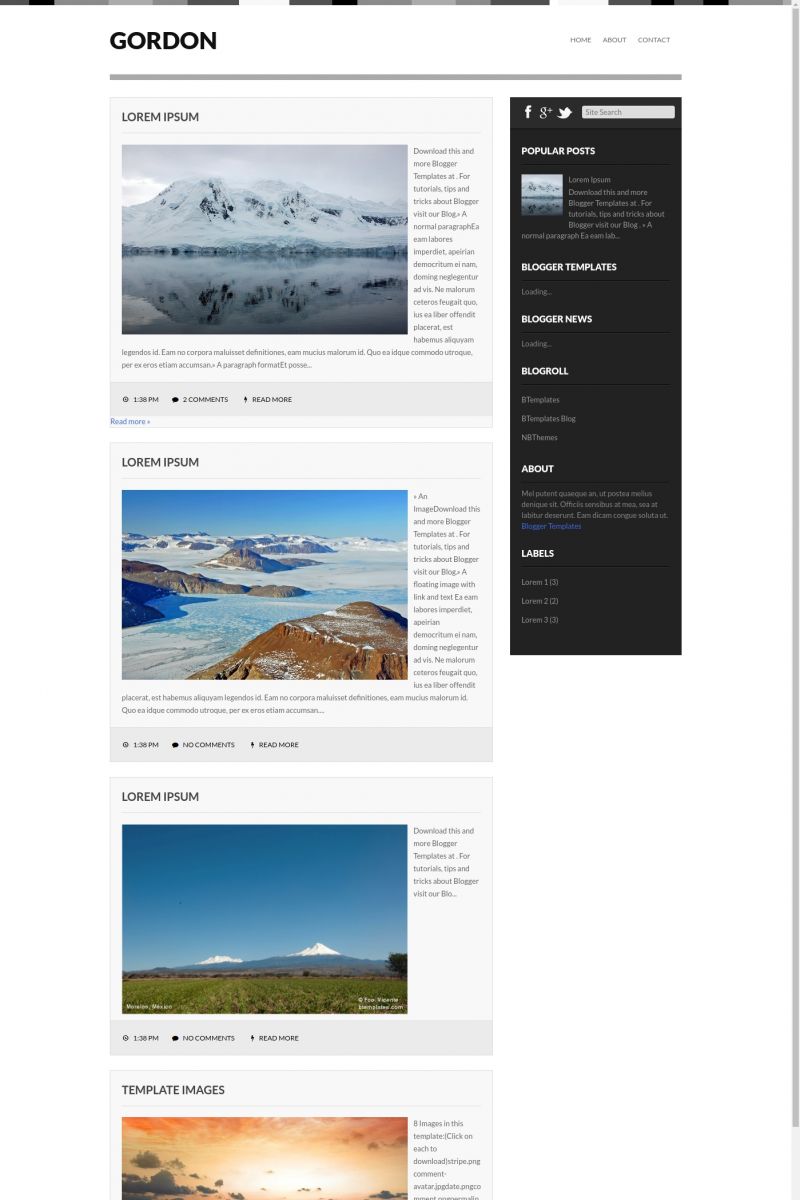
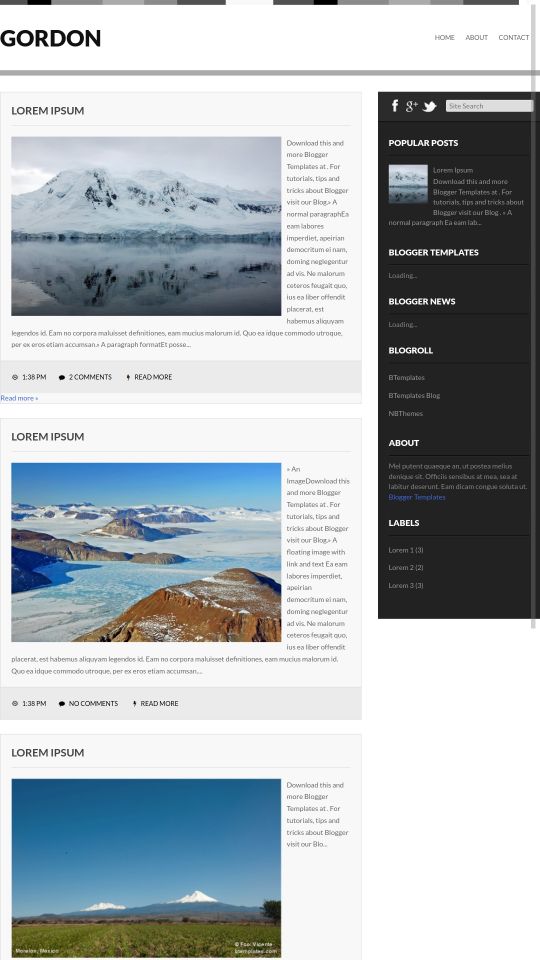








Mirjam 3 April 2013 at 5:05
Hello! I love everything about the template but there is one thing I would like to change: how can I remove the black bars at the top and the bottom of the blog? Thank you!
Mirjam 3 April 2013 at 15:24
I just wanted to let you know that I changed the URL.
Celia 3 April 2013 at 16:00
You need to delete these lines when you edit your HTML: #topstripes{height:10px;width:100%;background:url(https://2.bp.blogspot.com/-lngjsBkhdyE/UPcd0g0eoTI/AAAAAAAAECc/aB6TprojD4Q/s000/stripe.png) repeat-x}
Hope it worked.
Andrey Santos 4 April 2013 at 22:47
Very good! This template are perfect!!!
Kyla 2 May 2013 at 19:58
Hi,
I wanted to know how do I change the color of the site title, the sidebar background color, and get my blog description to show?
Elo 8 October 2013 at 7:47
Hi. I’m having the same problem here. In the advanced settings I’m unable to change colors and font types.
Did you find any solution?? Tanks :)
Irene 24 June 2013 at 5:44
I love this template! I’m using it but I would like to know how to add the date in every post. I tried different ways and it didn’t work. Thank you!
Jan 27 August 2013 at 12:31
Yes I agree with Irene ^^^^ How can we add the date???? This is frustrating! I LOVE the template though!
Charlie 15 December 2013 at 7:39
did u ever find out how to add the date??
pascal 9 January 2014 at 6:31
in firefox this theme is not working correctly. Has Anyone the same problem? Or even the Idea how to fix it.
pascal 9 January 2014 at 6:34
this theme is not working correctly under Firefox and Internet explorer. Has anybody the same Problem?
Hugo 6 December 2014 at 13:15
The date of the posts are not appearing, only appears the time. How to troubleshoot?
Shahin Sikder 26 October 2015 at 6:48
Hello Sir,You uploaded a best template. I like this templat. And I am using to your template.
Kunal Hindocha 18 May 2016 at 6:32
How to edit the links of the social icons(facebook, twitter etc.). And how do i change the font.
Bryan Fenech 4 July 2019 at 0:18
Hi Kunal,
Did you get an answer about how to edit the social media buttons? Grateful for your assistance.
Cheers,
Bryan
tender 29 June 2016 at 7:13
Nice theme, but how can we fix the desktop display on opera mini browser?
blogrekammedis 21 December 2017 at 19:22
Best template
Sunil Kumar 24 October 2018 at 4:30
Nice template
moosa 28 May 2019 at 10:07
very nice work
Kaushik Patil 17 May 2020 at 7:02
It’s really free?
Francisco 21 May 2020 at 3:57
It’s free for use, but you need to follow the attribution clause.