Main Photo Blogger Template
Instructions
About Main Photo
The Main Photo Blogger template is a sleek and elegant design tailored for photography websites and neutral themes. With its minimalist approach, this template features a clean two-column layout, fixed width, and a right sidebar, ensuring a professional and organized presentation of your content. The absence of images in the design allows your photography to take center stage, while the post thumbnails and slideshow functionality enhance visual appeal.
This template’s color scheme is a sophisticated blend of black, white, and gray, creating a timeless and modern look. The footer columns provide additional space for important links or information, and the social media integration makes it easy for visitors to connect with you. Its unique design ensures your blog stands out while maintaining a polished and refined aesthetic.
Ideal for photographers and creators who value simplicity and elegance, the Main Photo template combines functionality with style. Whether you’re showcasing your portfolio or sharing your creative journey, this template offers a seamless and visually appealing experience for your audience.
More Minimalist Blogger templates:
Credits
Author: MainBlogger.
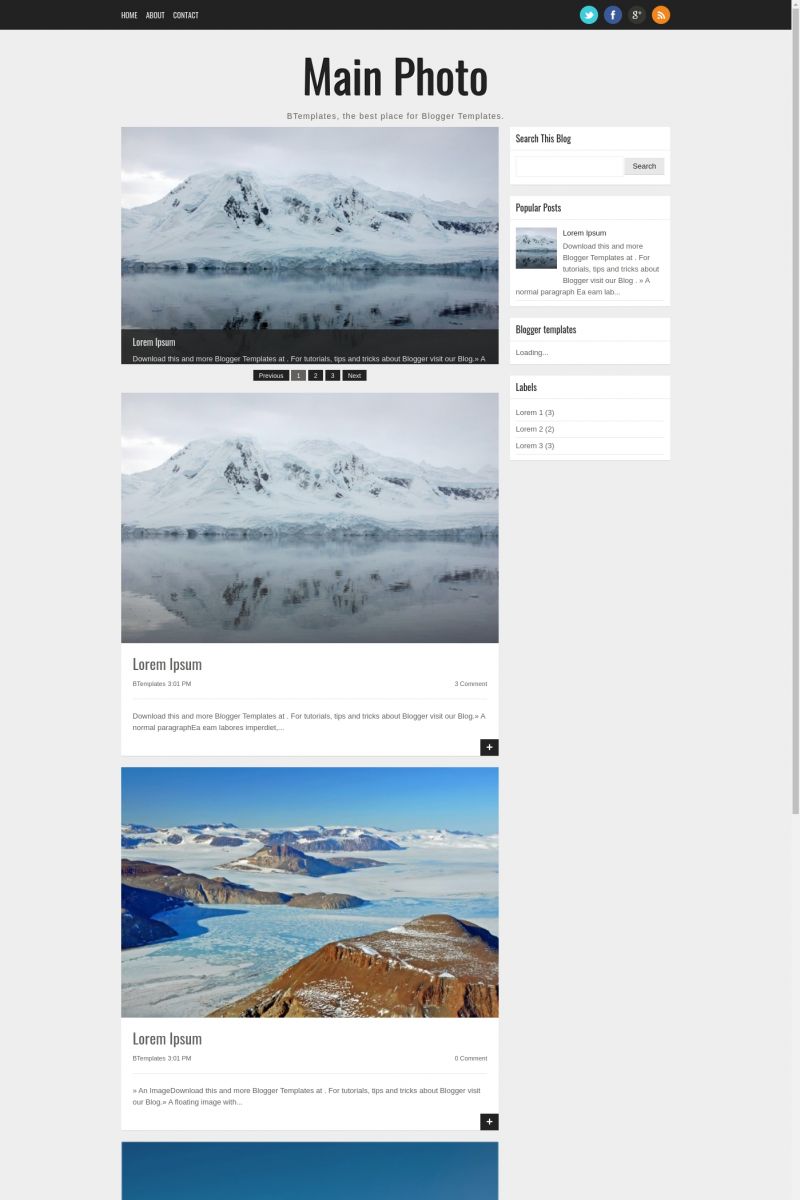
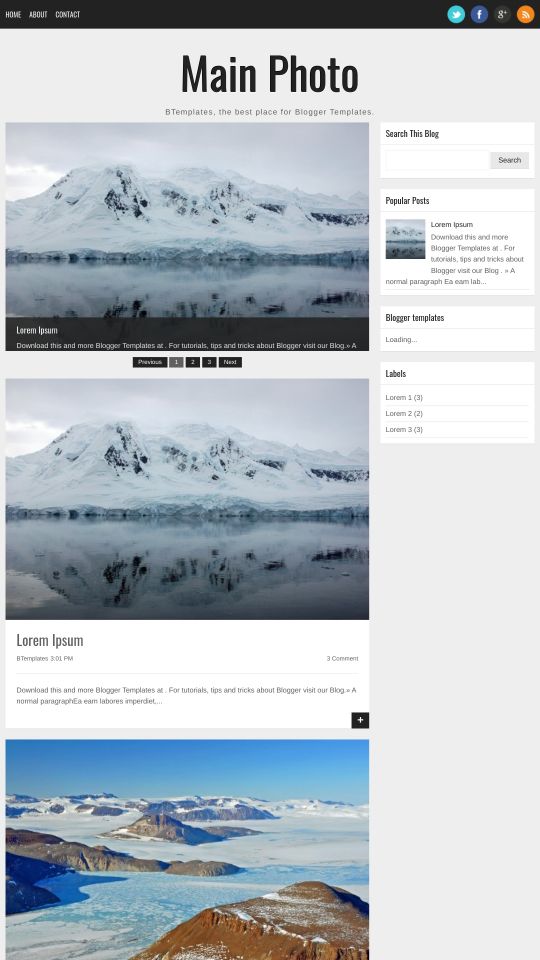








Aline Lisboa 28 February 2013 at 12:55
fuck, where’s the html of this template??????? why you don’t make something easy? i want this template but i can’t find the HTML.
violet 1 March 2013 at 14:35
thank you for template , I lik it i’ll try it
thanks
Giedhre 4 March 2013 at 12:54
PLEASE HTML of this template!!!
jo 29 March 2013 at 6:14
I find regular xml file to edit, check it out on your blog editor, select html
Keiunta 27 May 2013 at 14:40
How do I get the slider to work? I have uploaded the template, but the slider is not showing. This is a great template. I would really like the slider to appear.
Nicol R 6 June 2013 at 5:30
Please HTML of this template
Giulia 20 July 2013 at 11:32
I downloaded the template but I can’t do anything…how can I apply this template to my blog? Thx in advance!
Pal Raine 31 July 2013 at 23:47
Using it now with my blog site. Thanks. I just omitted the slider, it seems I don’t know how to put HTML there…but I love it without slider.
Tiah Simpson 15 August 2013 at 6:23
Where is the HTML?! i downloaded it, but i cant find the HTML anywhere! help me, please!!
David 4 September 2013 at 17:33
There is not such a thing as an html file, it is an xml file (blogger template) if you want an html you need to extract pieces of the file and compose a style sheet and then apply it to a fixed html. Sorry man, but this no html template (it’s cool by the way, thanks to the designer)
David 4 September 2013 at 17:38
there are problems with the template, anyway, side widgets appear below
Christy 1 December 2013 at 5:05
Thank you! This is a lovely theme for blogger!
I get an unknown script on top of first post and two buttons. Does anyone knows how to remove this?
Renan Malato 23 December 2013 at 7:11
In test.
How do i remove the READMORE and show 100% of my posts in frontpage?
Renan Malato 23 December 2013 at 7:36
And DATE not appears.
How I put the date in posts?
Renan Malato 23 December 2013 at 7:38
PLEASE IF AN ANSWER, REPLY THIS COMENT,
but only in this I activated the option “notify my / e-mail”
and only in this I put the correctly link of my page.
In test.
1) How do i remove the READMORE and show 100% of my posts in frontpage?
And DATE not appears.
2) How I put the date in posts?
Thank you.
AJ 26 December 2013 at 14:06
I’ve tried a million times, but I can’t seem to get the template to show the full posts on the main page. When I’ve removed the Create Summary and Thumb it shows the full entry but removes the title and date. How do I solve this?
Michael 27 April 2014 at 8:04
Hi, this is a great template. Highly recommend it if you’re looking for a simple minimalistic theme. Just one question though: I’m trying to add the ‘My Blog List’ gadget onto my layout however it’s not showing any of the blogs I want to add. Do you know of a way to fix this? Thank you.
Tamy 19 June 2014 at 22:56
Hello!
I need help about this template.
In my blog the slider does not work.
Could you please help me?
Thanks a lot, Tamy.
Eva 9 August 2014 at 15:38
how do I edit the links at the top bar like tiwtter and facebook ect.. I just carnt find it anywhere to edit it at all with my social links?
Ronald 27 June 2015 at 22:05
You could offer this post thumbnail?