NaturalGreen Blogger Template
Instructions
- How to install a Blogger template.
- Additional Settings:
- To add the slider: search the corresponding file in the template folder, copy and edit the code. and paste it in a new html gadget.
- To add the social icons: search the corresponding file in the template folder, copy and edit the code. and paste it in a new html gadget.
About NaturalGreen
The NaturalGreen Blogger template is a versatile and visually appealing design perfect for nature and fantasy-themed websites. With its clean and structured layout, it offers both 2-column and 3-column options, making it adaptable to various content needs. The fixed-width design ensures consistency across devices, while the right sidebar provides easy navigation and additional space for widgets.
This template stands out with its soothing green color scheme, which complements nature, light, and gradient-focused websites. The built-in slideshow feature allows you to showcase stunning visuals, adding a dynamic touch to your blog. Additionally, the footer columns offer extra space for links, social media integration, or other essential elements, enhancing the overall user experience.
NaturalGreen is ideal for bloggers who want a professional yet creative look. Its vector-friendly design and light aesthetic make it suitable for fantasy, nature, and gradient-inspired content. Whether you're sharing stories, photography, or design work, this template provides a seamless and engaging platform to connect with your audience.
More templates by Deluxe Templates:
Credits
Author: Deluxe Templates.
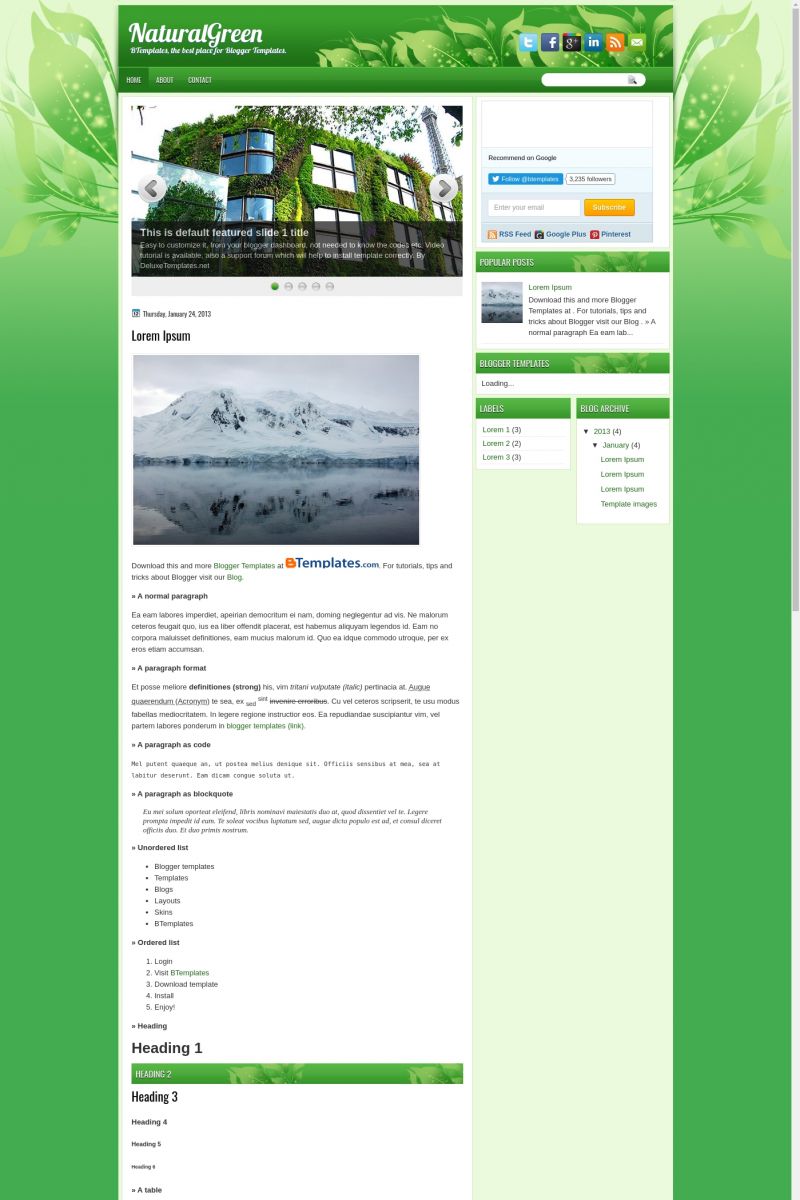
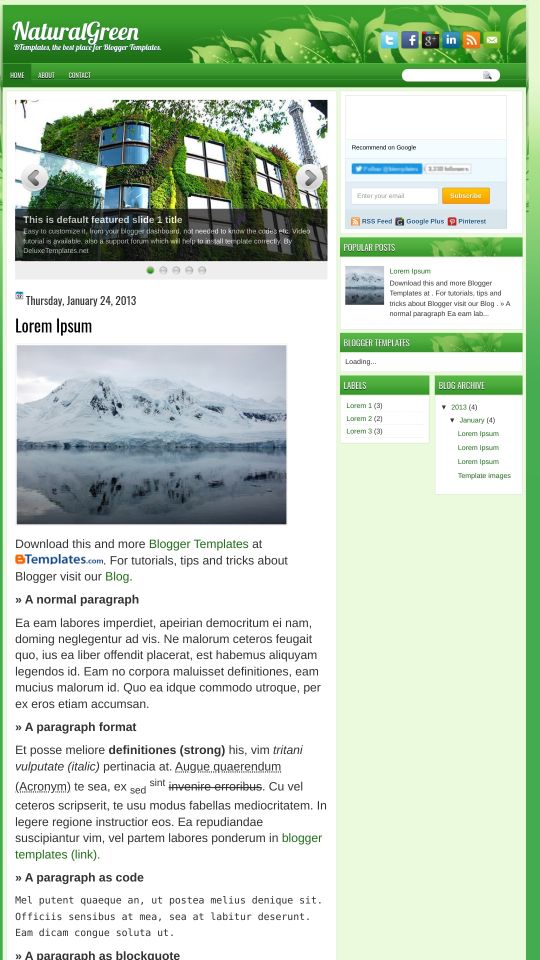
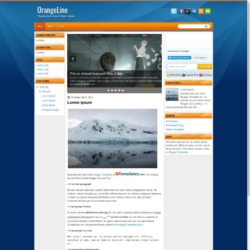

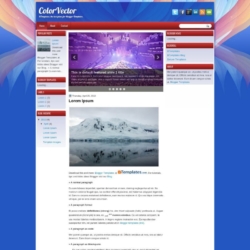



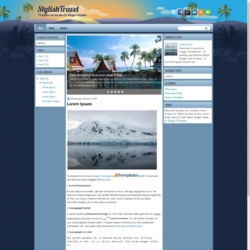

ray 12 January 2014 at 16:57
I’ll try this
edi muslim 14 March 2014 at 8:18
i download
Ivan 5 June 2014 at 4:05
Please help, how can I use G+ comments?
I have many, but when I changed template I can’t see them…
Rendy 11 November 2014 at 21:24
The Sidebar2 section isn’t there..why?
Angela Swift 28 July 2016 at 15:16
Thank you for creating this template. nice
Amalia 24 February 2019 at 4:03
Thank you for creating this template.. I have many, but when I changed template I can’t see them…