StylishTravel Blogger Template
Instructions
- How to install a Blogger template.
- Additional Settings:
- To add the slider: search the corresponding file in the template folder, copy and edit the code. and paste it in a new html gadget.
- To add the social icons: search the corresponding file in the template folder, copy and edit the code. and paste it in a new html gadget.
About StylishTravel
The StylishTravel Blogger template is a visually appealing and functional design tailored for travel, nature, and vector-based websites. With its 2-column layout and fixed width, it offers a clean and organized structure, ensuring your content stands out. The right sidebar provides easy navigation, while the slideshow feature allows you to showcase stunning visuals effortlessly.
This template features a modern color palette dominated by blue, orange, and violet, creating a vibrant yet professional look. Its gradient elements add depth and sophistication, making it ideal for blogs focused on travel adventures or nature photography. The social media integration ensures your audience can easily share your content, enhancing engagement.
Designed with simplicity and elegance in mind, StylishTravel is perfect for bloggers who want a polished and dynamic platform. Whether you're sharing travel stories, nature insights, or vector art, this template provides the tools to create a captivating online presence. Its user-friendly features and stylish design make it a top choice for modern bloggers.
More Travel Blogger templates:
Credits
Author: Deluxe Templates.

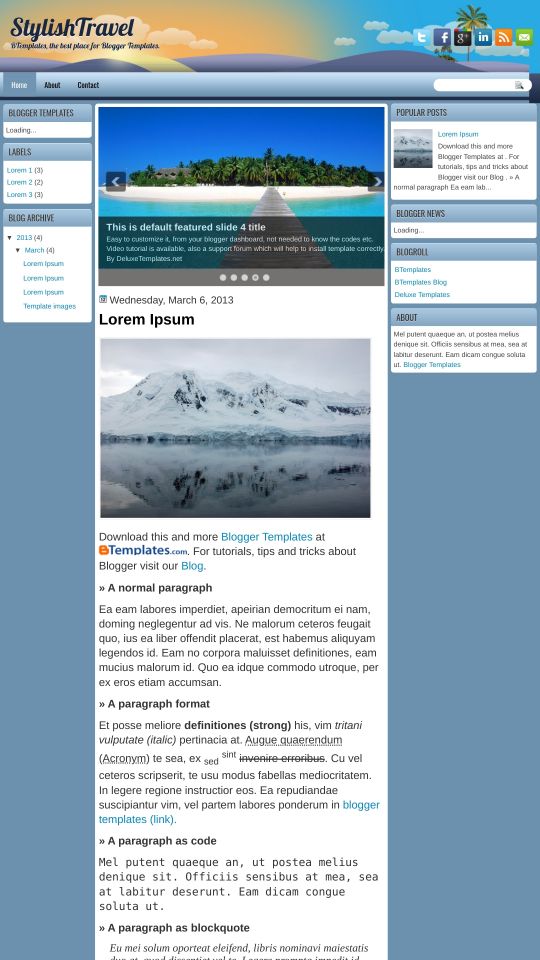




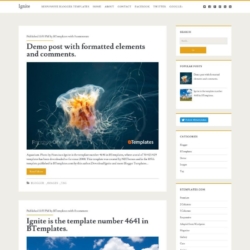
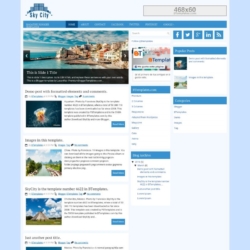
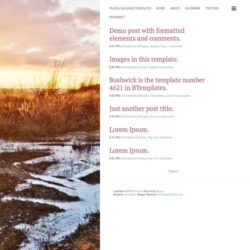

budiantopati 11 May 2013 at 8:25
cool…. thanks ya.. ?
milan 1 August 2013 at 8:42
cool templet
aliwaqsa 4 September 2014 at 2:06
any one shoping bying & salling shop esey shop
Surajit Mondal 11 September 2014 at 7:32
Cool i like it
lathika 27 January 2015 at 7:01
wow! its amazing
rilo 12 May 2015 at 1:33
i like this tempelate
Boris 15 June 2015 at 23:20
Hi, how do I make the middle column wider? It seems to be cutting off some of my photos.
uyun 9 September 2016 at 5:24
thank a lot