Oreki Houtarou Blogger Template
Instructions
- How to install a Blogger template.
- Additional Settings:
- To edit the Menu you need to search and edit the links directly in your template code.
- This template looks better if you set the posts per page in a multiple of 3. Eg. 9 posts per page.
About Oreki Houtarou
The Oreki Houtarou Blogger template is a versatile and stylish choice for a variety of websites, including those focused on 3D, Anime, Cartoons, Games, Kids, and Neutral themes. With its clean white design and subtle metal textures, it offers a modern and professional look that appeals to a wide audience. The template is fully responsive, ensuring a seamless experience across all devices.
This template boasts a range of features, including 2 and 4-column layouts, a drop-down menu, and a custom 404 page, making it highly functional and user-friendly. It also includes post thumbnails, threaded comments, and pagination, which enhance the overall user experience. The SEO-friendly design ensures that your content is easily discoverable by search engines.
Additional features like breadcrumbs, emoticons, footer columns, and a gallery make the Oreki Houtarou template stand out. Its unique blogger designs and premium quality ensure that your website will look distinctive and professional. Whether you're running a blog, portfolio, or informational site, this template provides the tools you need to create an engaging and visually appealing online presence.
More Anime Blogger templates:
Credits
Author: Aoideszign.
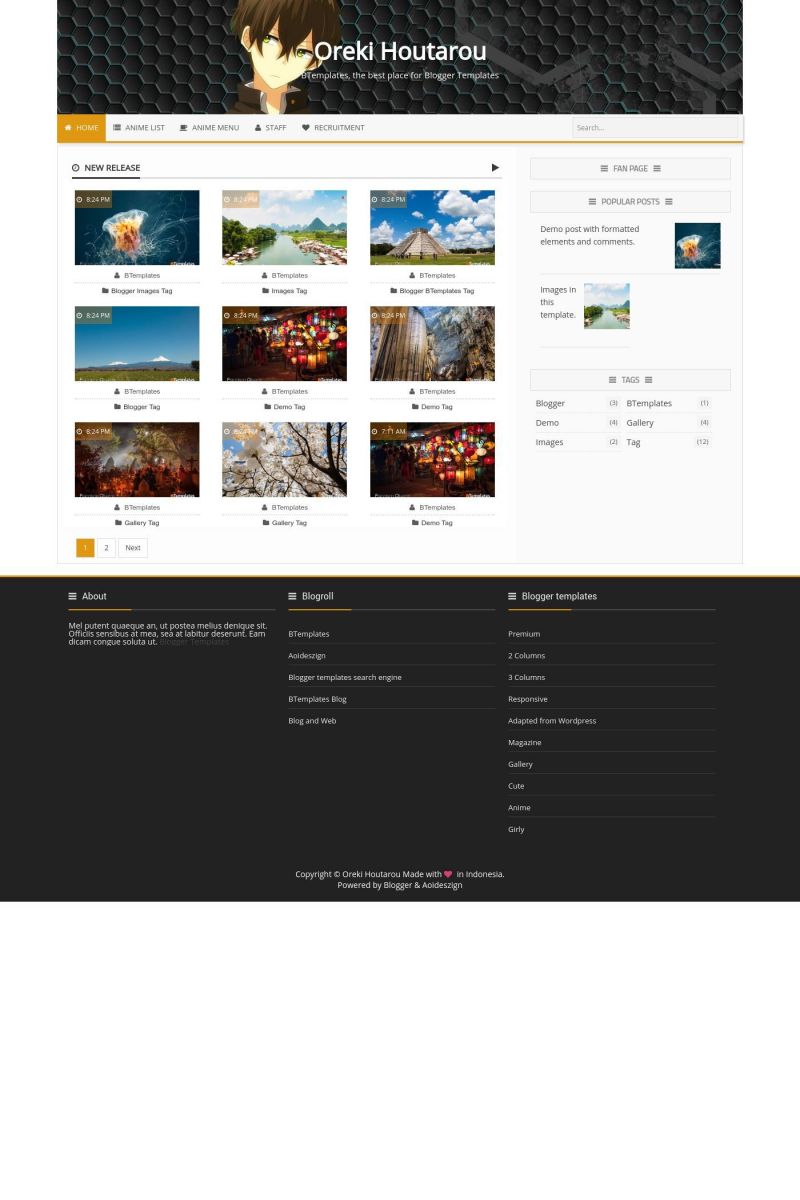
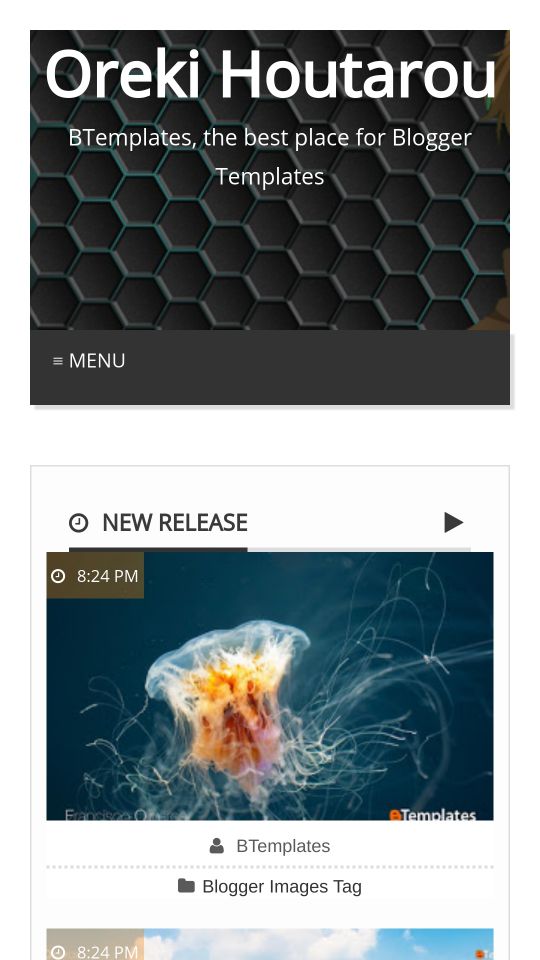








Aoideszign 14 December 2015 at 5:57
yey.. thanks for post it ^_^
Francisco 30 December 2015 at 9:16
:)
edgar 20 January 2016 at 3:30
alguien sabe por que cuando quiero cambiar el idioma, no me deja dejandome con el idioma de “indonesia” solo puedo modificar ciertas cosas, lo demas desconosco. Por ejemplo cuando pongo un fan page de facebook, me aparece con el idioma de indonesia… alguien podria decirme como hago para cambiarle el idioma porfa !
Aoideszign 20 January 2016 at 8:41
@edgar
are you talk about “Post oleh” and “Rilis” ?
if ya.. then
you just need to change it (search on Edit HTML)
******Post oleh :******
******Rilis :******
Note: just change in the middle of ******
edgar 29 May 2016 at 21:18
hola muchas gracias por responder, la verdad ver paginas asi como estas realmente motiva a uno querer saber mas sobre como programarlas, te agradesco mucho, gracias a ti aprobablemte, ahora se que me gusta mucho estos temas de diseño web…
-Sobre mi problema, era que en el apartado de facebook, me aparecia con el idioma indones, cosa que ya lo solucione, y bueno queria consultarte lo siguiente, yo estoy aprendiendo por mi cuenta diseño web, algun libre de html que me recomiendes o algo asi por el estilo ?, muchas gracias de antemano!
Israel 31 January 2016 at 8:07
Can you please translate the sharing option in post.
ghanes 7 February 2016 at 23:09
Hai bro..
Templatenya keren banget bro.. :D
Cuman mau tanya, itu yg gambar paling atas bisa kita ubah gak nantinya? bagian banner judul blog..
thanks..
Aoideszign 8 February 2016 at 2:36
@Israel
you mean the Facebook Like and Share button?
search this code
js.src = "http://connect.facebook.net/id_ID/all.js#xfbml=1";
change “id_ID” (Indonesia) with your language.. like en_US for english
@ghanes
bisa kok gan
cari aje
#header-wrap2
ganti urlnya ama gambar yang ente inginkan
Israel 15 February 2016 at 19:37
Thank you for your response i will try it later. ?
Jean 17 February 2016 at 8:05
How could I change the icons @menu? I cannot find source! Same for image on header!
Francisco 19 February 2016 at 21:08
Hi Jean, these are not regular image icons, these are font icons, you can look for this code:
<i class="fa fa-coffee"></i>This the coffee icon, for example, you can delete it or change it using the codes in https://fontawesome.com/v4.7/icons/
Cheers!
Nuno Alves 31 March 2016 at 5:02
Hi Francisco,
I tried to change the number of posts to 12 or more but always show me 9 posts, very strange…
Can you help me please?
PS: Is it possible I take off the credits at the page footer. I pay you something by the credits…
Best Regards
Nuno Alves
Aoideszign 31 March 2016 at 6:52
@Nuno Alves
in that case your page might have reach the maximum size of blogger can do (x < or = 1 MB)
the idea to prevent it to happen is just use page break.
btw, sorry for my bad grammar. it suck xD
Hafis 2 April 2016 at 9:44
Thanks to templates :)
mustafa 10 April 2016 at 5:17
how can i add my fan page ?
and thanks very much >3
arlita fajarianto 10 May 2016 at 22:14
that is ok
arlita fajarianto 10 May 2016 at 22:16
thank verymuch for template ..
I will use it for my blog or web…
yamit 11 May 2016 at 2:59
how I can disable the social media buttons (like and shared facebook, google, etc) ? I tried for hours and hours and nothing =\
jorge 30 May 2016 at 14:56
hola, quisiera saber como hago para cambiar el nombre del autor, cuando publico entradas, aparece mi nombre y apellido…
Matías 12 September 2016 at 4:05
Hello, I have a question
Every time I publish a page appears me something called “breadcrums”, how can I do to remove it?
ibrahim al-titi 25 January 2017 at 20:10
thanks for post it ^_^
Nuno Alves 2 March 2017 at 14:05
Hi, can you check what’s up with the images in your template. please check your demo, the resize is not work well…
robson 14 March 2017 at 20:07
Which line of code to change the background of the page strip the color arm is to put a picture?
robson 14 March 2017 at 20:08
**Which line of code to change the background of the page strip to the white color is to put a picture?
jack 12 June 2017 at 7:57
Hi can please tell me how to add category or labels with thumbs on the blog homepage just like “NEW RELEASE”
nice work thank you!!
animeouo 20 June 2017 at 3:23
Post BY : XX | Rilis : 6月 20, 2017 | Series : XXXX
HOW TO change the language of post by & rilis &series Who know it please help me
tran 27 August 2017 at 11:40
I set Number of posts on main page as 15 post. But only main page (1st page) has 15 post appearing, 2nd, 3rd 4th… page has only 6 posts appearing. please help on this issue
manu 27 September 2017 at 19:51
Alguien podria darme un archivo con idtabs para ver anime en la plantilla?
que sea parecido a este>
https://1.bp.blogspot.com/-PqbMmEXGKPk/UdDCGabQeVI/AAAAAAAAFuE/2T7tDfiArUc/s532/IDTabs-jquery-videos-online-reproductores.jpg
putu 30 November 2017 at 7:17
hey bro it’s nice template. thanks for post !
sebastian 9 June 2018 at 18:19
hola, es una gran plantilla con un buen diseño
me agrada mucho, sin embargo. mi pagina web NO ES DE ánime
me gustaría cambiar la imagen o quitar la que está hasta arriba de un anime
por favor orienten a cómo poder hacerlo
sebastian 10 June 2018 at 3:05
CHICOS HE RESUELTO VARIAS cosas de esta plantilla, quizas pueda resolverles su duda
alguien ayudenme porfavor con la BARRA DE NAVEGACION de entradas
no llega hasta la ultima, solo llega hasta por la mitad
incluso ya la agrande hasta 10 bloques
y hasta 10 entradas por cada pagina pero aun se muestra hasta la mitad maso
Abaddon 23 July 2018 at 21:00
This is a great template, but how can I change the background color? I can’t find the way to do this… Ty
Abaddon 23 July 2018 at 22:52
Sorry… and found too that the “” doesn’t work… Pls help me in this, the background color I fixed yet. Ty
Abaddon 23 July 2018 at 22:53
b:includable id=’page-navi’
Kaburagi 28 September 2018 at 2:16
Nice Template, thanks
Angelson 4 March 2019 at 12:09
I like this template, but i can’t undersatnd why the image og my posts not appear on my homepage, just see my name and anything else. Help please.
Ang 11 November 2019 at 17:17
hey why page navigation on my site doesn’t show up?
HELP PLEASE
Shikkoku-DD 3 March 2022 at 15:50
how i can adjust the page navigation?
stuck at 25, but can’t react more to all my post