To Aru Kagaku no Railgun Blogger Template
Instructions
- How to install a Blogger template.
- Additional Settings:
- To edit the Menu you need to search and edit the links directly in your template code.
- To edit the social icons links you need to search and changes the urls directly in your template code.
- To display the posts date properly you need to change the Timestamp Format.
About To Aru Kagaku no Railgun
The To Aru Kagaku no Railgun Blogger template is a versatile and visually appealing design tailored for a variety of niches. With options for both 2-column and 3-column layouts, this template offers flexibility to suit your content needs. Its blue-themed design, combined with a background pattern, creates a fresh and modern look that stands out.
This template is packed with features to enhance user experience and functionality. It includes breadcrumbs for easy navigation, a drop-down menu for organized content access, and footer columns for additional information. The post thumbnails and related posts sections help keep readers engaged, while the threaded comments foster interaction.
Designed to be responsive, the To Aru Kagaku no Railgun template ensures your site looks great on all devices. Its unique blogger designs make it perfect for anime, cute, diary, education, gadgets and technology, girly, and internet websites. Whether you're a blogger or a tech enthusiast, this premium template offers everything you need for a professional and stylish blog.
More Anime Blogger templates:
Credits
Author: Djogzs.
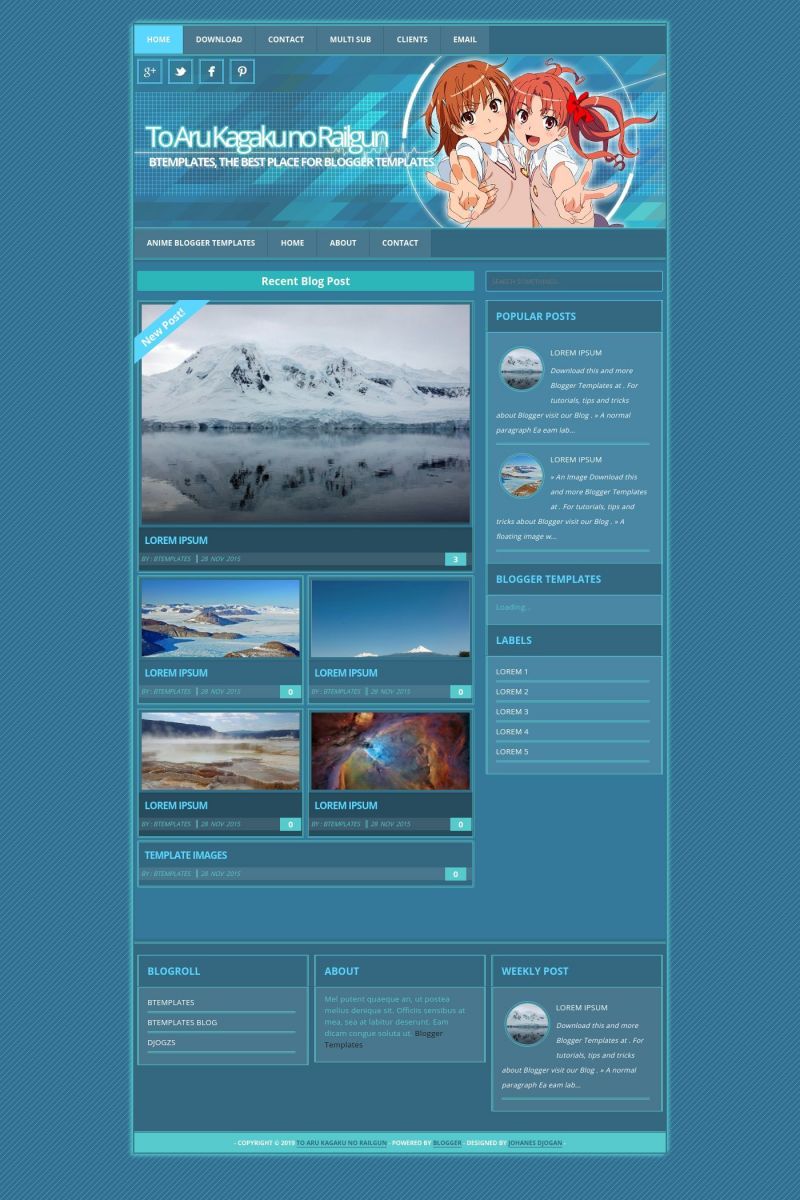
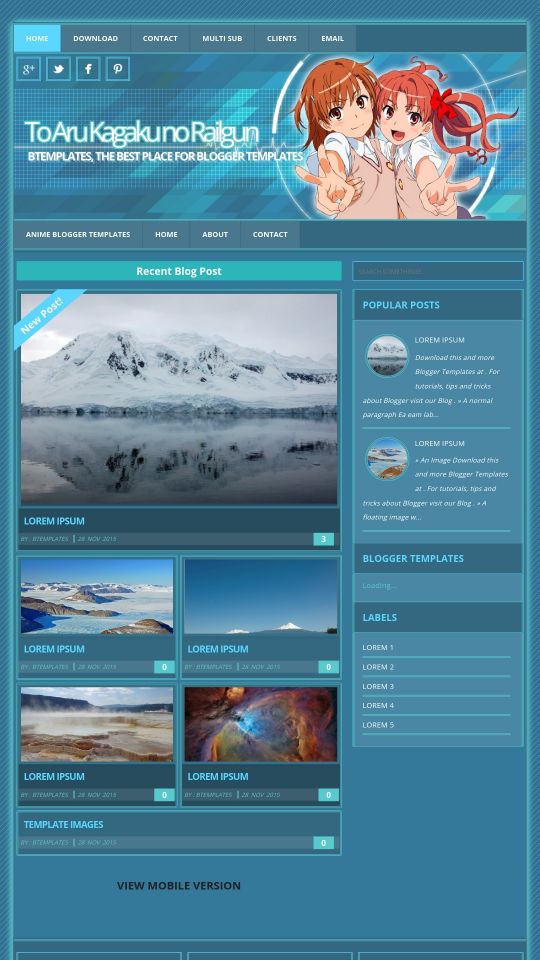







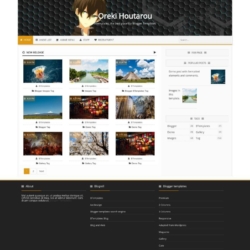
Cornelius Nyamene 1 December 2015 at 6:03
Good work done!
Please in using your template for my blog, how to i change the banner image and also how do i post into the various Menu?
Francisco 10 December 2015 at 23:18
Hi Cornelius! To chenge the cover, you can check out this tutorial: https://btemplates.com/blog/customizing-blogger-templates-easily-firebug/
About the menu, check out the template settings, there you can see the menu structure.
Marco 16 December 2020 at 16:15
hello im not able after download the zip to use the template.a node: “This blog is available to invited readers only.
djogzs.blogspot.com/
You do not appear to have been invited to read this blog. If you think there is an error here, contact the author of the blog and ask for an invitation.” throw after click the template setup.
What i have to do, to use this template?
Francisco 17 January 2021 at 0:58
Hi, Marco.
You can access the template settings content using the “Documentation” link above.
DeiveONE 17 November 2023 at 17:52
hello, about the tab at the top written “Downloads” how can I remove it?
Simple Snags 28 December 2024 at 11:03
Trying desperately to get the dates right – your disclosed YouTube vid links are no longer viable.
Simple Snags 28 December 2024 at 11:12
Never mind, I figured it out through trial and error. <3