Classic Chalkboard Blogger Template
Instructions
About Classic Chalkboard
The Classic Chalkboard Blogger template is a versatile and visually appealing design, perfect for art, education, and kid-focused websites. Its two-column layout with a right sidebar ensures a clean and organized presentation of content. The black color scheme, combined with concrete textures, gives it a modern yet approachable look.
Adapted from WordPress, this template offers a seamless user experience while maintaining simplicity. Its structure is ideal for those who want a straightforward yet stylish website. The design balances functionality and aesthetics, making it suitable for both personal and professional use.
Whether you're showcasing artwork, sharing educational resources, or creating a simple website for kids, the Classic Chalkboard template delivers. Its minimalist design ensures your content takes center stage, while the subtle textures add a touch of sophistication.
More Kids Blogger templates:
Credits
Author: PBTemplates.
Designer: Edward R. Jenkins.
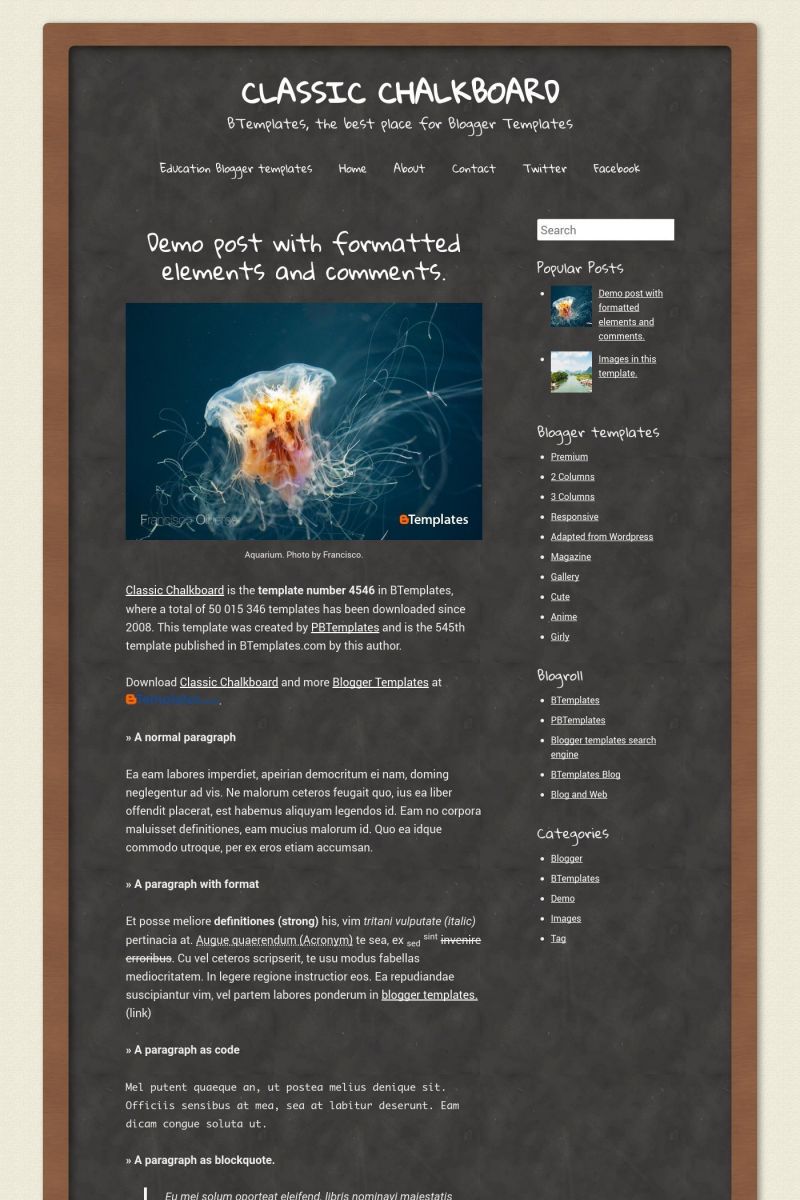
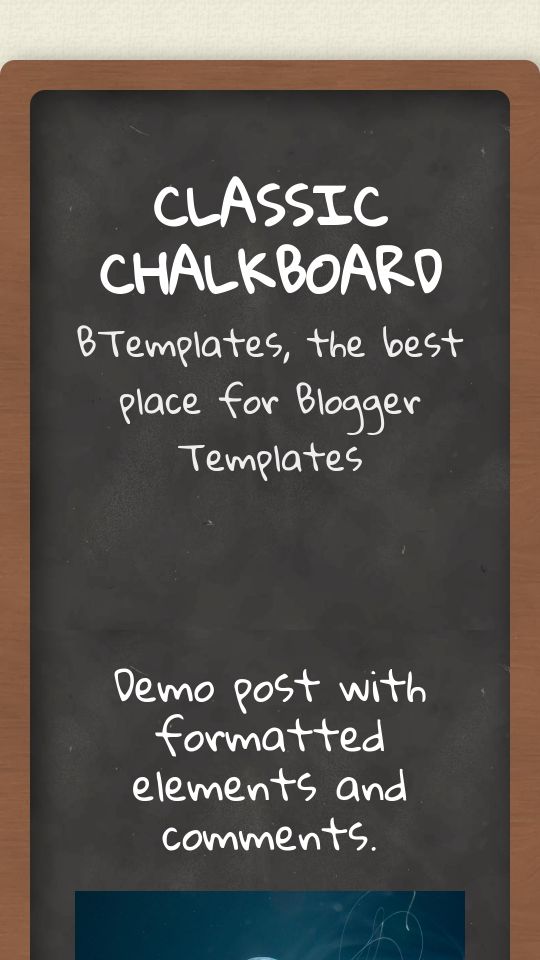








Rizi 19 January 2016 at 6:22
Hi template you guys share is very good thanks for sharing this.
Klaus 28 January 2016 at 14:20
is very good thanks for sharing this.
Francisco 14 February 2016 at 7:10
I hope it was useful :)
kendal 7 November 2016 at 16:39
I am using the template, but our original font color was black and now it is black on dark grey. I want to change the font color to white, but can’t find it in the code. Can you help?
Fwarika Prasad Maurya 27 March 2019 at 13:47
If you wanted to make any change just right click on element which you wanted to change and then choose inspect.If you are looking for html colot codes go to htmlcolorcode.com.