Clean Retina Blogger Template
Instructions
- How to install a Blogger template.
- Additional Settings:
- To edit the header description you need to find and replace that text in the template's code.
- To edit the slider you need to changes the images and urls directly in your template code.
- To edit the social icons links you need to search and changes the urls directly in your template code.
About Clean Retina
The Clean Retina Blogger template is a minimalist and elegant design, perfect for those who appreciate simplicity and functionality. With its 2-column layout and right sidebar, it offers a clean and organized structure, making it ideal for blogs focused on clean aesthetics, crafts, diary entries, or home and decoration themes. The template is fully responsive, ensuring a seamless experience across all devices.
Adapted from WordPress, Clean Retina features a background pattern and subtle paper textures, adding a touch of sophistication without overwhelming the design. The inclusion of post thumbnails and a slideshow enhances visual appeal, while the footer columns provide ample space for additional content or links. Its gray and white color scheme creates a neutral and timeless look.
This template also includes social integration, making it easy to connect with your audience. Whether you're a blogger, crafter, or decorator, Clean Retina offers a polished and professional platform to showcase your work. Its minimalist approach ensures your content remains the focal point, while its responsive design guarantees accessibility for all users.
More Crafts Blogger templates:
Credits
Author: NBThemes.
Designer: Theme Horse.
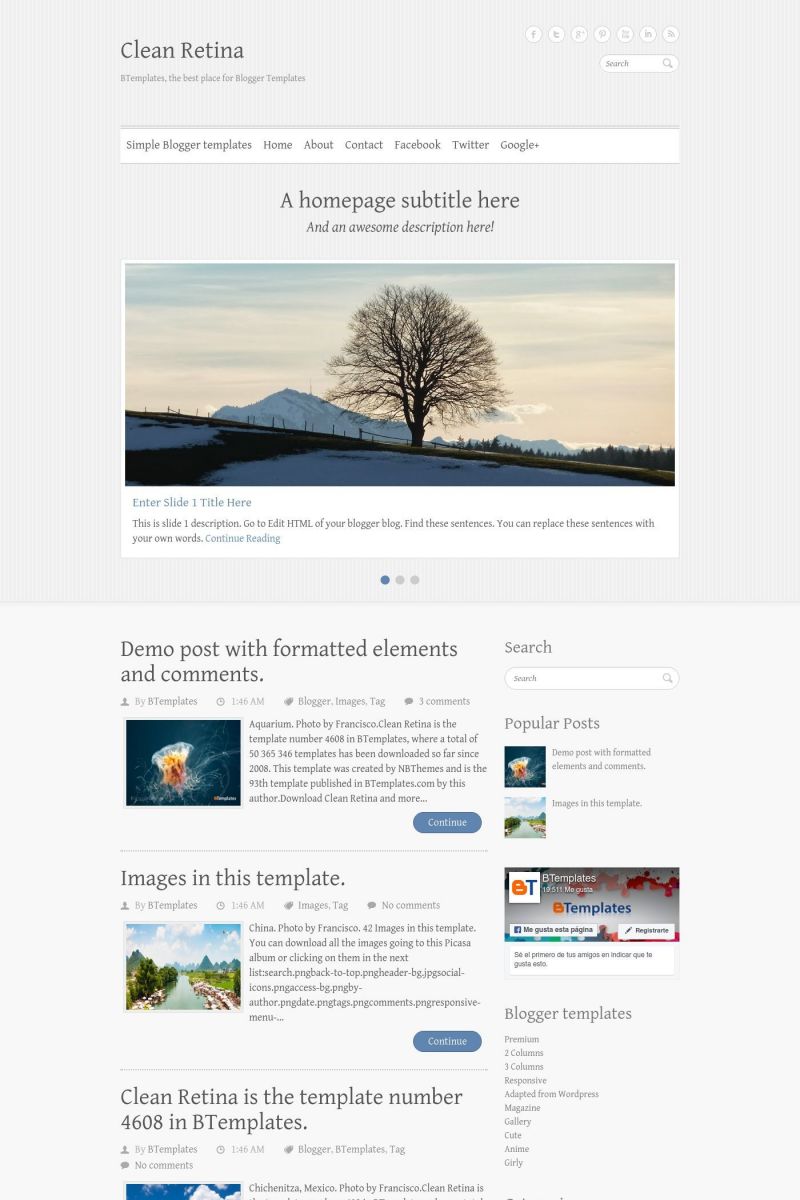
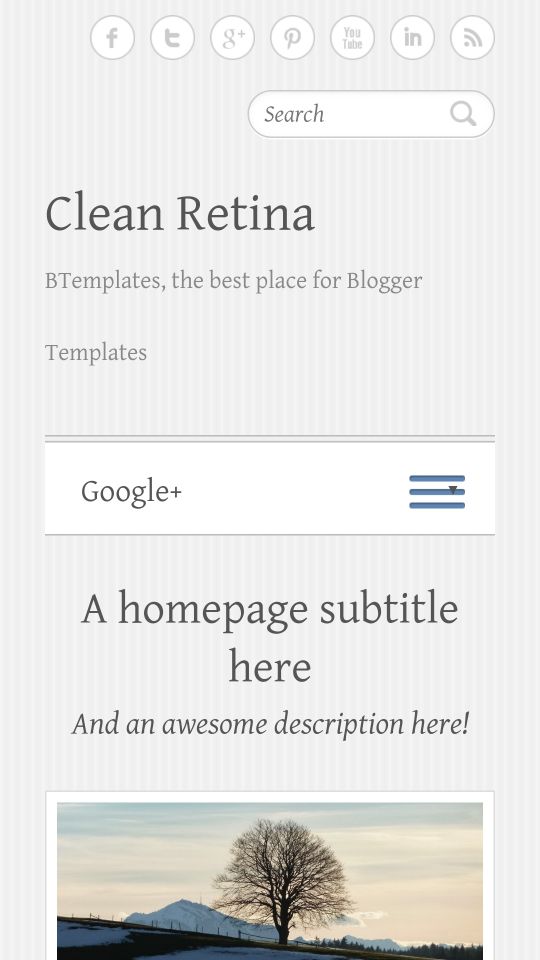



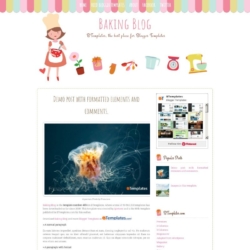


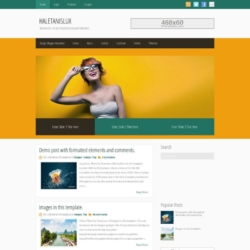
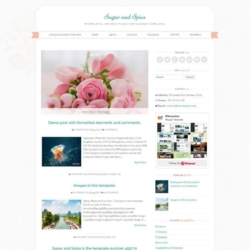
Azril 25 April 2016 at 21:12
Hello,
I like this template, but i have problem:
Text on forms is hiding!
So in this case filling this form reply, text on fields name and email not full readed, (sorry my english bad)
You can try fill form on my beta blog at ajronemotor.blogspot.com
Thanks
Arman 28 December 2016 at 0:11
How can i put links on fb, twitter etc. link on top of the page? please help
thnaks in advance
Lucky Arif 31 May 2018 at 23:28
I like this template