Fizz Blogger Template
Instructions
- How to install a Blogger template.
- Additional Settings:
- To edit the slider you need to changes the images and urls directly in your template code.
- To edit the social icons links you need to search and changes the urls directly in your template code.
About Fizz
The Fizz Blogger template is a sleek and modern design, perfect for a variety of professional websites. With its two-column layout and right sidebar, it offers a clean and organized structure that enhances user experience. The template is responsive, ensuring it looks great on both desktop and mobile devices, making it versatile for business, education, or portfolio sites.
Adapted from WordPress, Fizz combines elegance with functionality. It features a stylish slideshow, post thumbnails, and social media integration, making it ideal for showcasing content and engaging with your audience. The color scheme, blending black, blue, gray, and white, along with subtle metal textures, adds a sophisticated touch to your site.
Fizz also includes footer columns, providing additional space for important links or information. Its adaptability and professional design make it a top choice for anyone looking to create a polished and effective online presence. Whether for business, design, or software websites, Fizz delivers both style and substance.
More Portfolio Blogger templates:
Credits
Author: PBTemplates.
Designer: Site5.
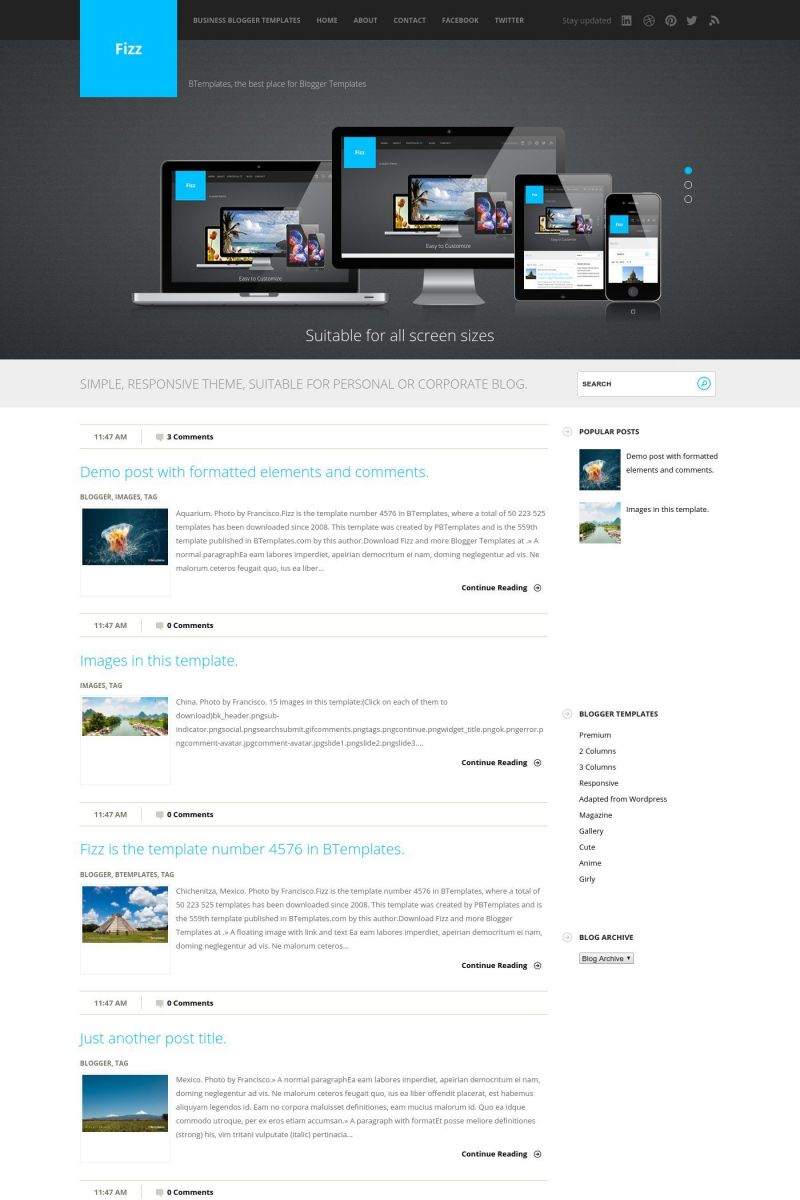
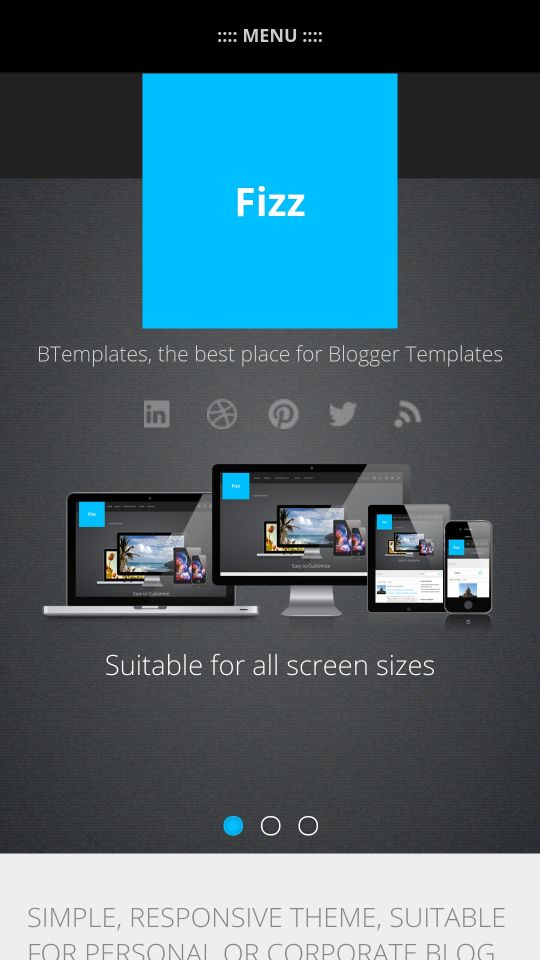






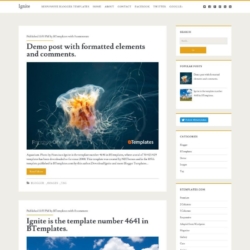
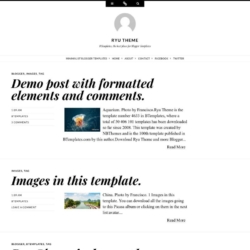
Rocky 27 March 2016 at 14:10
It doesn’t let me download it, instead redirecting to a random page.
MARIA INES FERREIRA 14 September 2016 at 18:35
Este é um site confiável!
David Detrich 24 December 2016 at 11:00
This is an elegant template with professional style. I love the sophisticated look. How do I add a gray field with an upper image where the computers are? I would also like to remove the lettering which says: SIMPLE, RESPONSIVE THEME, SUITABLE FOR PERSONAL OR CORPORATE BLOG. It seems these images may exist as a URL.
Junior 6 August 2017 at 19:40
Me gusta mucho la página pero no utilizo, Linkedin y todo lo demás, sin embargo quisiera reemplazarlos por facebook, ¿Cómo hago?
geone 5 May 2018 at 10:04
alguem sabe como colocar submenu?