TechBuzz Blogger Template
Instructions
- How to install a Blogger template.
- Additional Settings:
- To edit the slider you need to changes the images and urls directly in your template code.
- To edit the social icons links you need to search and changes the urls directly in your template code.
About TechBuzz
TechBuzz is a dynamic and versatile Blogger template designed for technology enthusiasts and professionals. With its 3-column layout and responsive design, it ensures a seamless experience across all devices. Adapted from WordPress, this template combines functionality with a sleek, modern aesthetic, making it perfect for tech blogs, news sites, and gadget reviews.
The template is packed with features like post thumbnails, related posts, and a slideshow to enhance content presentation. It also includes breadcrumbs for easy navigation and footer columns for additional information. The right sidebar and tabs provide ample space for widgets and social media integration, making it a comprehensive solution for tech bloggers.
TechBuzz’s ads-ready structure and magazine-style layout make it ideal for monetization and content-rich websites. The template’s black and blue color scheme, combined with rock/stone textures, gives it a professional and edgy look. Whether you’re covering 3D, abstract topics, or the latest in science and internet trends, TechBuzz is designed to elevate your blog’s appeal and functionality.
More Magazine Blogger templates:
Credits
Author: PBTemplates.
Designer: FThemes.
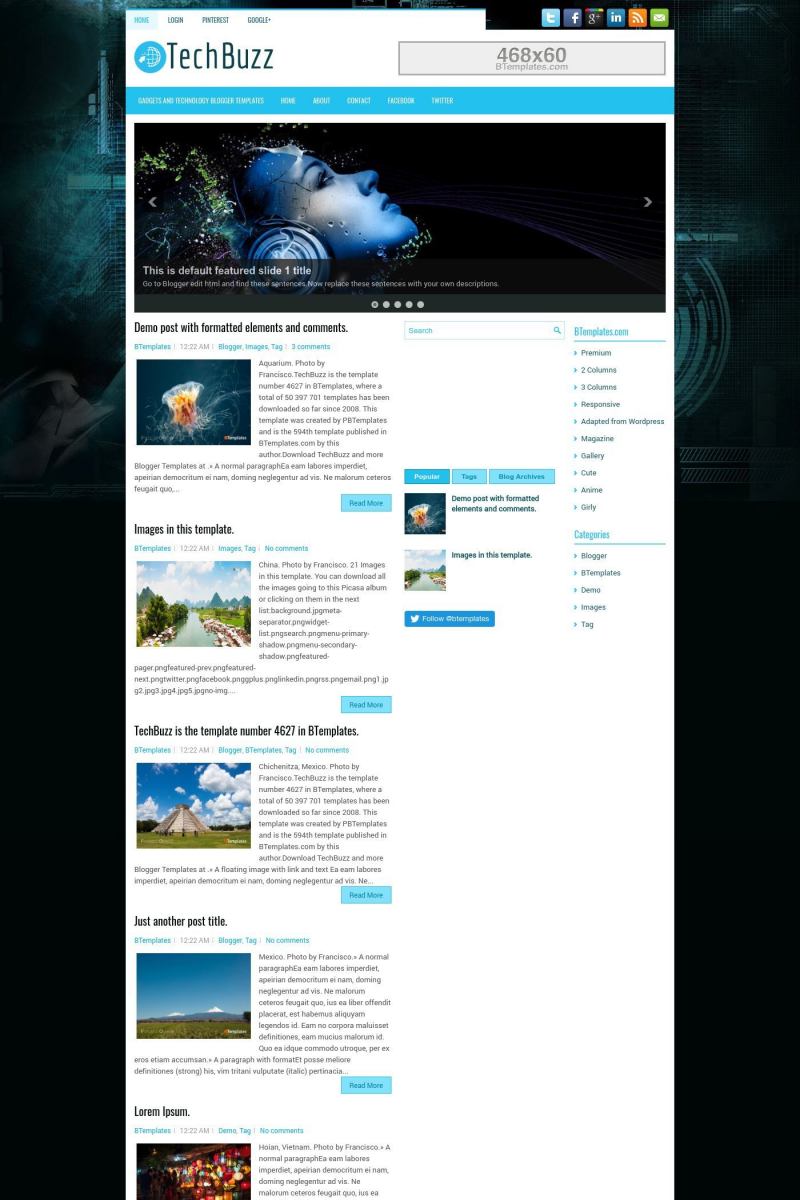
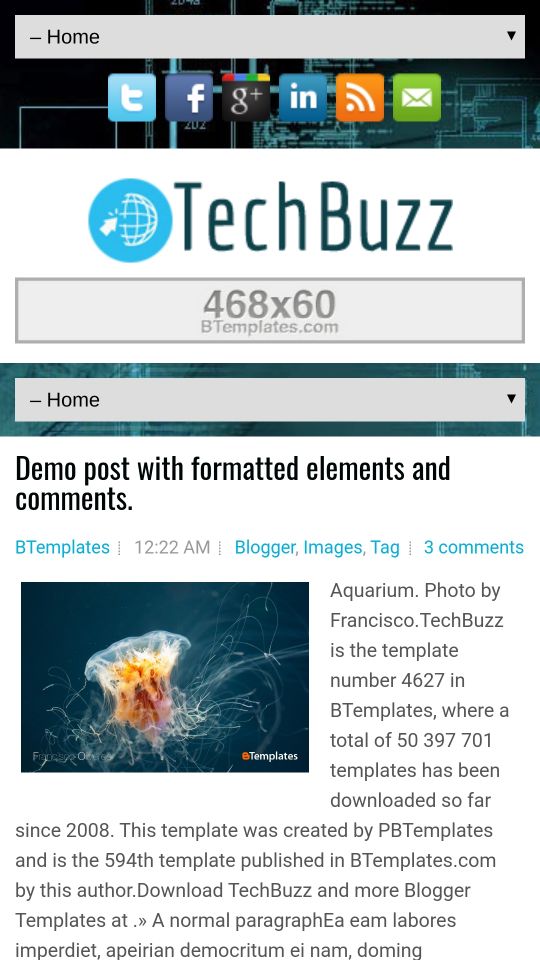







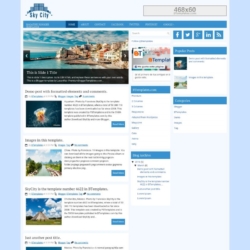
sandeep 15 April 2016 at 2:46
Hi.. I have download this theme but it does not run in Blogger
It display following error
“We were unable to save your template.
Your template could not be parsed as it is not well-formed. Please make sure that all XML elements are closed properly. XML error message:
Content is not allowed in prolog.”
AJO 23 October 2016 at 6:07
How can I alter widths of this template?
rizki 9 April 2017 at 9:53
Thanks :)
Dishant Sharma 30 September 2017 at 12:22
the template is simply awesome for tech related websites and blogs.
busro habibi 26 November 2017 at 10:56
good
jima para el mundo 19 November 2018 at 17:49
muy buena plantilla
Ricardo Silva 30 April 2020 at 13:17
ha um problema, como faço pra adicionar o carroussel, o banner e os botões superiores ?
Francisco 8 May 2020 at 23:36
Hi Ricardo, you can click the “Template Settings” link above.
Nicholas Hunt 26 April 2021 at 17:06
Having an issue with the header when adding a logo I have to shrink the image down to at least 325 pixels high. This allows the image to fit but makes it super blurry.
Francisco 27 April 2021 at 2:54
Hi, Nicholas, you can try with 243×56 pixels.