The Blogger’s Image Upload Wizard allows you to upload up to 5 images at a time and most of the time this is enough, but if you usually upload bigger quantities the process can get very frustrating. To override this limit there’s an alternative within Firefox and the DragDropUpload add-on, which makes it as simple as this:
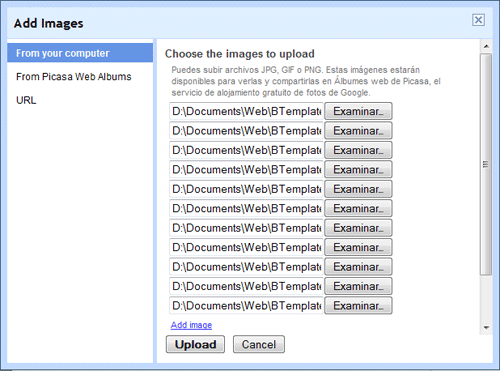
1. Download DragDropUpload and add it to Mozilla Firefox, then restart the browser.
2. Open the Image Upload wizard in Blogger and from the dialog box drag all the images you want. By doing this it may look like that only 5 images were dragged, but the rest are in additional hidden fields the browser creates.
3. Upload the files.
Please take in count that Blogger has issues to upload some images, for example those which are 1px in length and more than 100px in height.
If it gives you an error by uploading lots of files, Blogger will return a list with the images it tried to upload, the first one is the one that provokes the error, you just then have to try to upload again skipping that first image.
Also, this add-on works in other upload systems with HTML fields like Gmail, so it is really worth installing it.
san March 3, 2012 at 4:52 am
where do u go to upload these images
killer March 22, 2013 at 2:09 am
So Simple