In this article we’ll show you how to create a widget (code segment) so that your visitors only have to press a button to add a link to your blog on their own.
- Go to "Layout" tab.

- Add a "HTML/Javascript" element in the section you wanna have the button.
- Set the title as "Add us", or any text you want for the button. You can leave it blank too, it will add some default text.
- Paste the following code in the "Content" field:
<form action="http://beta.blogger.com/add-widget" method="post" target="_blank"> <input value="" name="widget.title" type="hidden" /> <textarea style="display: none;" name="widget.content"> <!-- Link's code --> <a href="http://YOURBLOG.blogspot.com">TU BLOG</a> </textarea> <input value="Add YOURBLOG to your Blogroll" name="go" type="submit"> <input type="hidden" name="infoUrl" value="https://btemplates.com/blog/create-a-widget-to-add-a-link-to-your-blog/"/> </form>Here you have to make some changes:
http://YOURBLOG.blogspot.com– Your blog’s address.YOUR BLOG– Your blog’s name or an image’s code. It willl be shown in the Blogroll of the one who’s adding you.Add YOURBLOG to the Blogroll– The message you wanna show on the button.This code work for another CMS or webs, but it only can be added by Blogger’s users.
- Save the changes an it’s done.
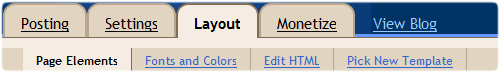
Lula October 12, 2012 at 12:44 am
why i cannot add html/javascript gadget in a waightloss template …
Manjinder Singh September 29, 2013 at 1:23 am
Hello thanks for the post can we add some .gif animation on widgets
Manjinder Singh September 29, 2013 at 1:28 am
hello , can we add ,gif animation in widgets…