One way to help Google indexing our website or blog, is by telling them the pages we have, when they’re modifiedan when we have new articles. This can be easily done using a simple tool created for this: Google Sitemap. Besides of helping you with Google indexation, this tool can give us our blog’s stats and an error report.
Thank’s to Blogger’s system and other content manager systems, using this tool is pretty simple, and now we show you how:
- Go to the main page of Google Sitemap, and login with your Google account (Blogger, Gmail, etc.).
- In the text box, write your blog’s URL. “http://yourblog.blogspot.com”.
- You’ll enter a panel with a warning, telling you the next step is to verify the site belongs to you. Click that link.
- Now it’ll show you two choices to verify your site. Choose “Add a META label” (The other one is not possible with blogger, but it is to any other CMS).
- After clicking, the same page show you the META label’s code. Copy this code, but don’t close this page yet. On your blog, go to “Layout” tab, and then to “Edit HTML”. Search for the following code:
- On Google Sitemaps, click “Verify” button. If everything is ok, your site will be shown as verified.
- Now, on the upper right of your screen click the “Sitemap” tab, and the “Add a sitemap”. Now it will ask you for a type, so select “Add a general sitemap”. By doing this, blogger will show a text field to write your sitemap’s URL On blogger is: http://YOURBLOG.blogspot.com/atom.xm.Replace “YOURBLOG” for your blog’s address or username, and click “Add a web sitemap”.
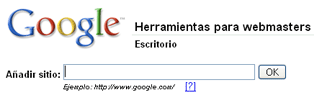
![]()
<head>And just down, paste the verification code.
With this, the service is activated, and within a couple of hours Google will start seeking for your site’s information.
Lee este artículo en español: Usar Google Sitemap en Blogger.
Avijit January 17, 2012 at 3:31 pm
It is a very good website…..
John methew April 29, 2012 at 5:02 am
thnx for sharing.. really great post
selim ahmed January 19, 2013 at 4:31 pm
Thank you, for this post, it is very usufull sites to all kind blogger.
Javine June 19, 2013 at 8:50 pm
Is it posible: /atom.xml?redirect=false&start-index=1&max-results=500