Outdoor Blogger Template
Instructions
About Outdoor
Outdoor is a free Blogger template with 2 columns and right sidebar.
Excellent template for blogs about family, home and decoration, nature or travel.
More Travel Blogger templates:
Credits
Author: Blog and Web.
Designer: Styleshout.
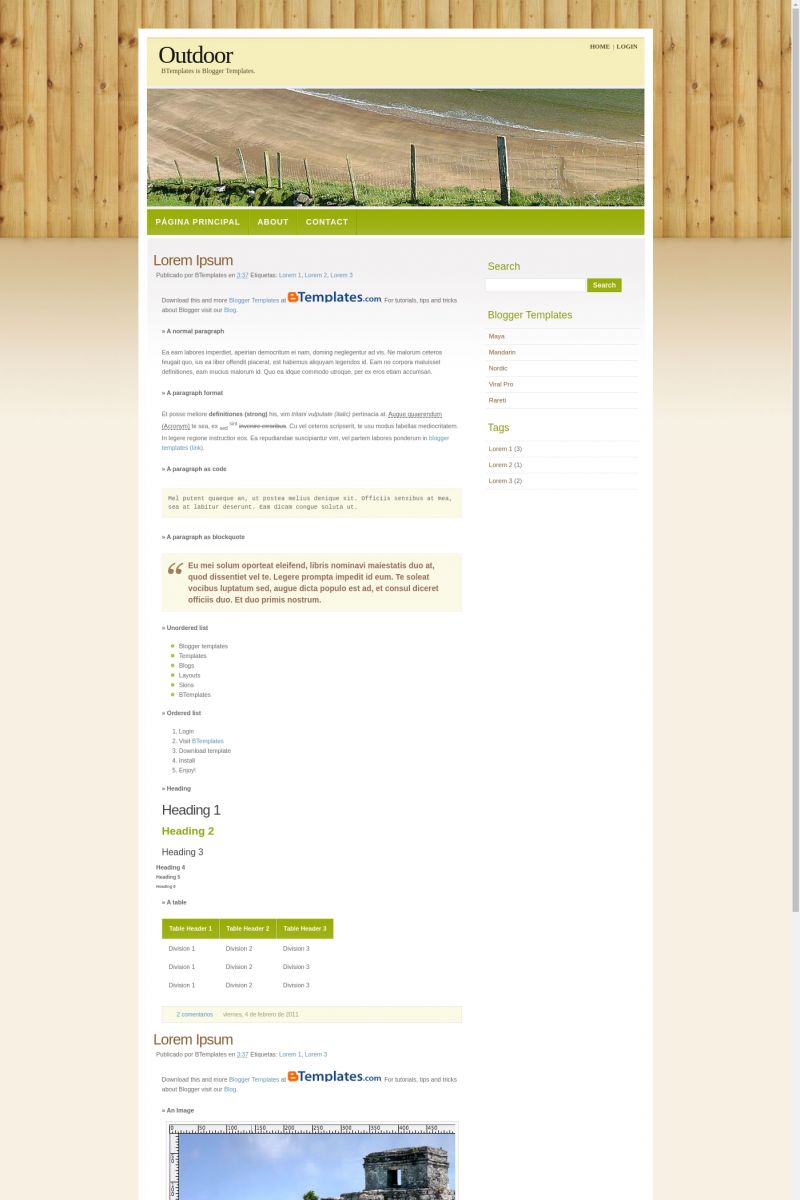
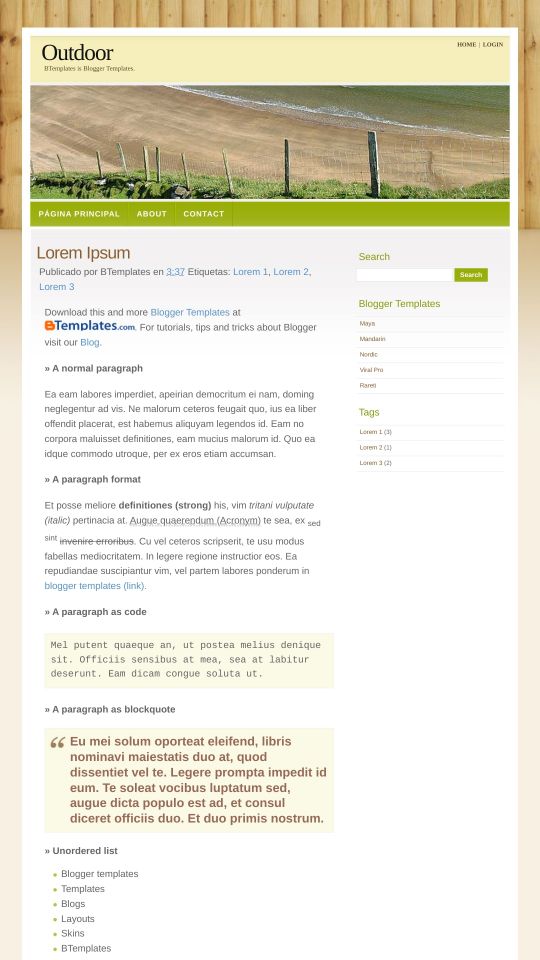




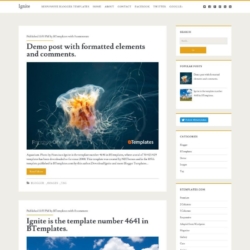
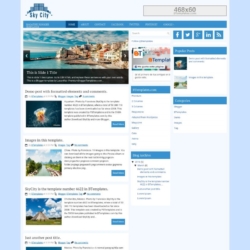
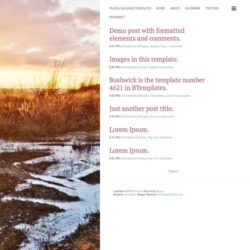

llunes 14 October 2008 at 7:40
Hola,
Me encanta esta plantilla, pero me encuentro con un gran problema con la “cabecera” #header-wrapper h1, y con la barra de artilugios de la misma en el panel de componentes del blog. Se solapan Edit “cabecera” con los links de navegación incrustados en la cabecera.
Problema:
No he conseguido centrar una imagen de 870×80 que quiero sustituya el “Título y Descripción” del blog. Me resulta imposible despegarlo del borde superior.
En modo “previo” si consigo centrar la imagen, pero una vez guardado el html, vuelve a aparecer.
La plantilla la tengo instalada en dos blogs. Si alguien sabe resolver este problema le agradeceré me ayude a resolverlo.
Gracias.
dasha 24 January 2009 at 16:01
No me deja instalar las plantillas que me descargo de btemplates….
alguien me puede ayudar?
muchas gracias!
Oooz 13 May 2009 at 17:16
Son geniales!!!
Por cierto, disculpen mi ignorancia, pero la plantilla no incluye la imagen de cabecera???
saludos
Jason C. 14 July 2009 at 11:18
I’d like to change out the image…the template is great and I’d like to use it, but I can’t find the code to change out the header image. Any help is appreciated. Thanks for sharing…
JC
Christi O. 28 August 2009 at 14:30
Jason C. –
Search through the code (use CTRL-F) for “header-photo.jpg”. This will give you the location of the original photo in the code. From here, highlight the entire URL and replace it with the URL of the image you wish to use.
Mine worked like a charm, after I copy/pasted all of the URLs I could find in the code into a browser window to see what they were.
Hope this helps.
-Christi
donjl 26 September 2009 at 22:22
no pude cambiar la imagen de cabecera
Katie Lamb 27 September 2010 at 16:05
I was able to figure out how to change the words “Home”, “Posts RSS”, and “Comments RSS” to links I would use (like “website” “about”, etc) …but how do I change the actual links so that when clicked, it will take you to my website, and my about me page, etc?
Thanks!
Claudia 29 September 2010 at 22:10
@Katie Lamb You can find the answer to your questions and more in our FAQ section.
ludy 28 April 2011 at 20:56
Nice and simple blogger..
Yvette 30 January 2014 at 18:49
I’ve had nothing but issues with the 2 menu options in this template so I’ve finally decided to find something else.
The menus keep disappearing even when I’m not working with them…….. ugg…..