Theater Room Blogger Template
Instructions
About Theater Room
Introducing Theater Room, a free Blogger template originally designed for WordPress featuring 3 columns, dual sidebars and grunge styling
Perfect for blogs covering personal journals.
More Free Premium Blogger templates:
Credits
Author: Blogger Styles.
Designer: TemplateLite.
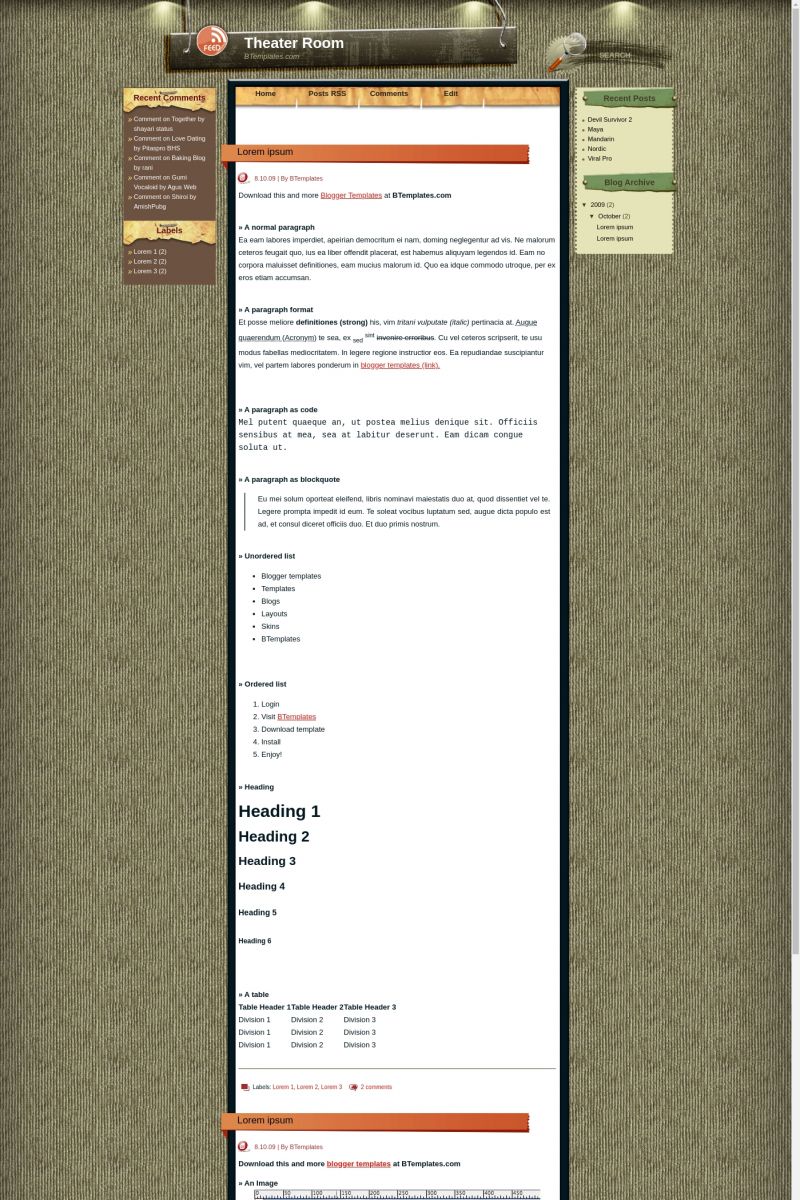
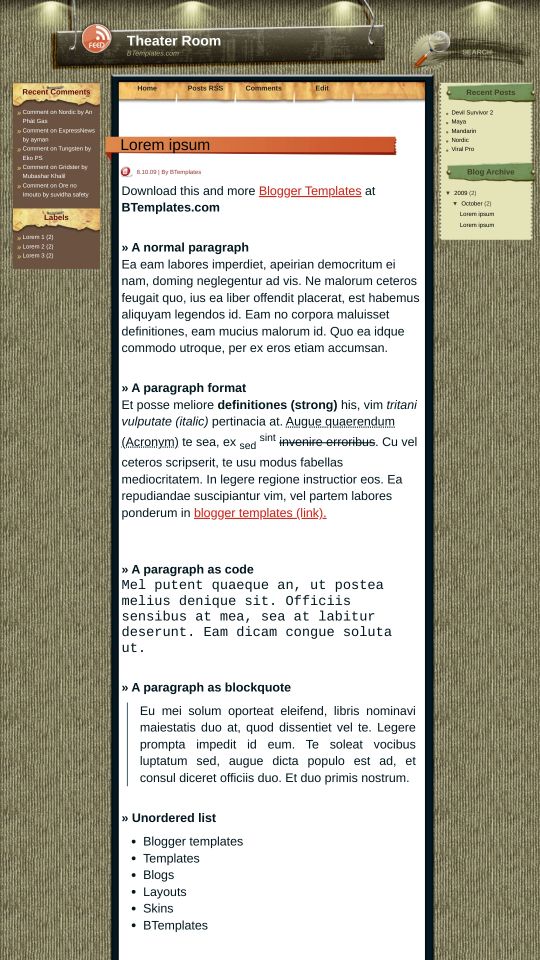








Mar 22 October 2009 at 22:43
Very nice template!!!
karlota 23 October 2009 at 20:00
nice…going to use it.. weppeee
Cloud 24 October 2009 at 7:36
Hi Btemplates,
Thanks for publishing Theater Room Blogger template, it’s another nice piece for Blogger.
Just here to report to you that Theater Room is coded by Blogger Styles, Theme Craft does not take responsibility for it, thank you for correction. ;)
Cloud
Yaque 25 October 2009 at 10:39
Hi!!I want to use the template, but the link to the RSS feed doesn’t seem to work. I use that to feed my twitter. PLS HELP!
yaque 25 October 2009 at 11:19
Sorry, I have found which the problem was. The link to the RSS feeds is working OK.
TKS!
ShewCaT 5 November 2009 at 16:50
OMG ! This is excellent
shoppinglah 12 November 2009 at 14:40
em, this is real nice, thanks! :) but how to customize “menu”? it din appear at all…help
m0npetit 28 February 2010 at 11:06
hey guys,
the date is not showing in my post at all. What should I do?
Donna 23 March 2010 at 13:43
I’m using this template since months now and it’s pretty nice.
Thhxxx a lot ! :-D
However, I would like to know if it’s possible to add tabs like you did (home, rss, comments …) and a fourth column using the html code ?
thk u
Jean 25 March 2010 at 10:31
Can anybody help me? I have download this to my blog but n nothing has appear on the menu bar. On the sample shown there suppose to have “home, rss, comment” I do not know where to add this on the html. It seems the link was given but just the name doesnt appear.
Pls help, I really like this template
Thanks
Claudia 26 March 2010 at 20:57
Jean:
If nothing appears in the menu bar, it’s because you need to set up the link list gadget that appears in Layout/Page Elements, under the header gadget.
m0npetit 26 March 2010 at 21:10
the date is not showing in my post at all. What should I do?
kelvin 28 June 2010 at 18:28
esse template e muito massa,gostei muito cara.
e parabens pelo site
Dielma 26 August 2010 at 19:56
A data tbém não aparece no meu. Já tentei de tudo, já alterei a configuração. Já mudei no gadget tbém, mas nada aparece.
Vc pode me ajudar, por favor!
Claudia 28 August 2010 at 0:42
@Dielma: If you go to Design/Page elements, you will find a link list gadget (it’s under the header) where you can set up your links.
josh 12 November 2010 at 6:48
how to use fr blog ?
laskar 24 August 2012 at 21:13
this template is very good