Wild Nature Blogger Template
Instructions
About Wild Nature
Introducing Wild Nature, a free Blogger template featuring 2 columns and right sidebar
Perfect for blogs covering art, personal journals or nature.
More Art Blogger templates:
Credits
Author: ChicaBlogger.
Designer: Janko at Warpspeed.
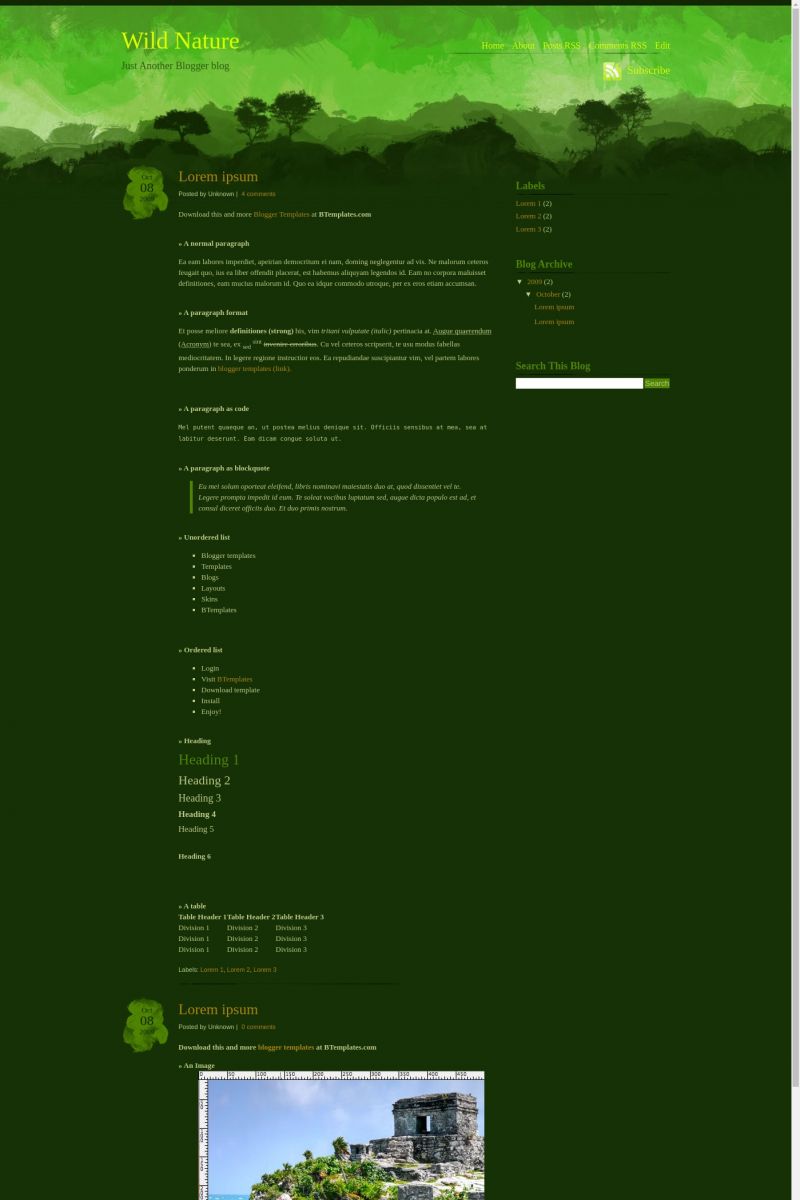









phoenix 27 October 2009 at 9:55
i dont have use this layout.!!
why? whats wrong with my step?
Sirsh 27 October 2009 at 12:15
When i apply this layout, date item is coming as “undefined”, instead of actual date.please help…
Claudia 27 October 2009 at 14:36
Sirsh:
Please read the instructions attached. You need to change the hour format, not the date ;)
C.B 27 October 2009 at 22:53
I try all date style, but can’t used
Claudia 28 October 2009 at 0:16
Again: Do not change the date, change the HOUR (timestamp) format.
C.B 1 November 2009 at 1:19
I try and it’s ok,thank you^^
Sirish 2 November 2009 at 9:28
Yes i got it by changing timestamp format…Thank you Claudia
hamzah 4 November 2009 at 15:35
nice, very nice template. what timestamp format? I’ve tried everythin but it’s still “undefined” showin up :). thanks.
Claudia 5 November 2009 at 19:05
Hamzah:
If you still see the “undefined” you haven’t tried everything yet :D. Go you Settings/Formatting and change the hour format.
Regards ;)
hamzah 12 November 2009 at 16:11
Waw… yes I’ve tried da Timestamp format which looks like “Thurday, November 12, 2009” and it works. tHanks Claudia. I love you and BTemplates!
Jon 27 November 2009 at 9:12
There is a scrollbar running down the side of my header, why?
Jon 27 November 2009 at 9:44
Ok, I got that fixed. It turns out my quote was to long. I just noticed that the little pencil at the bottom of the posts so I could click and edit them is missing. How do I get that back?
Claudia 28 November 2009 at 0:20
Jon:
Go to Layout/Page elements/Blog posts and select the option “Show Quick Editing” ;)
adam 28 November 2009 at 19:47
when i click the edit, why there is a scrollbar running. can it be fix?
Terrence 2 December 2009 at 22:17
I recently uploaded the template but my site header covers the designs at the top. My whole screen is just solid green. I was wondering how do I remove my header and place it in a way that it does not take away the top design. I tried to delete the header but it wouldn’t let me.
Claudia 3 December 2009 at 1:04
Adam:
What scrollbar? Where?
Terrence: Find the image named as “mainbkg.jpg” or “main_bkg.jpg” and delete that full link.
Sergei Lagunov 17 January 2010 at 15:15
Best dark template!
Allison 18 January 2010 at 0:39
Could someone help me delete the header’s scroll bar? Otherwise, great template!
Avery 10 March 2010 at 15:48
I had the same undefined thing go to Dashboard > Settings > Formatting > Timestamp Format. Make it EX: Wednesday, March 10, 2010.
Make it the day of the week the month the day of the month and the year.
I made the same mistake of doing Date Header Format instead of Timestamp Format
mj 15 April 2010 at 1:50
yes. it’s the timestamp not the date header format. thanks for the nice template :)
marcela 19 October 2010 at 12:44
It’s a beautiful design! Congratulation, but I need a blog + gallery.
Koriel 28 March 2011 at 5:20
Hi, Love this template!!! Just wondering, is there a way to change the color of the links within the body? Thanks for your help!
wayne 1 June 2013 at 5:35
Just downloaded this & it great, but I am very much the novice. How do I link to the headings on the top right handside so when I click “about” for example it goes to the right page or delete/change the headings.