Grunge Theme Blogger Template
Instructions
About Grunge Theme
Introducing Grunge Theme, a free Blogger template originally designed for WordPress featuring 2 columns, right sidebar, rounded corners, post thumbnails and neutral palette
More Free Premium Blogger templates:
Credits
Author: Anshul.
Designer: Themelabs.
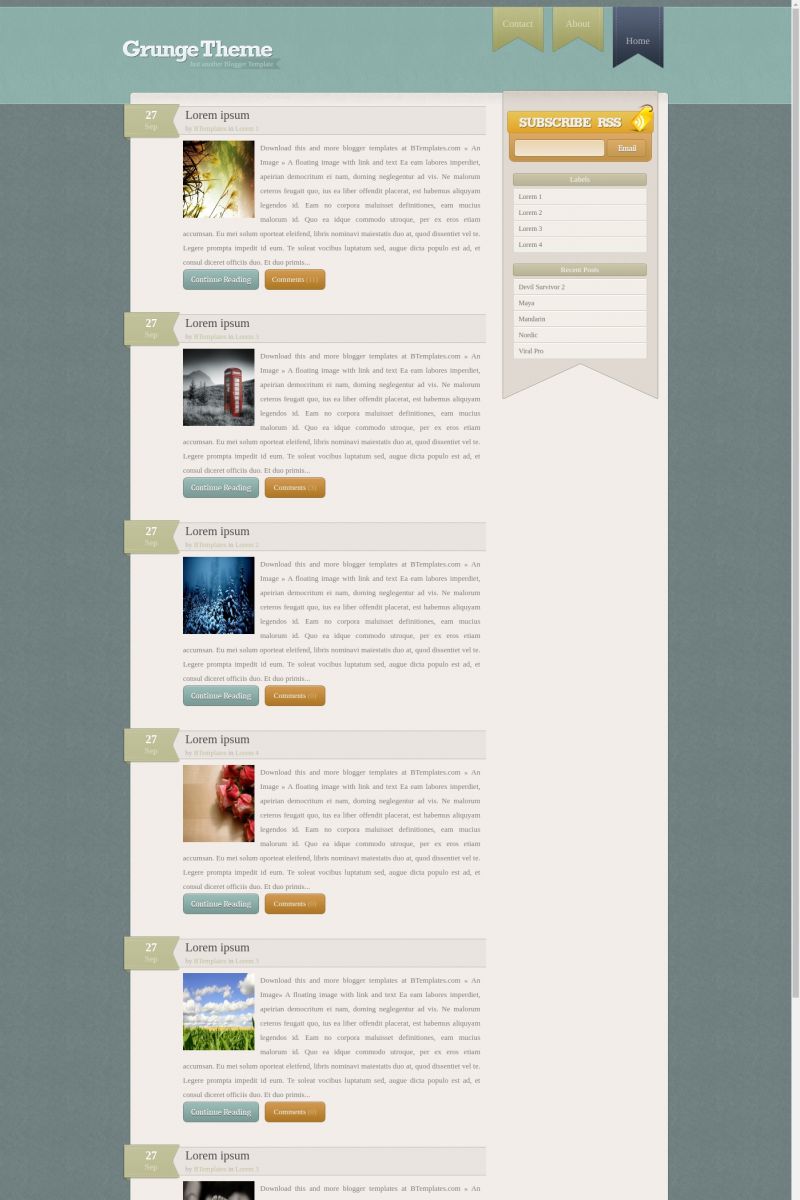
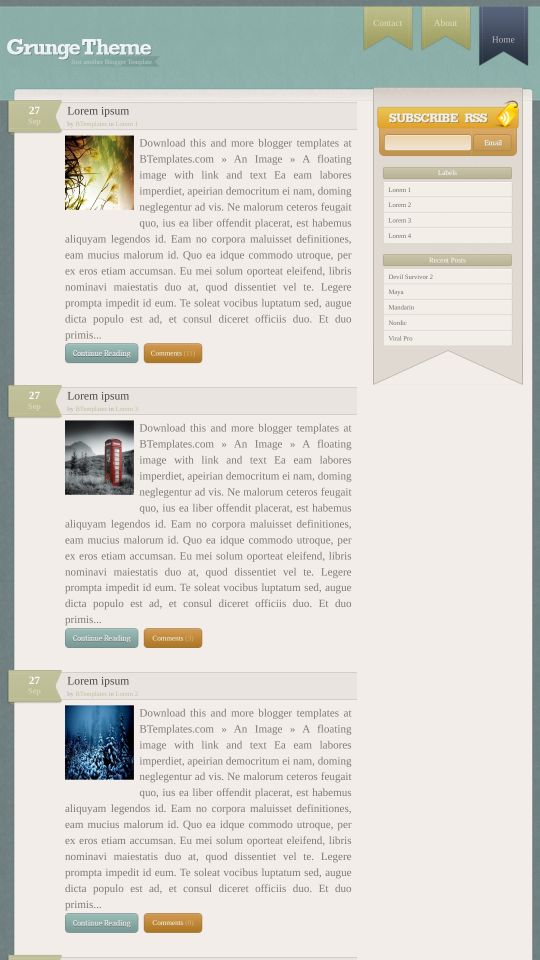








zetamier 24 January 2010 at 3:21
Hi!
Nice, Clean and Simple templates! This is what I’ve been looking for. Needed changes on my existing template. Neway, thanks a zillion. Nice job done!
Cristhian 25 January 2010 at 17:15
No es compatible con Mozilla Firefox
Claudia 25 January 2010 at 17:29
Cristian:
La plantilla fue probada en las últimas versiones de Firefox, IE y Chrome. No creo que presente problemas con versiones más viejas; pero, aun así, es recomendable que actualices tu navegador.
Saludos!
cesar 4 February 2010 at 21:11
Como le pongo la fecha a los post ? como configuro la fecha asi como esta en la plantilla, les dejo mi blog para que sepan a que me refiero, ya que a mi no me sale lo de la fecha al inicio de cada post
Claudia 5 February 2010 at 12:25
Cesar:
Añadí un nuevo link arriba, que dice “Template Settings”. La fecha debiera aparecer automáticamente. Por favor, fíjate que en Diseño/Elementos de la página/Entradas del blog te aparezca tildada la fecha. Si no, lo más probable es que el defecto se deba a los cambios que hiciste en tu plantilla.
Un saludo.
Blogger 10 February 2010 at 8:52
very cool template!!!
thanx
Michelle 16 February 2010 at 19:41
I love this layout. I’m having issues removing the feedburner box/link though… Some help please? Thank you!
Rubén 23 February 2010 at 18:20
¿Hola como estas? bueno quiero felicitarte por la plantilla, realmente me gusto mucho y la estoy usando cambie algunas cosas aunque el resultado quizas no sea muy bueno por mi falta de conocimientos. El motivo por el que te escribo aparte de felicitarte es el siguiente, tengo un error de codigo en la plantilla osea en la posicion donde queda cuando entras a un enlace en la parte de abajo que dice enlaces a esta entrada o “crear un enlace” aparcen en difenrente posicion, osea la imagen no esta junto con la parte que es link. e tratado de buscar como mover esa parte y hacerla encajar pero lo cierto es que no encuentro la parte del codigo para hacerlo, aunque supongo que debe estar por estas lineas ya que ahi esta la parte de imagen que no coincide con el link espero que puedas ayudarme muchas gracias y muy buen trabajo.
#comments h4 {
width: 584px;
height: 42px;
padding-top: 6px;
padding-left: 50px;
background: url(“http://4.bp.blogspot.com/_j82W7u9kZbs/S1iolVYgrOI/AAAAAAAAA-0/UxqjAmVrwbA/s800/comment-header.gif”) no-repeat;
font-size: 21px;
font-weight: normal;
color: #ededd9;
Rubén 23 February 2010 at 18:49
Ahhh otro dato esto es lo que esta en propiedades del link al cual hago mención http://www.blogger.com/blog-this.g
Rachel 27 February 2010 at 23:57
I like everything about this template, except for the “continue reading” button. How can I change this so the entire post shows on the main page?
Zach 11 March 2010 at 23:17
The template is down?
Suzanne 12 March 2010 at 0:24
The template is broken for me too. Looks like some missing images.
Marian20 17 March 2010 at 11:47
now thats an elegant theme!
erilouboston 18 March 2010 at 12:03
I’m having trouble with this template – when I create additional pages in Blogger, the template is putting an automatic jump break in, so that only the first few words of text are displayed, and then immediately followed by a “continue reading” – how do I get the full page/text to display? Thanks!
erilouboston 18 March 2010 at 12:29
Sorry – just noticed Rachel’s comment above – I’m having the same issue – please help! Thanks!
erilouboston 18 March 2010 at 13:39
Ok, after a little digging, I found the code to take out on the original converter’s site: http://www.anshuldudeja.com/2009/05/automatic-read-more-hack-for-blogger.html
Find the code he highlights, and delete it – solves the problem!
(Sorry for all the posts today!)
Lori Buff 23 March 2010 at 9:26
Nice looking template but unless you want the continue reading button the instructions provided do not help to replace them. The code mentioned in the fix is not in the part of this template so you have to figure it out yourself.
If I find the fix I’ll post it here for everyone.
erilouboston 23 March 2010 at 10:51
I followed the directions on Anshul’s website and my template was fixed by taking out the script he put in to make the automatic read more (I downloaded the template from here, and the code was in the version I got – unless it’s been updated). Anshul is very helpful, if people need more help, I would suggest visiting the post on his site: http://www.anshuldudeja.com/2010/01/blogger-template-grunge.html#comments
He answers questions quickly!
Alexander 15 June 2010 at 15:49
Muy buena plantilla.
Muchas gracias.
Tama 8 July 2011 at 19:42
Muchas gracias por la plantilla, muy delicada y sencilla, justo lo que buscaba, también me la llevo ^^
gigi 31 January 2012 at 16:05
Quad I intenta adjuntar un formulario de forma Jot no aparece. La página está en blanco. ¿Cómo solucionarlo?
Andre 22 February 2012 at 6:33
How do I add my contact details to the contact tab at the top? And add something to the about tab?
Annelilev 3 January 2014 at 14:12
VeryVeryVery sad, because date on each post dont display :C So, I dont have other to do to search other one… :’C