Puppet Blogger Template
Instructions
About Puppet
Introducing Puppet, a free Blogger template originally designed for WordPress featuring 2 columns, right sidebar, clean, fresh appearance and rounded corners
Perfect for blogs covering personal journals, kids or travel.
More Kids Blogger templates:
Credits
Author: Deluxe Templates.
Designer: EZ WPthemes.
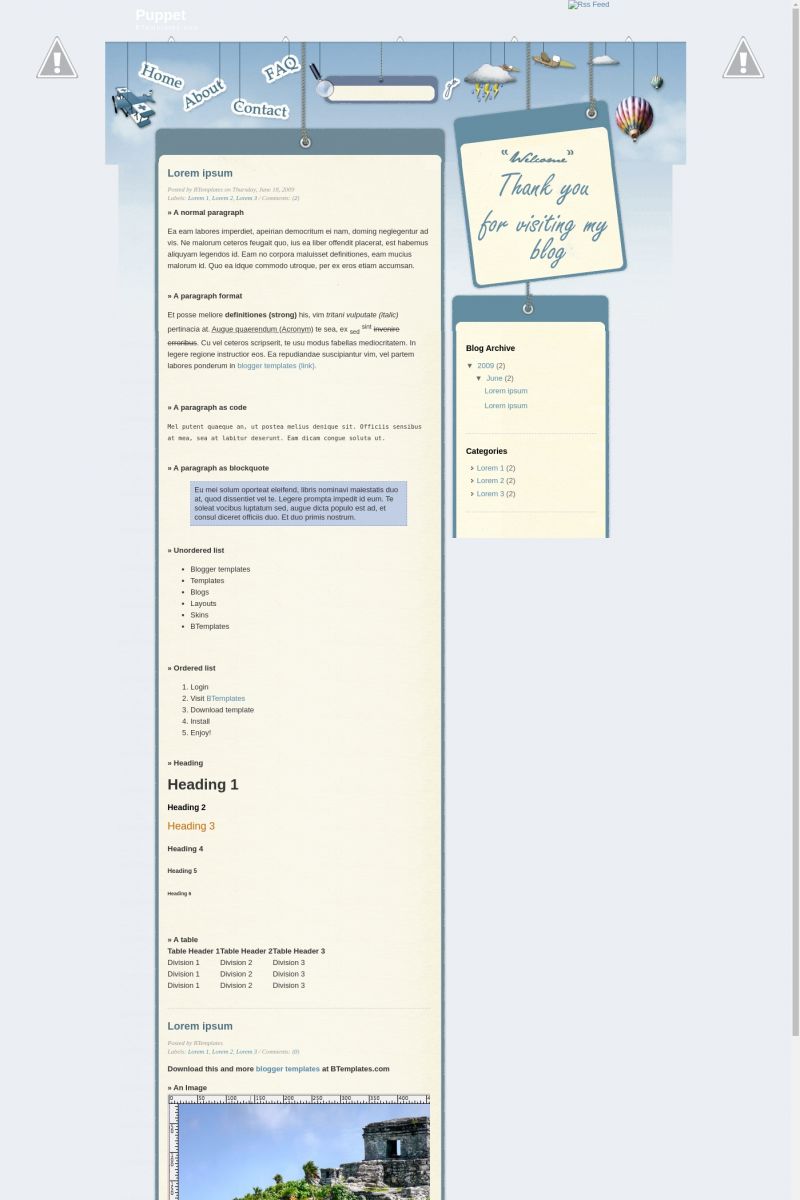
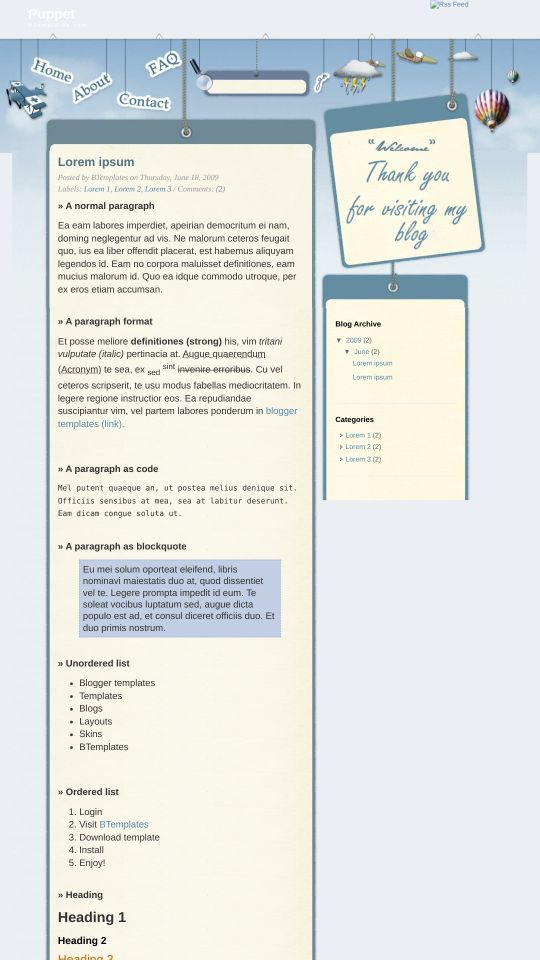








Klodian 19 June 2009 at 0:29
HI Claudia,
This template has a CSS code problem and I just updated, please take a time to update and you, maybe you cant see the problem because we both have same screen resolution.
Iris Noir 19 June 2009 at 8:02
Great template 8->
Klodian 19 June 2009 at 13:36
I have converted this template and I know for issues that u refer, so I worked on it and I fixed, here is link.
Samina 19 June 2009 at 22:25
I,m a new user of this website so no comment at that time.
Leonardo 21 June 2009 at 12:47
esse template naum esta pegando conserta isso!
I from Brazilian!
ZooTemplates 27 June 2009 at 1:52
Thank To Convert This Template In Blogger Platform.. I Can Place This Template in MY Template Blog Collection?
skywind 4 July 2009 at 9:40
A each one small toy is very fine, but the page layout is too small.
Health information & Humor & Fun World
Cansu 14 July 2009 at 1:16
beautiful templates, thanks
Anett 16 July 2009 at 20:46
Great template
Jose 16 July 2009 at 20:58
veri nice
Jill 9 September 2009 at 12:01
I love this template. One thing I wish to customize, however, is the welcome box at the top right where I wish to replace my own text. If you can advise me as to how this can be done I would greatly appreciate it.
Marsheila 19 November 2009 at 7:21
I like this blog, minimalist but not bored
megan 4 April 2010 at 22:24
question: is it possible to customise the words in the top right that now read “welcome! thank you for visiting my blog”?
Claudia 8 April 2010 at 22:10
Megan:
Yes, you can… But you need to find the images named as “header.jpg” and “content_top.png” (in Layout/Edit HTML), download them to your computer and edit them in your image editor (like Photoshop).
Gypsy 12 July 2010 at 16:43
Can I customize the “about” “contact me” and “FAQs” tabs to titles I have on my link list and then activate them? Right now the only one that works is the “Home” link and I’m not sure what to do with them.
Claudia 12 July 2010 at 19:24
@Gypsy: Yes, you can. You need to find this code in Design/Edit HTML:
Rachel 8 August 2010 at 22:29
I cannot download this template. Whenever I try to unzip the file nothing shows up when it is unzipped except two files (one a website link that is blank and the other a pointless word doc). Please Help!
Emma 13 August 2010 at 8:48
@Claudia: What do I do once I found that code?
Claudia 14 August 2010 at 2:34
@Emma: Go to your Dashboard, and then click on the “Design” tab. Go to “Edit HTML” and find that code in your template.
BC 11 January 2011 at 9:09
@Claudia: I found this code. What do I type in instead? I am not familiar with HTML. Thanks.
Claudia 11 January 2011 at 16:40
@BC: You must out your URLs, in this way:
(It is just an example)
BC 12 January 2011 at 7:15
@Claudia – thanks! This worked for me.
BC 12 January 2011 at 7:15
@claudia – any idea on how I get the search box to function?
Claudia 13 January 2011 at 14:12
@BC: Go to Design/Edit HTML, and find the folloeing line:
Change it by:
Now save changes.
Ducky 2 May 2011 at 7:13
I love it! <3
yeemun 27 July 2011 at 5:10
i already download this layout.
but i found that i can’t unzip this.
how can i make it? ><
please teach me.
dayat 24 December 2011 at 5:30
claudia why the background is faulty on my blog?
fabian 9 April 2012 at 10:04
hi, can i change the font type on the title? how can i do this?