Woodmag Blogger Template
Instructions
About Woodmag
Introducing Woodmag, a free Blogger template featuring 3 columns, magazine-style layout, right sidebar, ad-ready spaces, post thumbnails and neutral palette
More Magazine Blogger templates:
Credits
Author: Ipietoon.
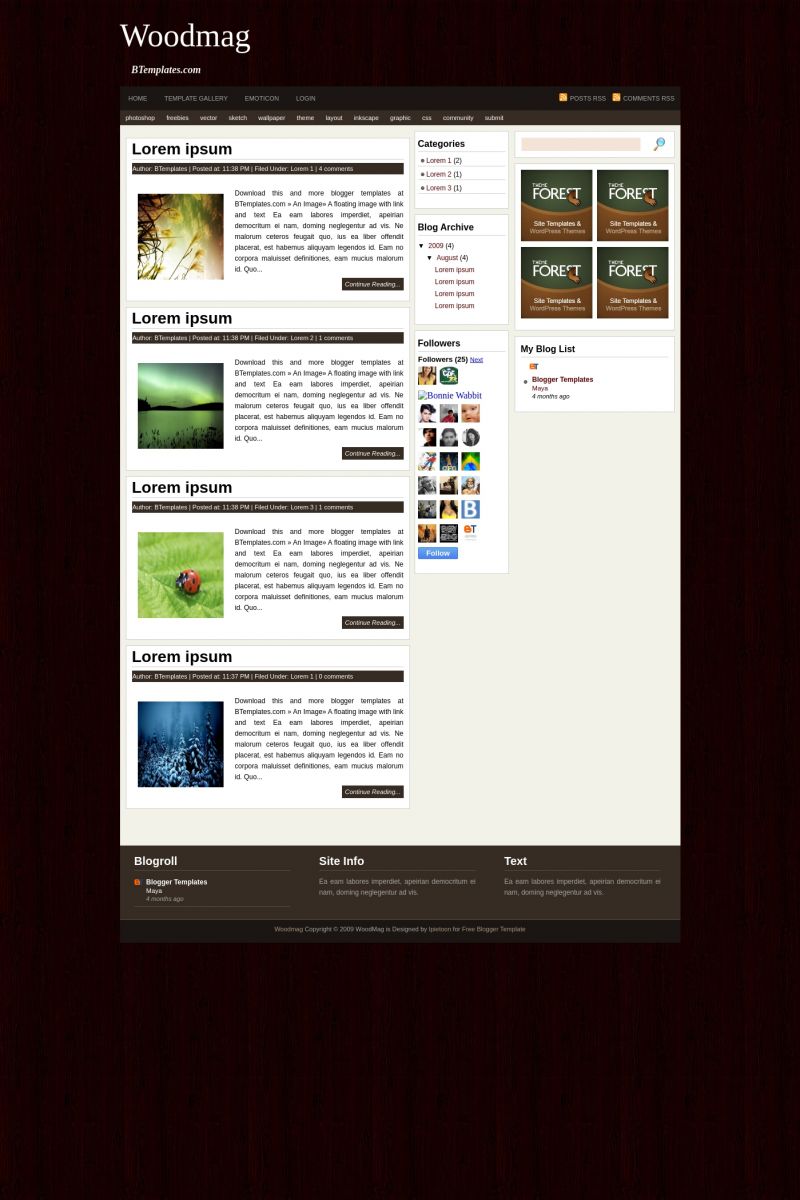
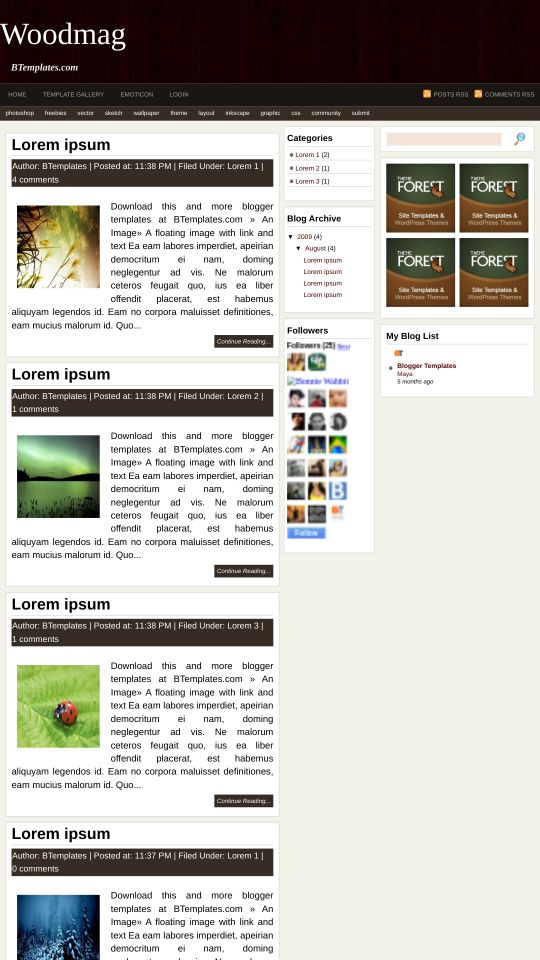








erdem 6 August 2009 at 7:42
Dawloand link problem.. photo :S:SS:
nana 6 August 2009 at 8:04
pls..fix it…. i need it..
tabuhan 6 August 2009 at 9:29
Download link to problem ! Help admin.
edict0 6 August 2009 at 9:41
where’s the code??
Jeri Jasmani 6 August 2009 at 10:15
hola Muy Buenos Dias…Dios les bendiga
La plantilla no se puede descargar sale una imagen para la descargar.
Muchas Gracias
Atte.
Jeri Jasmani Cardona Juarez
Bendiciones
ipiet 6 August 2009 at 12:15
hi claudia/fransisco :) download icon links to .jpg not xml file
anne 6 August 2009 at 12:19
i like this blog setting…huhuhuh…but the downloaded file is useless..it jpg file.
Ingrid 6 August 2009 at 13:59
This layout is beautiful!
Claudia 6 August 2009 at 15:12
Download again ;)
Claudia 7 August 2009 at 4:26
Yes, it is. Check it by yourself ;)
fikrin ne 7 August 2009 at 10:09
wonderfull
Debbie 14 August 2009 at 10:13
How do you customize the top two lines. I’m referring to everything from the “home” link on the top line to the “submit” link at the end of the second line. They don’t show up as customizable page elements and I didn’t see anywhere in the html where they could be changed.
Ecards 14 August 2009 at 20:32
ada blogger melayu disini. Nice template.
Ibama 18 August 2009 at 20:56
Thanks for the template. It´s being really usefull.
Dilla 23 August 2009 at 3:15
Minta izin buat ubah desain tampilannya bos…
Leandra 24 August 2009 at 12:19
I am using this template; however, the wood background pic sometimes does not show up (most the time) and when I upload youtube videos the blogging section won’t show them (as if they are too big) it instead just shows the “continue reading…” message. Well people won’t even know there is a video there to watch.
Anyone know how to solve these two problems as I love this layout.
Thanks
John 24 August 2009 at 20:33
No logro que los anuncios de Adsense salgan en ninguna parte dentro del post. Lo he colocado arriba y abajo de y no sale, también lo he puesto como gadget html y no aparece. Alguien sabe qué pasa?
Narutopedia Layout 24 August 2009 at 23:24
really good template, 4 sides to be more ads…
güzel tamymıs 28 August 2009 at 3:53
güzel tema sitede kullanacam
Razif 11 September 2009 at 22:38
Hi
Very nice template.. But can we change the font/colour?
Another thing how to delete the navigation bar? My question is same with debbie.. Please respond! Thanks
Dilla 21 September 2009 at 6:36
Respon to Razif.
to change the font color, you stay just enter the color code, written beginning with a # followed by six numbers that show the color code.
to remove the navigation bar, you find code like this …
, if you’ve met and then delete it, finished.
viswanath 21 September 2009 at 14:45
i used this template.
but iam getting the gadgets(blog archive,blog list,categories,followers etc.) under the psots,and the gadgets at bottom(ssite info,text etc.) are at the right side of the posts.this is happening in the home page of my blog only,in other pages its getting normal.
.
can u help me plz
.
my blog address is
.
i dont knw wat to do
plz help me
Bespi 2 October 2009 at 13:54
Hello great template but I’m having a bit of trouble. Somewhere in the process of me editing my site I lost the comment box on all my posts. Now no one can comment, reply, etc.
Can you help me out?
Here’s a screenshot:
https://i984.photobucket.com/albums/ae330/behindcolorbars/screenshotcommentboxerror.jpg
Dudi 3 October 2009 at 22:29
Very Nice template..
d4Mha 11 November 2009 at 12:42
q udah pake … kerenn..!!
Tiago 28 November 2009 at 19:38
Claudia
Thanks this was what I needed, just have to make some changes.
I’m from BRAZIL and the Brazilians love your site
Thanks!
Squall 8 December 2009 at 22:14
Can anyone please teach me on how to edit the adsense links and pics? thanks a lot. . .
Doğuhan FİDAN 14 December 2009 at 21:34
Very nice Template. I’ve edited it by deleting the middle coloumn and making the post section bigger. It looks great now. Thanks again. Btw. does this template have SEO?
Damn Nation 15 December 2009 at 9:15
Categories is not working. Is it me or everyone here?
eshwar 14 February 2010 at 2:11
It not showing older post & newer post links. what is the problem. it also not shown in demo blog. the links gone hidden at blog post. kindly solve this problem.
problogger 16 February 2010 at 0:06
nice theme layout, look like magazine style, two thumb for my sister ipietoon :d
TechnoL 8 March 2010 at 16:07
Very impressive. But the download link doesnt work
acp 11 March 2010 at 4:10
To remove the navigation bar just find and delete this code :
#nav {
background:#372c24;
width: 980px;
font-size: 11px;
color: #a79578;
font-weight: bold;
margin: 0 auto 0px;
padding: 0px auto 0px;
seksenyedi 16 March 2010 at 6:51
how can i change “countinue reading” help me please i wanna do it in my own language but it stays.
seksenyedi 16 March 2010 at 6:54
and also i wanna put “previous entries” on homepage help me please…
chat 28 March 2010 at 5:17
very nice !
amazigh 28 March 2010 at 5:20
nice…
Pencerah 8 April 2010 at 3:02
coba template mbak ebong ah
Anne 8 April 2010 at 20:47
On my homepage, the “continue reading…” links work, and when clicked they display the full article. However, on my sub pages (ex: The “About Me” page) The “Read More” button will not display the full article. It only redirects back to the same page. How do I change this?
And the links “previous and next posts” isn´t appearing on the pages?
Please help me, because I tried everything without any results.
Anne
Ana Luiza Ralston 17 May 2010 at 17:24
Hello!
Nice template, tks for making it available for downloading.
Although I´m having some trouble posting more than 4 articles on the main page.
Can you help me fix this?
Thanks in advance.
brian yuswendra 28 May 2010 at 21:41
Hello!
Nice template,Thx
S P Nakaswal 9 June 2010 at 22:19
i am using this template, how can i remove ‘continue reading’ button in the posts
teguh 16 August 2010 at 22:53
Mrs. Claudia can you speak bahasa? because i’m indonesian,, nice templates thanks,, i have question for you,
how can i show date posting? because this template just show time post, not date,,
please answer my question soon,, thank you very much..
btemplates.com is great
Claudia 17 August 2010 at 20:57
@teguh: No, I don’t speak bahasa :P
To show the date header, go to Settings/Formatting and change the timestamp format (the hour) to “Tuesday, August 17, 2010”.
Regards.
teguh 19 August 2010 at 7:27
Thankyou very much Claudia.. now I have seen the date in my post. u are very smart in terms of html. how can I to be like you? I really want to learn.
actually I just used source this template. so I beg permission to do litle modification for this template without removing the source.
I hope u can give me permission. thank u very much
Claudia 21 August 2010 at 15:15
@teguh: You can make any change on this template… but you must keep the credits intact ;)
teguh 24 August 2010 at 7:28
claudia, can u help me to show where can i upload file for favicon *.ico?
Priya 13 October 2010 at 12:52
Not getting New and Older posts..
Glamiva 5 January 2011 at 2:31
The read more feature is still on even when i reach the source page. It’s a bummber. big one.
endigolabs 6 January 2011 at 21:26
claudia! i have problem with this templates! the older post and home button link is behind the post! how to fix it??? please help me!
Claudia 10 January 2011 at 11:40
@endigolabs: Go to Design/Edit HTML, and fond the following code:
Replace it by:
Hannan 10 April 2011 at 2:25
On my sub pages (ex: The “About Me” page) The “Read More” button will not display the full article. It only redirects back to the same page. How do I change this?
Gino 17 October 2011 at 9:41
@Claudia:
thaaaaaanksssss claudia!!!!!! :)
sana 29 January 2012 at 2:12
Great template i like it.