Masunurin Blogger Template
Instructions
About Masunurin
Introducing Masunurin, a free Blogger template originally designed for WordPress featuring 2 columns, right sidebar, rounded corners, ad-ready spaces and neutral palette
More Free Premium Blogger templates:
Credits
Author: ThemeCraft.
Designer: Padd IT Solutions.
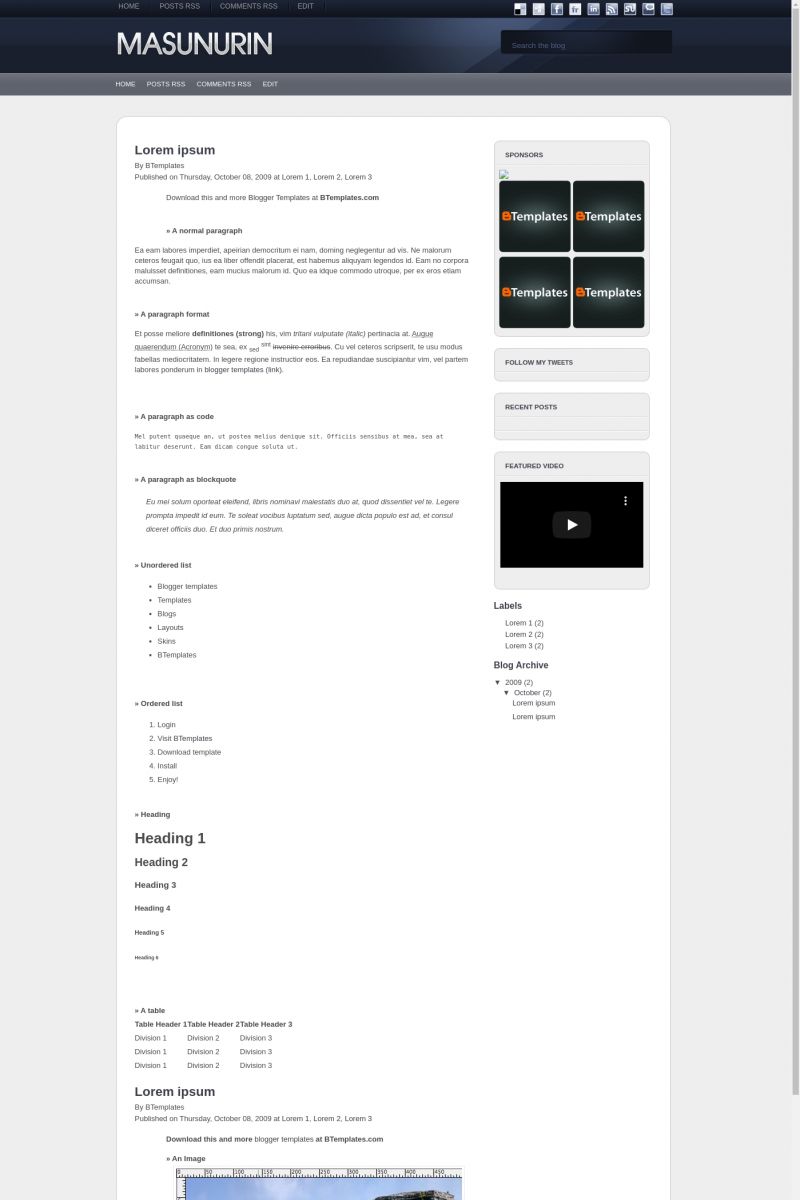
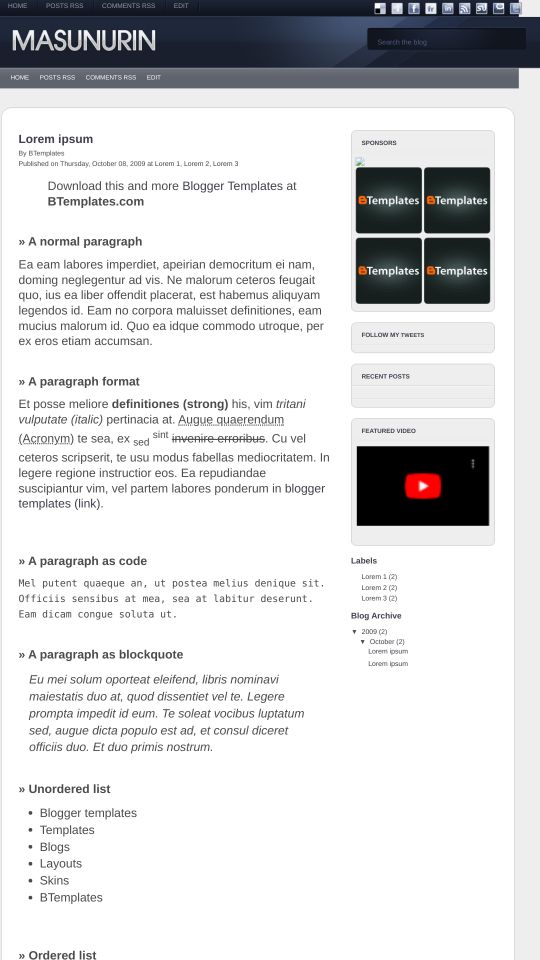








Mansoura Serius 2 December 2009 at 18:16
Hi..how to place the sponsor images? its not working on mine…
Claudia 2 December 2009 at 18:44
Mansoura:
Did you read the Read me_ThemeCraft file? ;)
Mansoura Serius 2 December 2009 at 19:08
i already did and i found there’s some difference from the template provided here and at themecraft dot net/2009/09/masunurin-blogger-template
please advice
Claudia 2 December 2009 at 23:47
Mansoura:
No, there are not differences. I only put the BTemplates banner for the demo, but not in the file you downloaded. Please, use the search box in your browser to find the code you must change.
Mansoura Serius 3 December 2009 at 0:01
Set up the Sidebar 125×125 Ads
===============================
Access into ‘Layout’ and under the ‘Edit HTML’ mode, press [CTRL+F3] to find the code below and edit it with corresponding item:
‘Save Template’ to achieve the sidebar ads.
already done my dear Claudia.. if u aware the ads link working well with the division of ads-l / ads-r (row row-1 and row-2) (visit my blog) the only thing is the image doesnt show UP… if u open with google chrome u can copy image address..
Mansoura Serius 3 December 2009 at 0:02
Set up the Sidebar 125×125 Ads
===============================
Access into ‘Layout’ and under the ‘Edit HTML’ mode, press [CTRL+F3] to find the code below and edit it with corresponding item:
//
////
‘Save Template’ to achieve the sidebar ads.
renee 14 December 2009 at 12:47
I’m having alot of trouble with this template.
I want to remove the TWEETS option, and in each of my post, it is still showing the BY even though I have removed this.
sumit 19 December 2009 at 3:47
how to convert it into three column…. pls help me
randy 18 September 2010 at 21:08
how to make this template get 4 coloums footer?