Crypt Angels Blogger Template
Instructions
About Crypt Angels
Introducing Crypt Angels, a free Blogger template featuring 3 columns, dual sidebars, rounded corners and post thumbnails
Perfect for blogs covering fantasy.
Latest templates:
Credits
Author: Mundo Darkness.
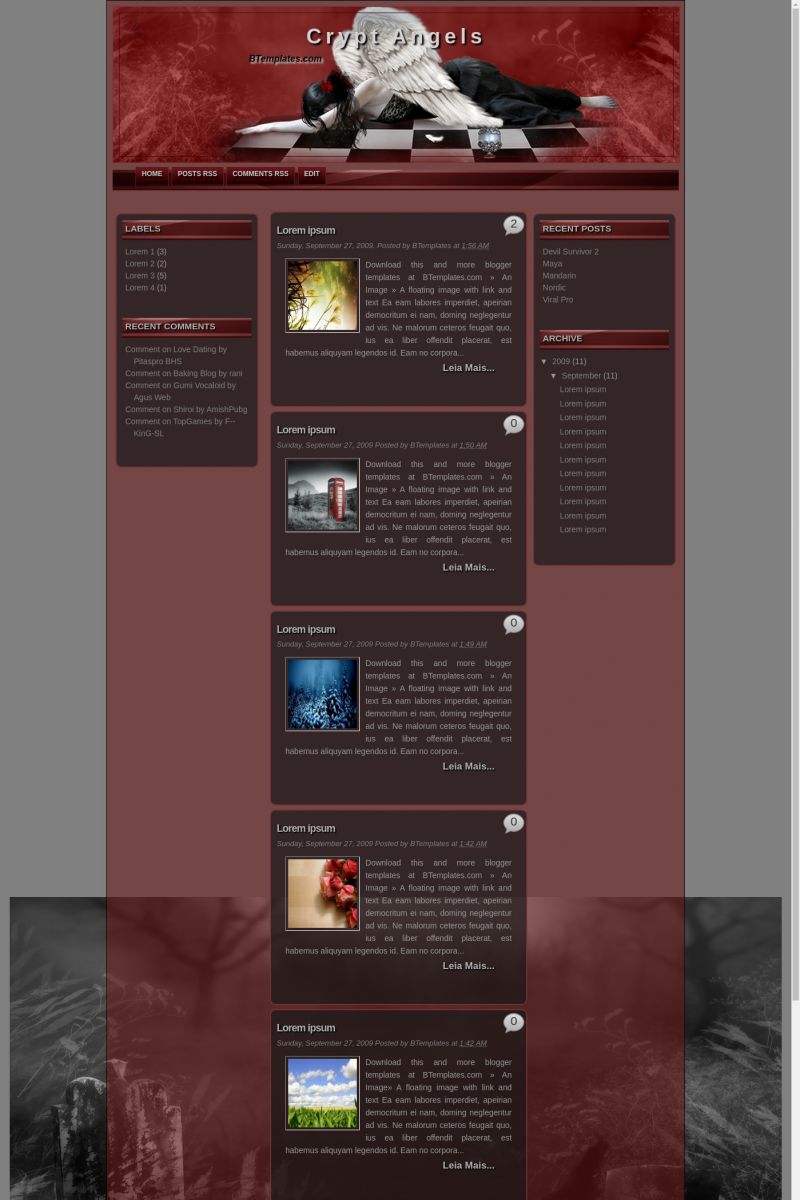
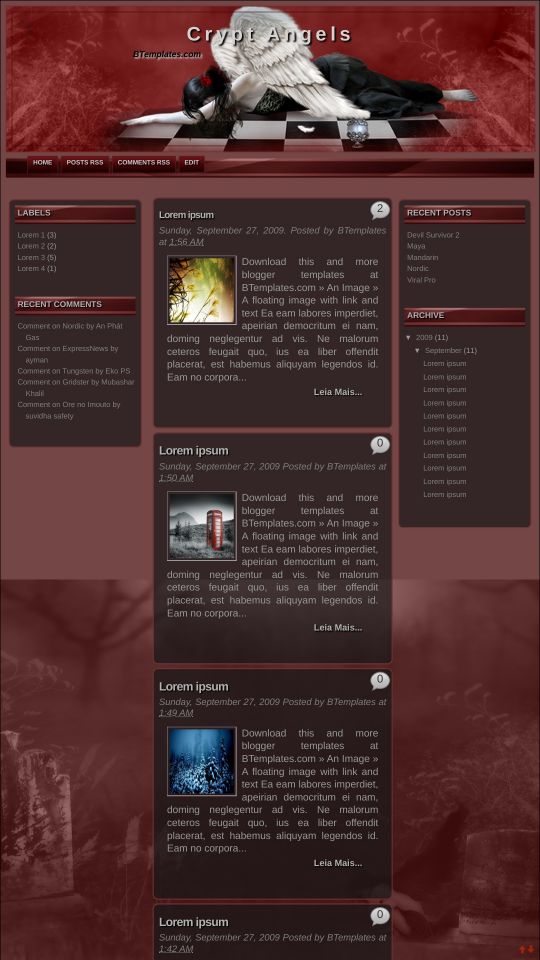








ana 17 May 2010 at 20:34
its beautiful!!!!
Luis 22 May 2010 at 13:16
Sucesso. Simplismente Legal
BELLO 20 June 2010 at 11:29
HOW TO EDIT MENU LINKS?
COMO EDITAR OS LINKS DO MENU ?
Claudia 20 June 2010 at 18:31
@BELLO: Go to Design/Page Elements. You will find a link list gadget to set up the menu bar with your own links.
Steve 30 June 2010 at 17:18
How do you change the Foreign written stuff to English?
Like this
Comentários
to
Comments
Claudia 2 July 2010 at 2:52
@Steve: Go to Design/Edit HTML/Expand widget templates, press CTRL+F and find the text you want to change.
BittenUsagi 2 July 2010 at 20:25
@Claudia: I search for the words I want to change and it can never find them and I’ve tried several times with several different words. I have also tried searching for them in word and still can’t find them.
Claudia 3 July 2010 at 14:51
@BittenUsagi: Don’t forget to click on the “Expand widget templates” box. If you don’t, you won’t find those words you want to change.
luisa 19 July 2010 at 10:19
Hello I have installed this template but when I see it with Internet Explorer characters of posts change color and become dark and not read more what can I do?
noti_girl0529 26 July 2010 at 23:10
why me cannot hv
noti_girl0529 26 July 2010 at 23:14
after me download the Crypt Angels blogger template why cannot hv xml code
Maria da Conceição Tavares 14 September 2010 at 19:55
pode editar a header?
FoxyDawn 3 October 2010 at 10:59
Beautiful, any chance i can get it in Orange.
Alyssa Soffrine 20 October 2011 at 7:00
I am new so I do not know how to use this. Why is it that my blog does not have the recent posts and archives section? Can someone please help me?
Alyssa Soffrine 20 October 2011 at 9:37
And how should i delete the tabs at the top? e.g. home, post rss, etc.
@Alyssa Soffrine:
Sabela 25 January 2012 at 10:41
I like it but the shape of the entrys to put the text are so little by height that they will not appear good in a blog-book :S And I ask the same as Alyssa Soffrine
Khere 2 February 2013 at 6:12
I’ve had this one for awhile, but what really bugs me and I can’t for the life of me edit this out. I’m not the best at editing HTML I hope someone answers…how do you get rid of the tabs at the top that says Home, Post RSS, Comments RSS, and Especially the “Edit”. I signed out of blogger thinking it was going to go away but nope it’s still there. I have a custom domain name it’s getting annoying seeing it there.