Movies Time Blogger Template
Instructions
About Movies Time
Introducing Movies Time, a free Blogger template originally designed for WordPress featuring 3 columns, magazine-style layout, dual sidebars, ad-ready spaces, image slider and post thumbnails
More Magazine Blogger templates:
Credits
Author: PBTemplates.
Designer: New WP Themes.
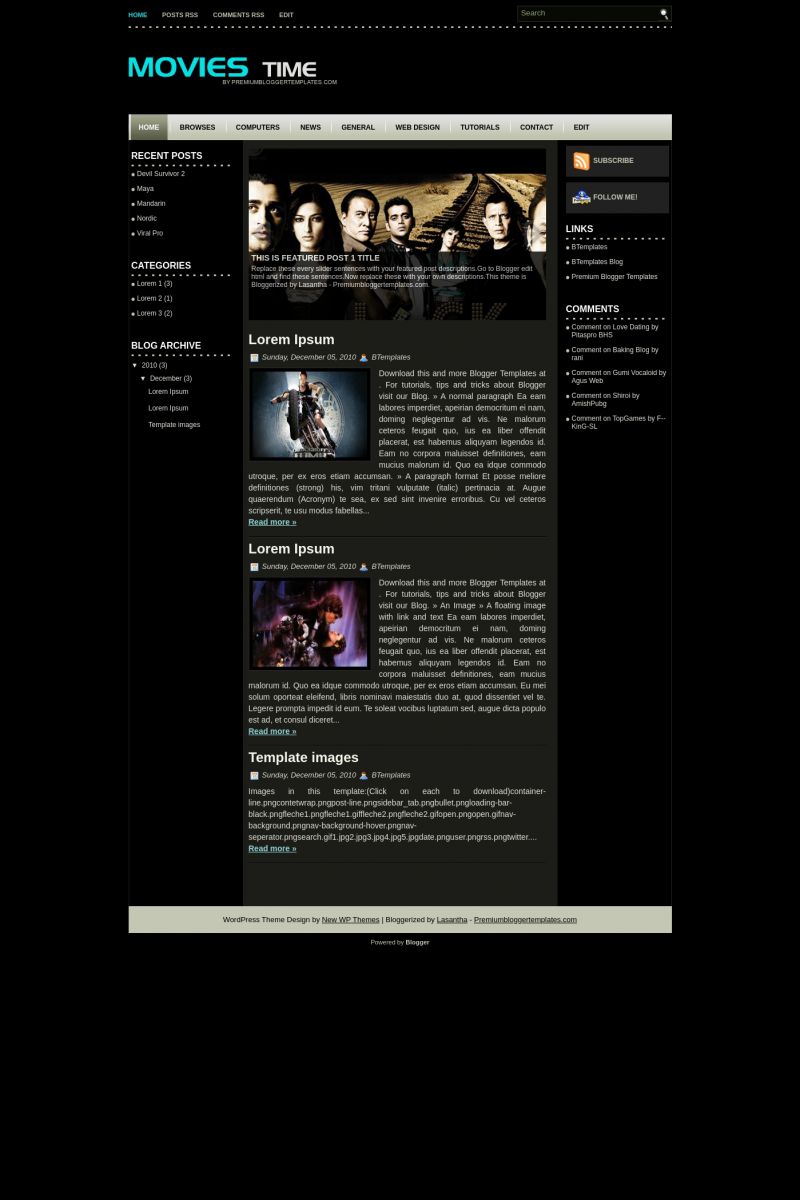
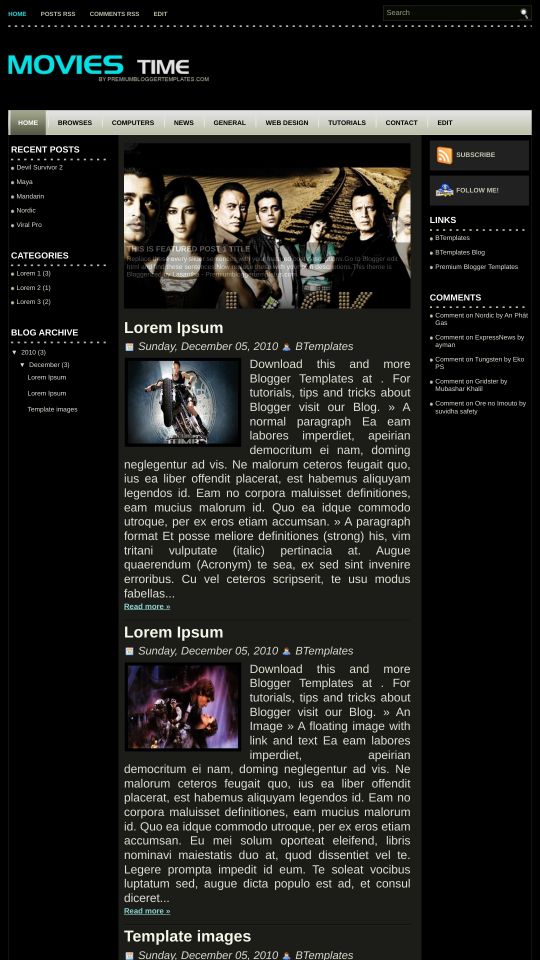








Otto 11 February 2011 at 19:38
how I can remove the table is in the middle
kash 29 May 2011 at 23:22
how do i change the size of the fonts (body font, post font, etc.) also how can i delete the time and date when the post was posted, along w/ the username? pls reply!!!
kash 29 May 2011 at 23:24
also I don’t want the “read more” portion in the post I want the whole post to show instead. how can i change that??
Claudia 31 May 2011 at 23:13
@kash: Go to Design/Edit HTML -> Expand widget templates and replace:
by:
Save changes.
RS 18 August 2011 at 13:49
Nice & cool template!! I wanna set my own photo slideshow on top of center column. Is this possible!?? How do I change it. please answer.
willya 27 October 2011 at 21:10
nice template, but i dont see “how to change featured tab, in theaters, etc “, please help me :)