Sedef Blogger Template
Instructions
About Sedef
Introducing Sedef, a free Blogger template originally designed for WordPress featuring 2 columns, magazine-style layout, right sidebar, rounded corners, ad-ready spaces, image slider and post thumbnails
More Magazine Blogger templates:
Credits
Author: PBTemplates.
Designer: New WP Themes.
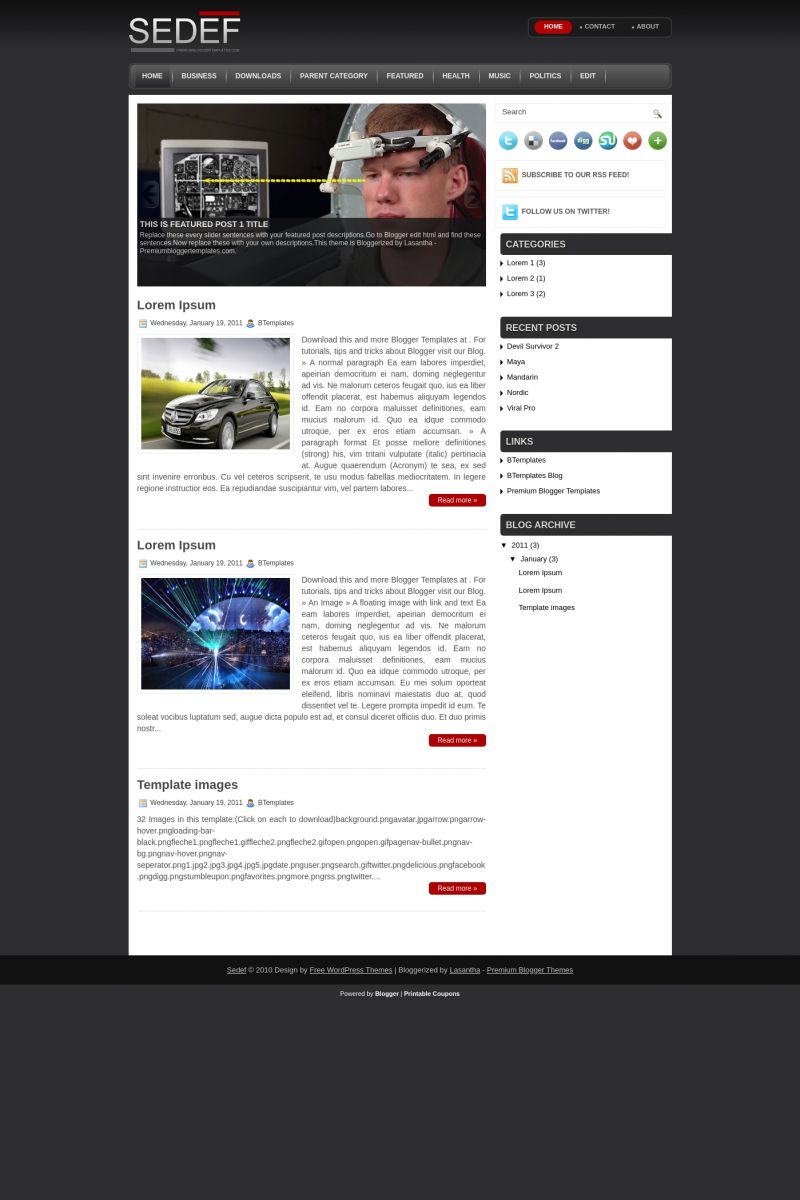
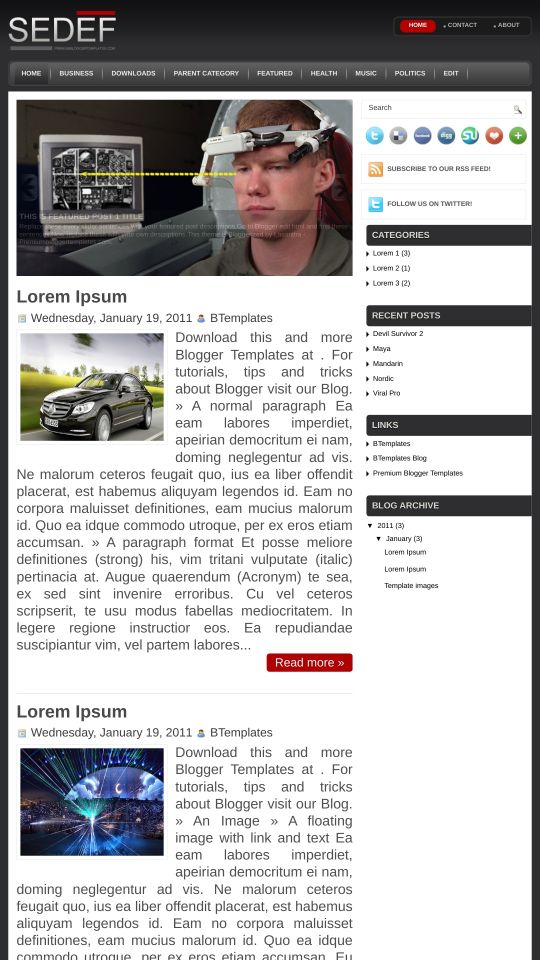








well 22 January 2011 at 5:27
great day! how can I edit the slide show or the flash rather?
Claudia 22 January 2011 at 11:57
@well: You must go to Design/Edit HTML and find the following code:
In that code you can change image links, links yo your featured posts and descriptions. All your images must be 610px × 320px.
everton 22 January 2011 at 20:15
Gostaria de saber como editar os links do menu?
Claudia 23 January 2011 at 15:04
@everton You can find the answer to your questions and more in our FAQ section.
Wade Cothran 24 January 2011 at 16:17
I love this template, but I am having trouble removing the Blogger Favicon from this site.
I tried replacing the original favicon code with:
This did not work. Is there something else I need to know to replace it? The professionalism of the site is really compromised by the Blogger favicon.
Claudia 25 January 2011 at 12:12
@Wade Cothran: Click on the “Template Settings” link above (it is highlighted), under the download button. It will help you to change the favicon.
Wade Cothran 26 January 2011 at 13:22
Unfortunately, that code is not functioning properly for my site. Thanks for your help.
Wade Cothran 26 January 2011 at 14:26
Found a solution for all browsers but Chrome. Any suggestions on how to allow Chrome to display a custom favicon?
Rober 14 March 2011 at 19:09
Hi
Thank you for the template.
I need to show a long name for the blog, but it is not possible. I also try to set an image as header, but that image always has a very limited width.
How I can display text or header image bigger?
Thanks a lot
Claudia 15 March 2011 at 21:17
@Rober: Go to Design/Edit HTML and find the following code:
Change the 40% by 100% and save changes.
Rober 16 March 2011 at 14:32
Thanks Claudia,
I finally put a logo with the measures required template
Iqbal 26 August 2011 at 18:56
Claudia, how to move the “page tab” position??
Thanks. :)
Tech Grooms 16 October 2012 at 8:09
Hey,
Please tell me how to change your pages name with my own page name for Blogger and how to put content in them ?