Metro Simple Blogger Template
Instructions
About Metro Simple
The Metro Simple Blogger template is a sleek and modern design tailored for software websites. With its 2-column layout and fixed width, it offers a clean and organized structure that enhances readability and user experience. The right sidebar provides easy navigation, while the drop-down menu ensures seamless access to essential pages.
This template is ads-ready, making it perfect for monetization, and features a background pattern that adds a touch of elegance. The blue and white color scheme exudes professionalism, and the post thumbnails and slideshow add visual appeal to your content. Additionally, the footer columns and tabs enhance functionality, making it a versatile choice.
Designed for unique blogger designs, Metro Simple includes threaded comments and social integration, fostering engagement with your audience. Its premium quality ensures a polished and professional look, making it an excellent choice for software-focused blogs or websites.
More Free Premium Blogger templates:
Credits
Author: Hong Hoa.
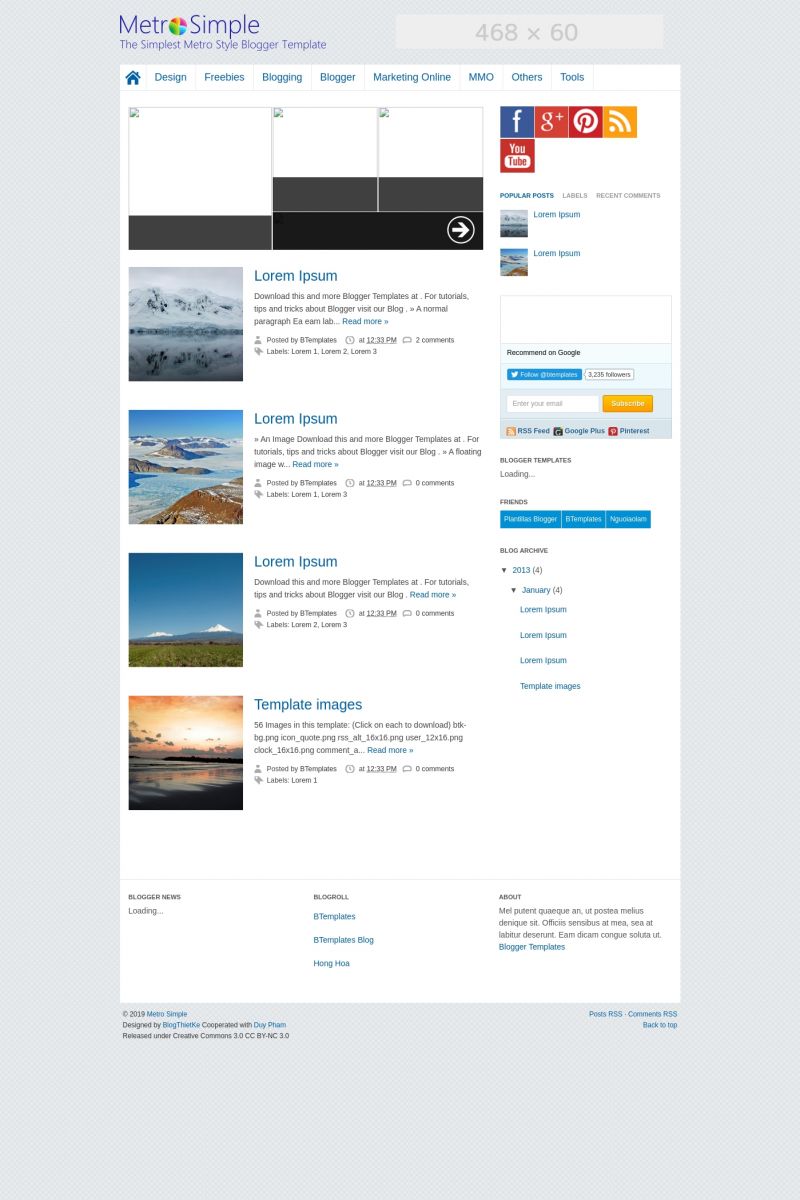
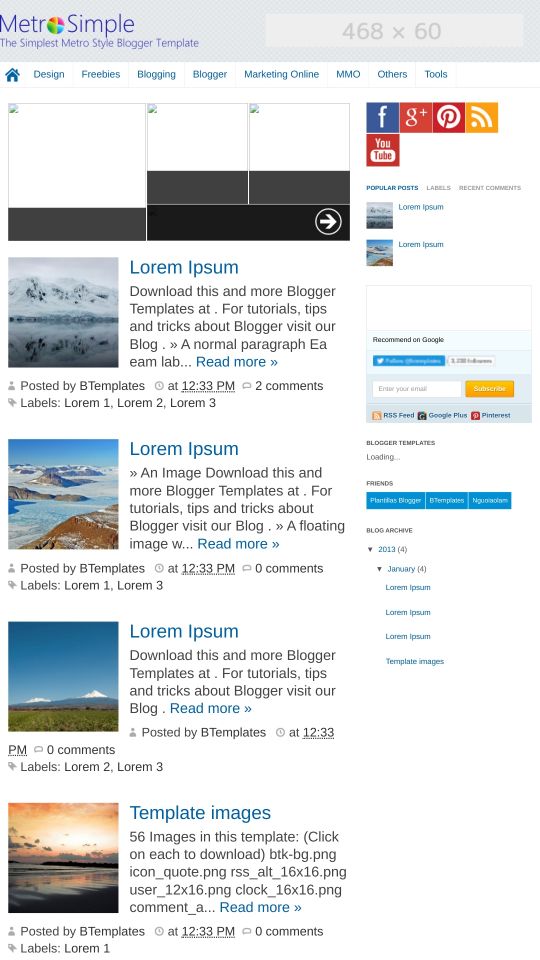








shqipe 5 January 2013 at 8:34
he can you help me with the background i want 2 change it
klodian 5 January 2013 at 17:01
Hi,
You are promoting templates from someone who steal my designs and my code as well, and this not enough but he trying to sell my templates.
original design
deluxetemplates.net/2012/04/stylishgreen-blogger-template.html
copy work
blog.nguoiaolam.net/2013/01/modern-green-tech-premium-blogger.html
Francisco 5 January 2013 at 18:23
Hi Klodian,
I didn’t know about that situation, however, I think you need to solve this issue directly with Nguoiaolam’s author, unfortunately, I can’t work as moderator. If there is a problem with this template particularly, please, let me know.
Gustavo 6 January 2013 at 0:44
:D
Mikel 6 January 2013 at 7:08
No sé cómo instalar los artículos destacados, dónde hay que poner el código que viene?
Hong Hoa Vi 6 January 2013 at 9:44
@klodian:
Hi Klodian,
As I reply to you, I so sorry about this issue and I remove all things connecting with any deluxetemplates. you can check it directly.
I didn’t know deluxetemplates own it. As a Blogger Templates Maker I always respect license and ToS
HHV
Francisco 6 January 2013 at 15:21
@Mikel: En el link de “Template settings” vienen las instrucciones.
Mikel 7 January 2013 at 13:13
@Francisco: Ya he conseguido poner lo de los artículos destacados, pero ahora no se abre el blog, me pone que hay un fallo:
Mirar aquí mklnoticias.blogspot.com
Francisco 7 January 2013 at 14:31
Mikel, es difícil saber cual es la razón de los errores de Blogger, debiste haber echo alguna modificación equivocada, como puedes ver en el demo, siguiendo las instrucciones del autor la plantilla funciona. Te recomendaría empezar de nuevo.
Abang Cookies 8 January 2013 at 9:48
hi Hong Hoa
i want ask you about this template. how can i change or insert image on the post ? please reply :-)
titoluigi 11 January 2013 at 23:24
a
ahsan 23 January 2013 at 14:34
nice but layout is not good
Moon 23 January 2013 at 14:38
wow Realy Nice
Ashlee Alferd 5 March 2013 at 8:36
Nice Theme! Keep it Up!
passu 27 June 2013 at 11:55
The Beauty of this templates is the Dynamic Thumbnail on the top but that doesn’t work with the one we download, so what’s the point?????
Richard 1 July 2013 at 12:06
Hello, wanted to know how to remove the hacker’s “Read More” Thank you.
Ronda 11 July 2013 at 5:30
Muy buena plantilla, viene con diseño responsive?
Champion 12 July 2013 at 4:22
Excelente diseño, aunque vendría bien un tutorial más extenso
Sujit 18 September 2013 at 0:14
Nice theme…
Sujit 18 September 2013 at 0:16
cooooolllll
tareq 6 January 2014 at 2:58
woo this is a nice template.
windowsexpert 16 June 2014 at 5:31
sir i wanted to know how to remove Attribution from my blog.
Stacy 9 July 2014 at 20:33
Hi!
I can’t seem to find the social Icons no where after installing your template. I looked through the code and couldn’t find it. I also looked at the gadgets and it wasn’t there. Did I miss it in the code? Thanks for the help, Im not used to working with Java Script!