Japan Style Blogger Template
Instructions
About Japan Style
Introducing Japan Style, a free Blogger template originally designed for WordPress featuring 2 columns, right sidebar, grunge styling, vector graphics and vintage aesthetic
Perfect for blogs covering animals or art.
More Art Blogger templates:
Credits
Author: Falcon Hive.
Designer: Good Design Web.
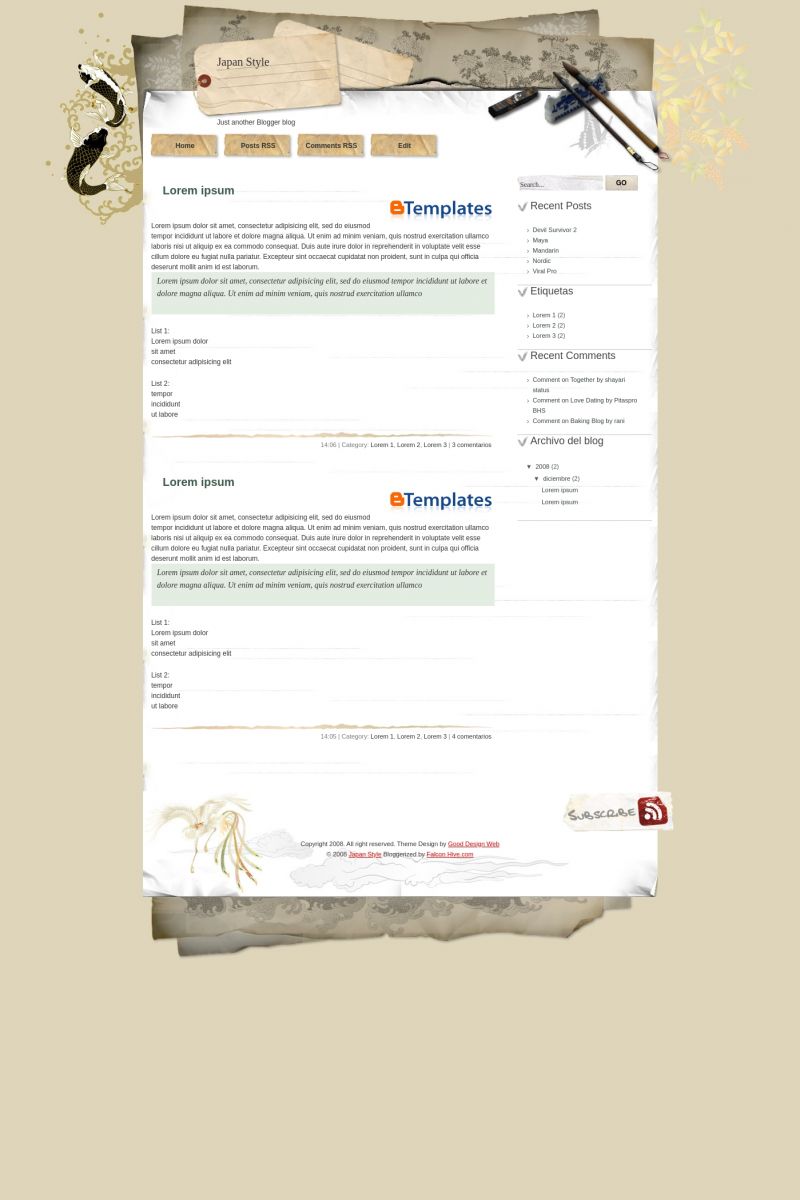
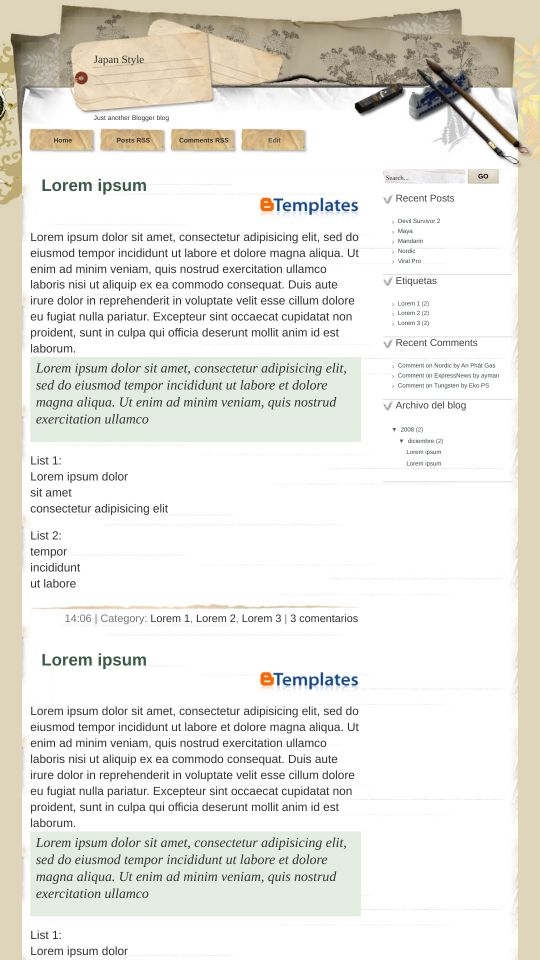








Amethyste 6 December 2008 at 19:24
Congratulations.
This template is gorgeous.
Amethyste
marqui 6 December 2008 at 22:44
it is not japen style!!!
it just looks like chinese!!!
Landing Page Templates 7 December 2008 at 3:41
Congratulations.
This template is gorgeous.
Patacho 8 December 2008 at 14:35
Thanks!
c 11 December 2008 at 20:39
i love it, thanks
c 11 December 2008 at 21:04
how to comment on a post?
c 11 December 2008 at 21:38
i got it anyways thanks.
Ann 22 December 2008 at 12:51
Nice ^^
Westby 23 December 2008 at 2:57
Japanese, Chinese – same shit different name! XD
R.A.W 23 December 2008 at 14:03
nice skin
joe 1 February 2009 at 9:15
@westby:
be careful about the word you use
Ana Maria 13 May 2009 at 9:33
Hello, it is a very nice template and I want to use this in my blog, but in the header the title “Japan Style” remains. How can I change this header and put my blog’s name?
Thank you.
Umiko 19 June 2009 at 20:10
I love this template and have gotten a lot of compliments on it. Just a quick question though – how do I add the date to posts? Thanks :)
Umiko 22 June 2009 at 1:37
So I guess no one is looking at the questions here anymore?
Phytagore 6 July 2009 at 18:18
How can I add the date please ?
Sami_jane 13 August 2009 at 16:25
Ok so I dont know if anyone still looks at these comments but to those that were trying to change the title and subtitle bit, I have the answer!
You need to go into the layout section of your settings and to the edit html bit. In other words the place where the code for the template is.
Next you need to look for this part of the code. It is close to the bottom of the whole thing.
Japan Style
Just another Blogger blog
Once you find this you just need to replace the “japan Style” with what you want as your title and do the same thing with “just another blogger blog” for your subtitle.
After you do this I would suggest you hit the preview button to make sure it works and then if it does hit the save button and your done!
Sami_jane 13 August 2009 at 16:30
I see that it didnt let me put the code on there so lets see if it will let me on this one.
Blogtitle
<h1Japan Style<
<h2Just another Blogger blog
/Blogtitle
I took out some of it so hopefully it wont be recognized as a code. If it does show up then the only things that are missing are a few of the <–. If it still doesnt show but then basically what you are looking for will have an h1<a expr:href= and at the end of that it will say Japan Style. Right below it should be the "just another blogger" and those are the things that you need to change.
mstlouis 11 November 2009 at 22:04
I implemented this template with some modifications to the images and formatting. I really like the original, but wanted a more personalized look.
Images
1. stored the images on my own “web space” and changed the links in the .xml template file.
2. for the header, the navigation and the “Subscribe” rss images, I included my text on the image nav_bg.jpg (need photo editing software. try http://aviary.com/). To preserve the link to the home page when clicking on the blog title at the top, I used a blank transparent .gif of the size I wanted to cover (214 x 71). For the navigation, I commented out the line — background: — in — #nav ul li a — . Instead of text links in the navigation I used images for each (see “Menu” comment section in the )
3. removed the “check mark” image sidetitle_bg.gif to the left of the sidebar header
4. removed the outline and “Search…” text in the Search box
5. modified the left indentation of the content posts, post headers, sidebar headers, and date headers above the posts.
+ a few other minor changes
;)
arfanrashid 16 November 2009 at 1:29
how can we edit contact us or other buttons option.
aymiee 31 March 2010 at 23:10
In case you still need to add date: stick “” right underneath
example:
|
Category:
,
|
1
aymiee 31 March 2010 at 23:14
that didn’t submit correctly. add this code:
div class=’post-info’ (add “” after). Place it underneath the div tag: “div class=’post-info'”. You will see the ‘data:post.timestamp’ right below it.
Jessica 28 June 2010 at 10:50
@aymiee:
Aymiee,
I am not sure where to add the code you mention – I don’t have data:post.timestamp in my code anywhere – I may have deleted that part based on some sidebar changes I made? I’m new at this – can you point me a little closer to the right spot and the exact code? I think this would go in the #content section…or in the /Content section at the bottom? I’m not sure…
I really appreciate your help!
JadeLuckClub 6 April 2011 at 8:39
How many posts until the page navigation shows up?
Claudia 6 April 2011 at 20:34
@JadeLuckClub: It depends of the number of post that you chose to display in Settings/Formatting/Show at most -> X posts.
rickchampion 1 May 2011 at 0:56
Great, installing in my baby anime blog.
cristinne 5 July 2012 at 12:16
Hi,
May I change the ‘Posts’, ‘Comments’ and ‘Edit’ links with my own?
Oh, and the ‘Posts’, ‘Comments’ doesn’t work to me :(
Many thanks,
Cristinn
cristinne 7 July 2012 at 6:26
Hi,
How can I change the font for the blog title, where it is written ‘Japan title’?
Thank you!
saran 5 August 2012 at 2:33
Hello ,
As I am a new blogger , I do not know some features and understanding of it . So I wished to handshake by this mail for further support
Regards,
Saran .
Thanhcong 5 December 2012 at 22:03
“[xX][mM][lL]” error:(
Mahruf 5 September 2013 at 20:58
Thanks sob atas templatenya (y)
Rahman 21 October 2013 at 11:28
side is better running and so speed on the online watching.
Malik 21 October 2013 at 11:31
New user blogger account well wisher to you on the online.
javid 21 October 2013 at 11:33
I am a pakistan, and do work on the online appling
Tanveer Ahmad 21 October 2013 at 11:35
your side is better running and so nice positon on the online.
Jeen 21 October 2013 at 11:38
well come to ur sice on the online and u to u.
BLOG AKANG 11 February 2014 at 1:43
tanks’
BLOG AKANG 11 February 2014 at 1:45
tank’s for your templets … i like it
cristinne 24 March 2014 at 9:51
Hi,
Please tell me how to disable the right-click to save pictures on my blog?
Thank you!