Langit Blogger Template
Instructions
About Langit
Introducing Langit, a free Blogger template originally designed for WordPress featuring 3 columns, magazine-style layout, right sidebar, modern Web 2.0 aesthetic and gradient overlays
Perfect for blogs covering business or internet.
More Magazine Blogger templates:
Credits
Author: GosuBlogger.
Designer: Eches.
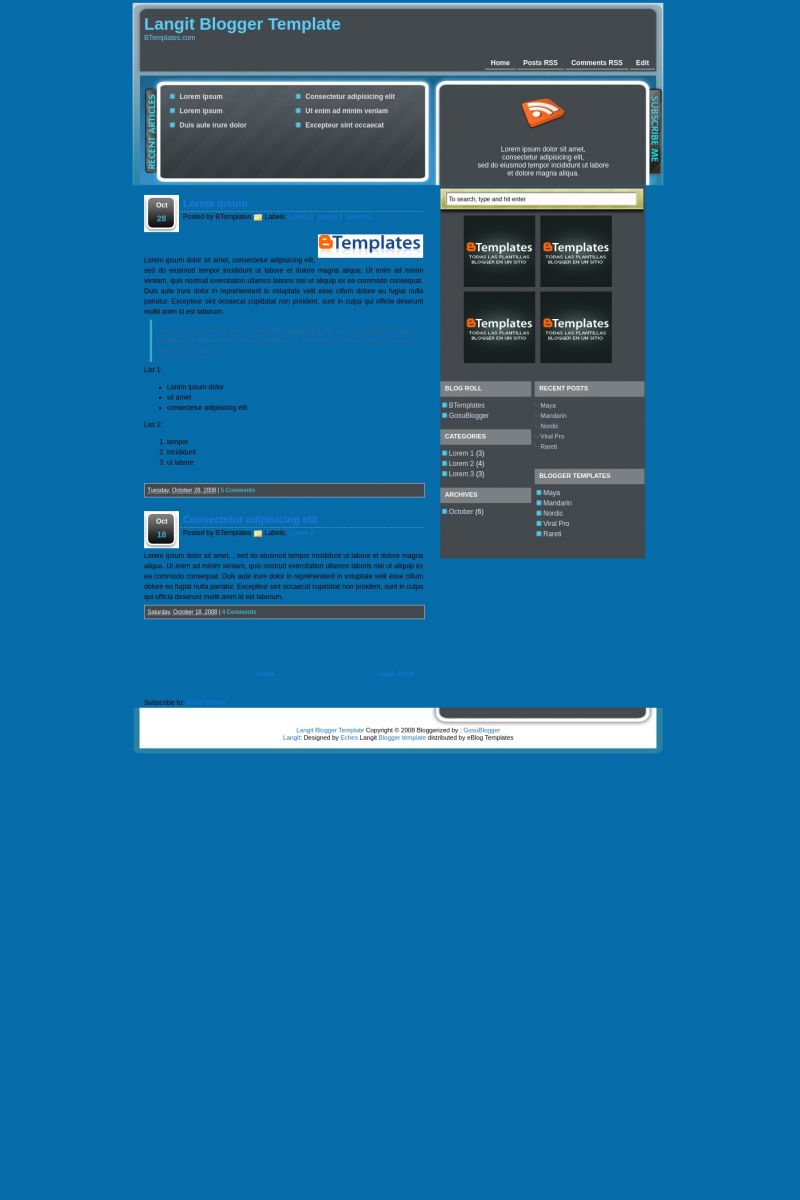









ping25 31 October 2008 at 0:43
The date is not displaying properly. After uploaded it. the date area displayed “undefined”.
ravindra 31 October 2008 at 1:10
The date is not displaying properly. After uploaded it. the date area displayed “undefined”.
Claudia 31 October 2008 at 1:26
Go to Formatting and change the timestamp format to the date today ;)
Achiell 2 November 2008 at 13:17
hi for some reason the date is not working wats going onn help pleaseee
it says undefined
Mystic Girl 12 November 2008 at 11:07
here is the simple solution
go to Dashboard>
>layout of your blog>
settings>
Formatting>time Format>choose todays’s DATE
that’s it
its so easy …enjoy …
shieangel 14 November 2008 at 0:28
Hi mystic girl
I did your instructions , all are same date in different format. i tried each, still undefined date.
shieangel 14 November 2008 at 0:31
Yeheey! I got it, little blind here, was looking on the date header format na the TIMEFORMAT. thank you guys!
Curiq 23 November 2008 at 14:00
undefined date.
TIMEFORMAT.
Gustavo 23 November 2008 at 23:33
Thanks!
Giridhari 28 November 2008 at 10:59
Problem not solved
shaniago 1 December 2008 at 23:34
how to change search box with my search code?
stoned34 15 December 2008 at 8:15
What setting did u use to properly display calendar. I have orangevolt calendar in my other blogs and I tried the same setting. 12-15-2008. I actually tried everyone of them and still didn’t get calendar to work. Maybe I will try to use orangevolt calendar by changing and adding some code.
shaniago…I have done that on one of mine. E-mail me stoned34@hushmail.com and I will send you the bit of code I replaced to make my custom search work. Although I haven’t done it on the langit template yet.
Mario 30 December 2008 at 22:48
Hi guys,
I was wondering if this template can be used on Blogger/Blogspot?
Thanks,
Mario
woow Template 16 January 2009 at 11:42
wonderful template thanks very much
Workquest 19 January 2009 at 18:13
I was trying to remove the 4 ad squares and replace them with ads from our sponsors but it will not allow me to, i am using blogger.com, when I try to edit the html it constantly says that my XML is bad, can you offer advice i’m doing something wrong.
shainpc 26 February 2009 at 0:40
hola bonita pantilla … forgiveness for the bad English … How do I show an image in your head just because the blog lets me put title and description and if you put an image is not displayed … I hope you can help
Tiux 6 March 2009 at 18:06
Hi shainpc,
The header itself provided by the template is an image, so the image you selected will no be displayed.
La cabecera proveida por la plantilla es una imagen, asi que la imagen que selecionaste no se podra ver.
BTW, pretty cool this template… I just modified it a little bit to my own taste ;-)
iman354 11 March 2009 at 9:09
Thank’s…..4 u templates, I like it
matt 16 March 2009 at 1:57
nice layout…using it right now!
Ladeda 14 April 2009 at 12:26
For the people who still are getting confused about the time/date thing, here is a bit of a different explanation.
On your Dashboard, go to Settings, then Formatting. The fourth option down is Timestamp Format. You need to change this so it will show the day and NOT the time at all. The time already shows up at the bottom of your post in a seperate area.
So basically, change it to the option that says “Tuesday, April 14, 2009” or whatever the current date is. If you set it to one that shows the time, it will still show up as Undefined on your site.
Hope this helps. :)
lex 17 April 2009 at 19:47
Does anyone else have trouble with the comments section? It won’t let people post anything… Does anyone know how to fix it??
Damian 20 April 2009 at 15:35
Hey, very good Theme. I think I will use it for my Handy Internet Flatrate Project. So that theme is perfect for ads and other things.
thanks a lot
blame 22 April 2009 at 13:01
seriously i’m tension right now!!!
how is it to remove the right side..
the thing(has rss symbol) that says…
“Lorem ipsum dolor sit amet,
consectetur adipisicing elit,
sed do eiusmod tempor incididunt ut labore
et dolore magna aliqua.”
how is it to remove it???
i’ve tried too many times by changing the html code..but it still doesn’t works..help me please…
blame 22 April 2009 at 13:02
n also to remove the 4squares…
Ebesucher 3 May 2009 at 2:34
very good theme! i hope there will be come more of these fantastic works, because I need a new theme for a Ebesucher Website.
AllureDiva7 6 May 2009 at 12:15
YAY!!! I finally took the time to read the comments and found out how to fix the date problem. I was so in love with this template a while back but when I couldn’t get the date to appear correctly, I didn’t use it. Now, my site is GREAT!!!! Really good template.
Manel 11 May 2009 at 15:11
Hi.
I have a portuguese blog (where I write in portuguese, lol), and i would like to change where it says “Subscribe me” and “Related Articles”
Roberto 25 May 2009 at 10:37
Baje la plantilla y todo esta bien excepto la fecha de los post, sale undefined y no se como hacerle para que aparezca la fecha, ayuda please,
andrew hs 30 May 2009 at 2:50
Hey Ladeda, Thanks for your explanation about time undefined, i have follow your instruction, and it works.!!
jinkurakura 31 May 2009 at 19:28
thank’s for admin… and the creator perfect template..
nang dara 1 June 2009 at 8:03
thx…template so great!! love n peace
Le Dema 7 June 2009 at 11:43
gila, keren bgt neh templatenya . .
CoLL . . I Love it .
juan 17 June 2009 at 19:42
Gracias, casi dejo de usar la plantilla por ese supuesto error en el calendário.
Me encantó el formato, de los pocos buenos que se encuentran aqui.
Saludos!
juan 17 June 2009 at 19:48
Para los de habla hispana que no entienden un joraca de inglés al igual que yo.
El problema con ese maldito “undefined” se soluciona de la siguiente manera:
Dan click en Configuración > Formato.
En el cuarto ítem que dice “Formato de Hora” seleccionan la opción — miércoles, junio 17, 2009.(en el caso de hoy por ej.) y listo. Problema resuelto.
Raju Kumar 29 June 2009 at 20:13
Hi,
Any one has problem with this template then ping me, will get idea how to configure this template to your blog.Don’t forget leave your feedback.
World OF HD 5 July 2009 at 8:42
This an awsome template. I have been using this since the last 6 months. Its really cool.
Thahar 1 August 2009 at 19:51
this template is awesome..
im using it rite now..
but why anyone can’t post a comment in my blog?
can anyone help me to solve this problem..??
please..
Francisco 1 August 2009 at 21:22
Read our FAQ’s to add the comments form in your template.
Sharmaine 24 August 2009 at 0:00
I am having trouble uploading this. It is giving me an XML error message and some foreign letters in the HTML box. Please advise. Using IE7
yusron 4 September 2009 at 4:04
this template is very beutifulll
LOLO 24 September 2009 at 5:45
how to put the menu please ?
Lolo 24 September 2009 at 6:02
i can’t have a menu
help please
lolo 24 September 2009 at 10:03
my website doesn’t work …HELLLLLLLLLP
the right categories are down the comments…
ichiz 22 December 2009 at 1:05
Hello, need help here..
How do i remove the words
“Lorem ipsum dolor sit amet,
consectetur adipisicing elit,
sed do eiusmod tempor incididunt ut labore
et dolore magna aliqua.”?
it was under my RSS feed symbol.
Pls help.. urgently
Dan 16 January 2010 at 18:22
Do you know why the comments won’t work? Please help to fix this.
Alexander 23 February 2010 at 10:05
Gracias por el template esta muy bueno :D
Gregory 6 November 2011 at 7:58
@Achiell: hola a todos
alguien podria enseñarme como eliminar esta opcion:
feedburner
Lorem ipsum dolor sit amet,
consectetur adipisicing elit,
sed do eiusmod tempor incididunt ut labore
et dolore magna aliqua.
y el MagzNetwork.
Por favor alguien que me rescateee…
John Smith 30 September 2012 at 9:25
wonderful template thanks very much