Art Template Blogger Template
Instructions
About Art Template
Introducing Art Template, a free Blogger template originally designed for WordPress featuring 3 columns, dual sidebars, clean, fresh appearance, grunge styling, floral accents and vector graphics
Perfect for blogs covering art or nature.
More Art Blogger templates:
Credits
Author: Gosu.
Designer: EZ WPthemes.
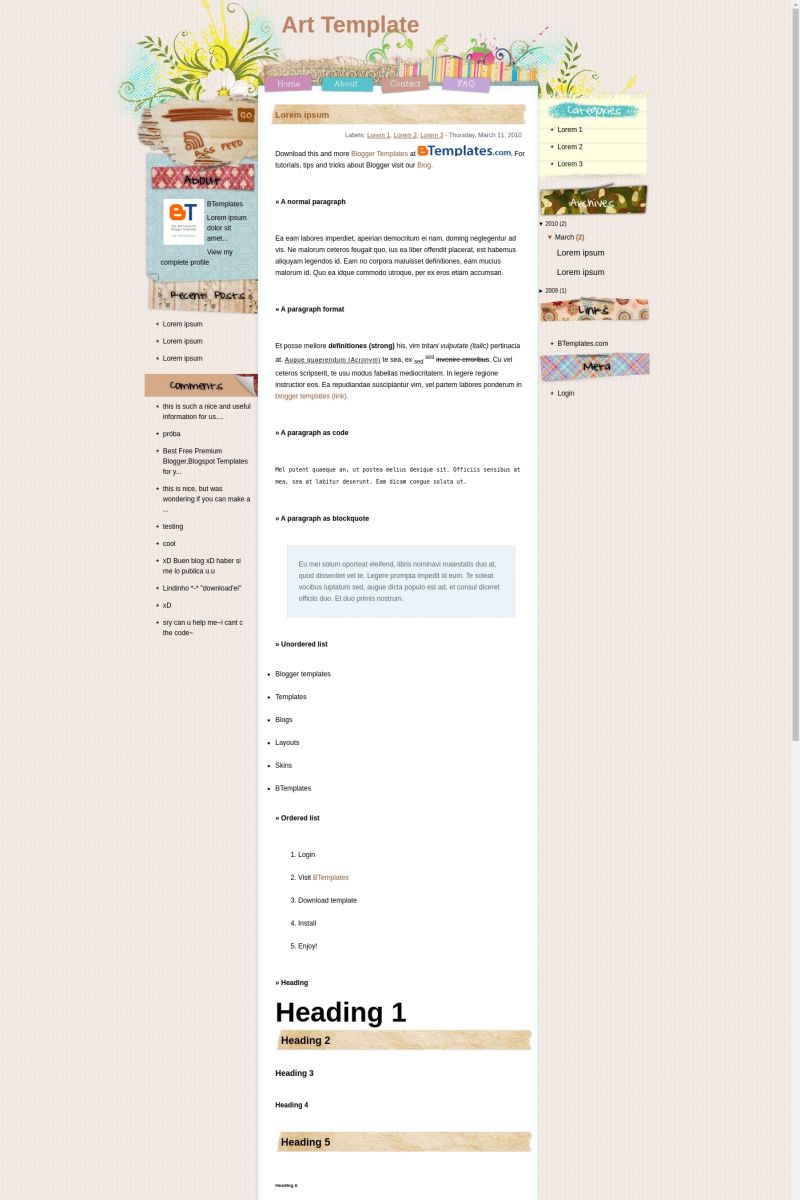
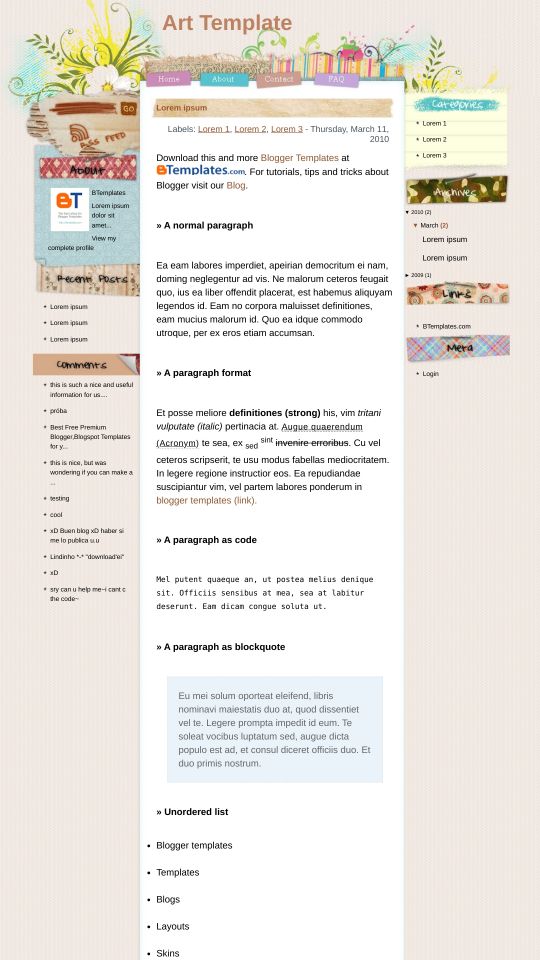








Sudarshan 26 March 2009 at 9:08
best template for artists……..
Jade 26 March 2009 at 13:21
Ah, muito perfeito! Adorei!
Deli Haaaakkkaaaann 26 March 2009 at 17:51
ı think very nice very great template .
Gosu best temp. maker on the blog world . ..
He is my brother :) I Love Gosu :)::):):):):)
john 27 March 2009 at 7:53
astonishing template! The best blogger conversion i have seen ! Thank you gosu i follow u @ foolblogger.com thanks for your tips there!
Marsha 30 March 2009 at 11:50
I got this loaded on my test blog and it looks great! But, how do I use the tabs on the top? I can’t get in them to edit or add? Also, I lost the nav bar so I can’t get to the dashboard. Any suggestions?
Claudia 30 March 2009 at 13:23
I have the same issue.. i cant use the tabs on top… everything else works great for me but not the tabs. What am i doing wrong? Any suggestions
Jamie 30 March 2009 at 15:10
Please check this page for your questions
http://foolblogger.com/art-template-for-blogger/
Gayle 1 April 2009 at 21:18
i’m using it on my blog
i love it. thanks!
Tanita 3 April 2009 at 15:23
I love it!
Thanks
Daostudio 5 April 2009 at 13:48
wOOw , I like this one!
Cat 6 April 2009 at 19:56
I added this onto my blogger, but how do i get the top menu to post entries and stuff to work?
help? 9 April 2009 at 8:02
it didn’t work for me. it said something was wrong with the XML… can someone help?
ianne 13 April 2009 at 7:44
please help…how do i install this in my blog? i can’t even download it completely
thanks
unknown 17 April 2009 at 9:19
the “home, about,contact, faq” aren’t clickable?!
Michelle 18 April 2009 at 22:16
Hey everyone, I had that problem too, with the links at the top. I looked at the code, and you have to put the links in yourself. where it says you have to put in the link instead of the number.
Does that help?
Michelle 18 April 2009 at 22:16
oh dangit… that made it a link.
well where it has the ‘#’ thats where you put it in.
My bad.
Michelle 18 April 2009 at 22:22
Nevermind, that doesn’t work.
Michelle 18 April 2009 at 22:27
Ah, nevermind. they will never work.
“This template is a WordPress conversion. Home / About links ain’t working due to Blogger’s current system.”
poetz 7 May 2009 at 9:15
yesterday… I tried to use some templates from btemplates.com. but they didn’t work, xml parse error etc.. altough i did it based on readme file.. after read some comment, finally it works.. we dont have to copy paste directly in html box, just upload the xml file by clicking layout tab -> edit html -> upload.
liam 15 May 2009 at 4:06
hey guys, if you’re wondering why the tabs on top don’t work, it’s because this is a theme converted to blogger. originally, this is a wordpress theme so that’s why it doesn’t work.
Fiorella 12 June 2009 at 11:24
Hola me gustaria saber como al puedo intalar en mi cuenta de blogger, gracias y saludos.
ariana derrasy 14 June 2009 at 17:08
it is really good!=)
Mindee 16 June 2009 at 20:29
I love it! So how do I use it?
sonia 21 June 2009 at 5:57
Excuse me! Is there someone could help me to show the HTML for this template. It is so lovely, but I wonder why I still could’t get the HTML after downloading. TXH!
xc 28 June 2009 at 21:37
lovely!!
>sonia:
after u downroad, open the zip file.
drag Art Template (in xml) to your desktop..(this method means u are extracting it)
Log in to http://www.blogger.com
edit your layout
load
confirm
deetz 6 July 2009 at 5:02
This is very awesome.
i really like this much, but i do apologize if i did some changes with it graphics for my adorable friend’s blog at http://runniyeah.blogspot.com
hope it dont violate the terms and agreement things, i’ve write down the credits with the original credits from it source.
And i have one problem anyway.. :p
why the background image for the post title does not appear??
Help me… :-s
eğitim haberleri 8 July 2009 at 6:18
thanks perfect templates l love you blogger :)
ahmed 11 July 2009 at 22:05
very nice
ficen 20 July 2009 at 6:11
hi,
in spite of the linking problems with navigation, i loved this wonderful template very much. thank you!
ficen 20 July 2009 at 6:12
by the way, when you have time, please send a revision to my email.
Sue 22 July 2009 at 11:30
I loaded this but it is dropping everything to the bottom that should be in sidebars. Any idea on how to fix it? Thanks in advance.
Sue
swaar 4 August 2009 at 2:55
thanx very match
jessica 17 August 2009 at 0:46
I have a similar template like this from your site which also does not have working links at the top, and i was wondering if you were working on fixing this or if they were ever going to work? Thanks!!
michelleyin 11 September 2009 at 0:19
I have d similar prob oso. My home / about link is not clickable..Any suggesstion to make it work?Thanks!
Gee 12 September 2009 at 10:03
wow! so cute template!! thanx…
mell 17 September 2009 at 22:58
thx for the artistic template i ever see n_n
hey . .its so pretty n_n
moshtry 23 September 2009 at 1:37
it is really good!
nice work btemplates
veer 3 October 2009 at 16:10
hi,
for some reason, if i want to make this my template in blogger, it says that it couldn’t be opened, beacause the xml doesn’t work…
i was wondering if u could help me, because i really love this template..
x
jose 24 October 2009 at 14:09
Hi
This template has a problem with comments…
lilibunch 8 November 2009 at 16:57
hello the best templates ever!! ^^
vanne 15 November 2009 at 21:31
hola
es que no he podido poner esa plantilla en mi blogg la de art template como hago….
por favor es de mucha urgencia es mi nota final de 4 periodo del colegio
gracias
Karina Moraes 17 January 2010 at 17:02
Olá.
Adorei o Template mas não estou conseguindo colocar link em Home / About / Contact / FAQ.
Por favor preciso de ajuda. Aguardo por respostas.
Obrigada
Gabriela 6 March 2010 at 11:10
Hola: Es una plantilla hermosa, pero tengo también ese problema. No me permite vincular los link de Home, About, Contact y FAQ. Alguna sugerencia para poder modificar esta situación???
Gracias
Claudia 9 March 2010 at 14:34
@Gabriela:
En la Edición de HTML de la plantilla, busca lo siguiente:
Eso es sólo para poner enlaces en el menú. Si quieres cambiar los nombres de las secciones, deberás buscar la siguiente imagen, descargarla a tu computadora, editarla y reemplazarla luego en tu plantilla:
kuluvkyu 13 March 2010 at 21:59
no wonder why this one was named like this, very creative!!!!!!!!!
Rere 30 March 2010 at 11:57
I have to agree with the person who said it has problems with the comments. I can’t reply to them when someone posts a comment, and I can’t see the first comment. It’s “hidden” or something like that. How do I fix that?
Rere 30 March 2010 at 18:45
I figured out how to fix the problemo! You go to the Comments section on your blog, right under Settings, and you enable the pop-up window to come up when someone comments/you read/reply to the comments. That should allow you to see all the comments in their entirety. I’m not sure whether allowing a full page to appear when looking at the comments will work either. I haven’t checked, but it might.
Anyway, other than that problem, I’m loving this template. One of my favorites. I knew when I saw it that I had to have it!
Michelle 26 April 2010 at 3:53
I absolutely love the template but it seem the top navigation link still not working. Any get theirs fix? A lot of people love this so please fix it ASAP. :)
Claudia 26 April 2010 at 17:01
Michelle:
In Layout/Edit HTML find this code and replace every # by your link:
Ana E. 29 April 2010 at 8:56
Uso esta magnifica plantilla, pero no puedo ejecutar los botones que están a modo de menú ni tampoco me acepta poner páginas en modo horizontal. Alguien puede ayudarme?
Claudia 30 April 2010 at 17:29
Ana:
Tienes que editar el menú como indico a Gabriela en un comentario previo. Tienes que hacerlo manualmente, porque esta plantilla no permite poner el gadget de páginas para que se muestre en forma horizontal (cuando se creó la plantilla, Blogger no había añadido la función de “páginas”).
dena 10 May 2010 at 0:18
@Claudia:
claudia, i replaced the “#” with my link as you suggested and still don’t have functionality for the tabs at the top. this is what my code for the About tab looks like…
any help would be super appreciated. thank you!!!
dena
dena 10 May 2010 at 0:46
2 more things…
Where in the code can I find the images (I’m assuming they are images) of the cute tabs, ie., “meta”, “links”, etc.
Also, how do I change the font/size/color of the Blog Title?
Thanks!!!
dena 10 May 2010 at 12:07
I found the code for the “Meta” tag in the right sidebar. Do you have the non-flattened image? I’m having a hard time editing it in photoshop. Thanks!
Claudia 10 May 2010 at 19:11
@dena: An additional fix for the menu:
Replace:
by:
and
by:
dena 11 May 2010 at 12:40
@Claudia:
you rock!!!!! seems to have fixed it!!! THANK YOU!!!!
I found the code for the cute little “meta” tag…is there anyway to get a non flattened image of it? One last question, where’s the code for the title font?
Claudia 11 May 2010 at 16:47
Dena:
I do not understand that thing of the “flattered image”, sorry! The CSS code for the blog title is the following:
and
A blog title header is usually something like #header h1.
dena 12 May 2010 at 12:38
@Claudia:
Thank you for this!! I figured out how to manipulative the tags with photoshop.
I SO appreciate your help!
jocelyn 23 May 2010 at 20:04
Hola,primero q todo kiero felicitarlos por le estupenda pagina de templates,estan buenisimas,sobre todo esta,me encanta y la kiero para mi blogger,el problema es q esta en ingles!mi pregunta es si puedo modificar algo en html como para q quede completa en español,estube leyendo acerca de eso en la red y al parecer no se puede modificar a no ser q este en version español o ingles.lo cual seria una pena,ya la baje y me encanta la presentacion.si pudieras responder te lo agradeceria un monton.gracias
Rachel 21 February 2011 at 15:38
I’m having a problem with the footer in the comments page…it hovers directly over my comment box for the first comment, then gets in the way of previously posted comments. I’ve even had feedback saying that it gets in the way of actually being able to post comments at all. Is there any way to anchor the footer at the bottom of the page where it belongs?