Days of Old Blogger Template
Instructions
About Days of Old
Introducing Days of Old, a free Blogger template featuring 3 columns, right sidebar, grunge styling and floral accents
Perfect for blogs covering nature.
Latest templates:
Credits
Author: Simply Fabulous Blogger Templates.
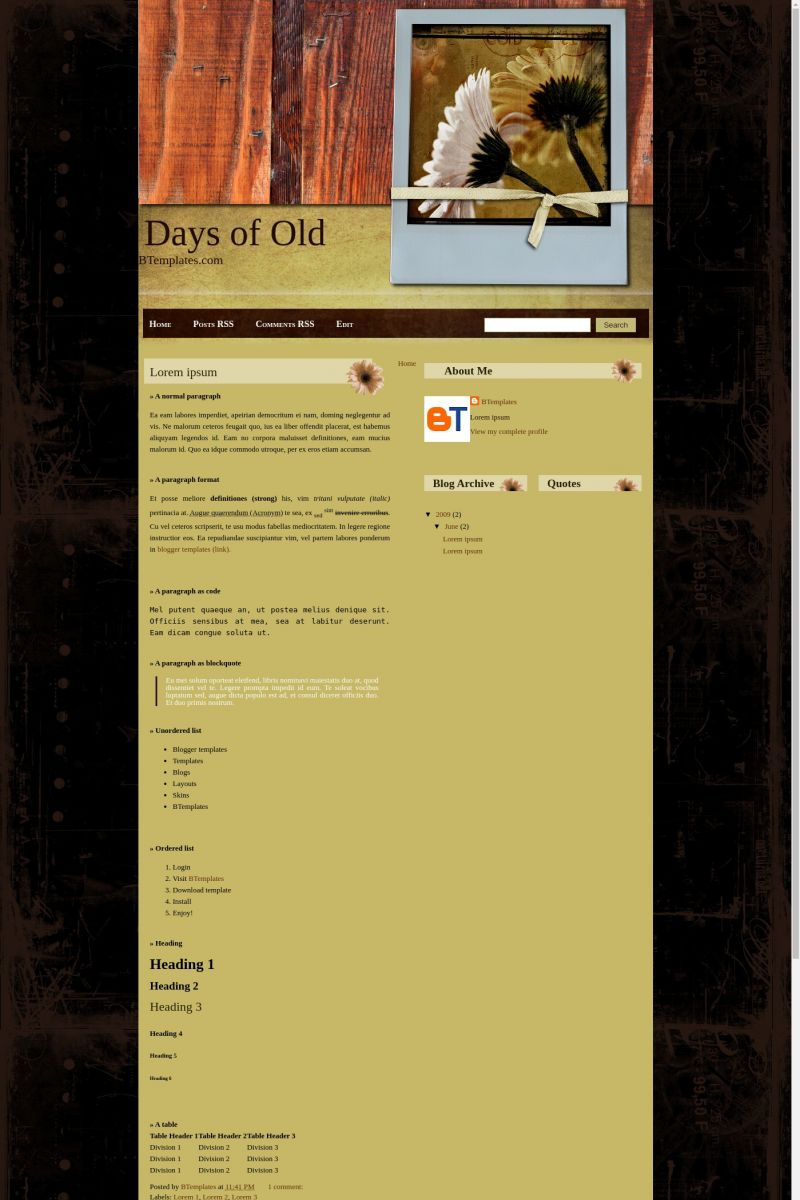









melissa 10 June 2009 at 11:45
why does the header disappear upon refresh?
Lesa 2 July 2009 at 19:56
great template. my blog looks great. wondering about the header. do i need to host that myself? there’s no pic on here to download.
Maite 24 August 2009 at 21:18
Can the picture be replaced by a personal picture. I’ve been blogging for some time now, but HTML is not my forte.
blogger 27 November 2009 at 9:57
can i modified the template without removing the credits??
Claudia 27 November 2009 at 23:30
Blogger:
Yes, you can… but please, keep intact the credits ;)
blogger 28 November 2009 at 2:32
thx claudia! thank you so much!
Patti 25 January 2010 at 9:09
Downloaded this template last night. I can’t get into my blog???
fzah ruslan 30 March 2010 at 11:42
Hello Claudia..
I really love this layout. Reminds me of a splendid spring with my man…
I’d like to know of there’s anyway that I can remove the search bar (with “Home” “post rss” comment rss” “edit”) and/or replace it with my personal widgets such as personal post pages ?
Great thanks !
Claudia 31 March 2010 at 15:37
Fzah:
The instructions about how to set up the links in the menu bar are included in our FAQ. Please, check them.
fzah ruslan 2 April 2010 at 12:33
Thanks for the FAQ. I checked them out already.
and by the way, is it normal that “older post” button goes in between “post title” & “about me” ? i just find it weird and the fact that it isn’t visible to readers is just disturbing. :|
Other than this defect, i really love the template.
Renee thompson 6 April 2010 at 0:03
Why is it that the “blog Post” section appears twice for this template? I have tried fixing this issue in dashboard/page elements. But it will not allow me to delete one of the boxes.
Is it just an HTML issue that could easily be fixed? A solution to this would be greatly appreciated.
Thanks!
Renee
Helen 18 August 2010 at 10:19
I am having trouble with the double “Blog Post” issue as well, I can not seem to remove one of them.
Can anyone help?
Claudia 18 August 2010 at 13:27
@Helen: Back to any default template but don’t keep any widget (if you already made a backup of your widgets content, select the option which says you want to delete them) . Now try to install the template again.
Chelssie 30 January 2014 at 2:13
Hi,
I was wondering the same about the picture. I like the flower, but was hoping to change the picture to something more relevant to the blog.
Thanks!