Showcase Blogger Template
Instructions
About Showcase
Introducing Showcase, a free Blogger template featuring 3 columns, right sidebar, grunge styling and post thumbnails
Perfect for blogs covering photography.
More Free Premium Blogger templates:
Credits
Author: Dante Araujo.

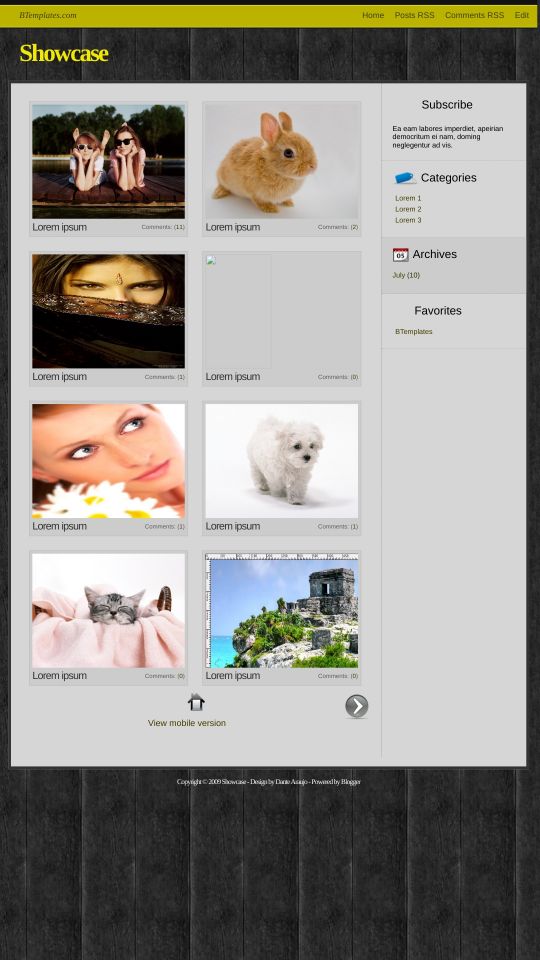








ZooTemplates 8 July 2009 at 6:22
Pefect Fixed Widh.. For Gallery Foto This Template Is Very Beautifull
Penghasilan Uang Gratis 9 July 2009 at 8:27
Templates is great and beatifull
1key 10 July 2009 at 5:33
Good looking template, but today first page on blogger looks strange, maybe because this file don’t works: “http://kfile.110mb.com/summary-post.js”
ipiet 10 July 2009 at 6:34
js link seems not working, is it exceeded?
Alexiel 14 July 2009 at 1:01
Nice template, I have one converted or so able to mimic; check it out here: http://alexiel-blog.blogspot.com/2009/07/blogger-template-showcase.html I need opinions about it. :)
Alexiel 14 July 2009 at 1:03
I have made some templates converted into blogger templates, I need opinions check my blog, tnx :)
Orijinal Delikanlı 14 July 2009 at 7:03
güzel olmuş ayıraç çizgileri kesikli çizgi yerine daha güzel birşeyde olabilirdi
J 20 July 2009 at 0:53
the pictures on the homepage look distorted (wrong aspect ratio) in Internet Explorer. Is this a code glitch? Thanks
Dante 20 July 2009 at 10:38
Hey The IE Glitch and also the problem with long post titles are already solved! Please download the new version at my blog, and Claudia I would thank you if you submit the new version :]
Thanks!
Dhoom 27 July 2009 at 14:49
Hello.
Thank you very much for the template.
It is an excellent design and easy to change and encourage them.
I have some doubts, as do I add a banner 468px × 60px. and How do I also add a banner below and the items below at the bottom of the homepage.
I hope you can help me, excuse my English but I speak only Spanish.
@gus 22 September 2009 at 9:09
las plantillas showcase funcionan mal, pido ayuda a blogger templates!!!!!!!!!! o sino es un problema de blogger
Claudia 24 September 2009 at 21:40
Gus: Arreglé el problema con el archivo javascript en ambas plantillas. Por favor, descarga de nuevo ;)
Anna 24 October 2009 at 21:47
Is it possible to change the photo that shows on the front page so that it links either to the photo itself or to the actual post? For now it just links to ‘undefined’ which goes nowhere. If the link isn’t going to work, is there a way to disable it?
Sunil Deepak 2 November 2009 at 8:10
I downloaded it a couple of days ago. Thanks, it is great and I feel that it makes my pictures look much better than they are. Everything works beautifully, except for a small problem on the homepage – if I click on any picture title it links to the correct post but if I click on any picture, it leads to an error message. I wish each picture can be linked to its post or to disable the links on the pictures. Is that possible?
mohamed 24 November 2009 at 13:39
please how to show the post title on homepage ??
mohamed 24 November 2009 at 13:43
and when i click on the picture post is going to undefined
Butterflyralu 28 January 2010 at 14:46
Hello!
Great template, I downloaded it today and installed it on my blog.
But there is one little problem…my Blogger Navbar won’t show up in my template and the Edit Link in the green navbar of the template won’t redirect me to my blogger dashboard.
Does anybody know how to fix that?
Thanks!
Claudia 29 January 2010 at 18:30
Butterflyralu:
I don’t like to say this, but… Did you read our FAQ? ;)
milleo 16 February 2010 at 15:13
nice job, but the pictures don’t have the natural proportion and i need reestructurate everithing to this work
Farlei 2 April 2010 at 18:49
Ola, gostaria de saber como se faz para postar, só consigo na primeira página, mas na segunda não abre, tem algum tamanho em especifico e como se faz para psotar ? obrigado
pinky salazar 17 June 2010 at 0:27
I love this template a lot. My problem is, there are only three albums that show at the homepage. I made 8 albums now…the rest are on the next pages, also with only 3 albums on one page and two on the next. I would like to have them all on the homepage just like in the sample of the blog. What am I doing wrong?
Thanks in advance for the help.
AshleyRose 23 October 2010 at 3:17
You have to go to your blog settings and select how many posts you would like to show up on each page. Your settings are most likely set to only show three posts at a time. @pinky salazar: