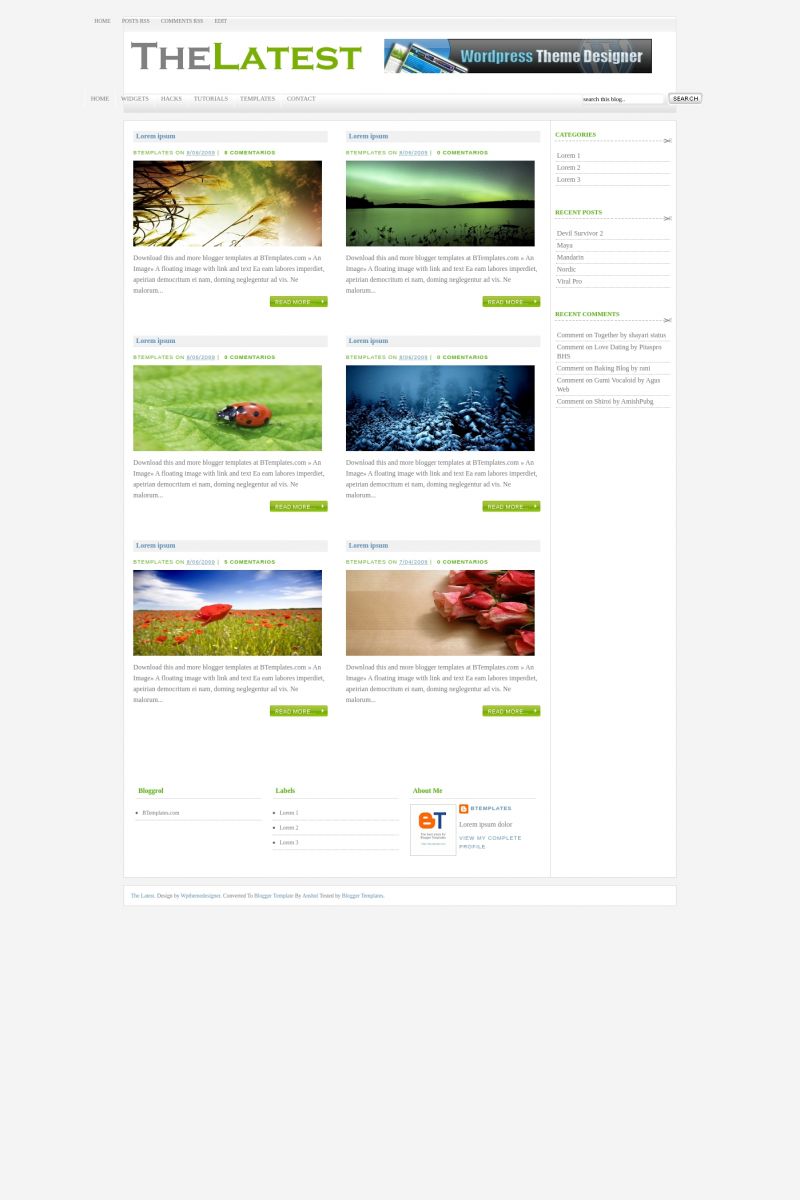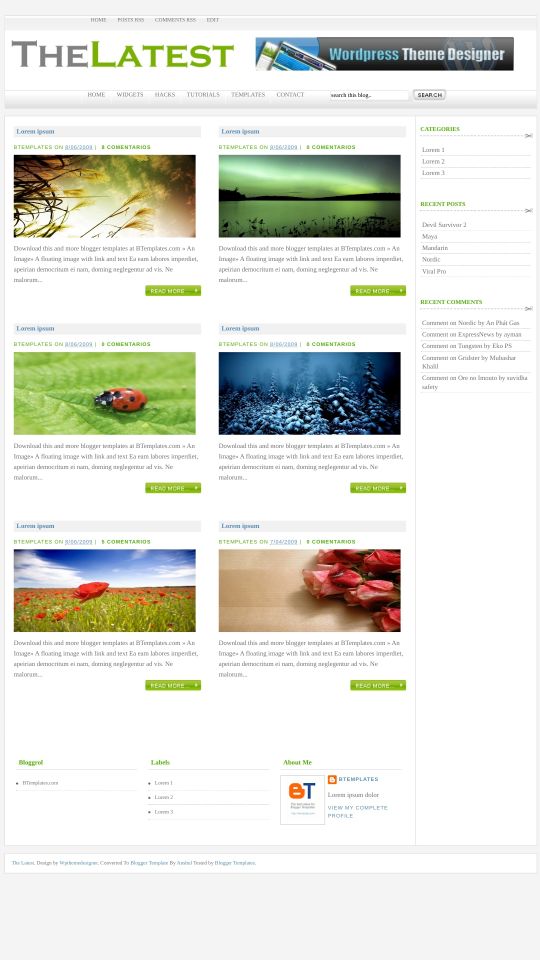The Latest Blogger Template
Instructions
About The Latest
Introducing The Latest, a free Blogger template originally designed for WordPress featuring 3 columns, magazine-style layout, right sidebar, post thumbnails and neutral palette
More Magazine Blogger templates:
Credits
Author: Anshul.
Designer: WP Theme Designer.