Water Color Blogger Template
Instructions
About Water Color
Introducing Water Color, a free Blogger template originally designed for WordPress featuring 2 columns, right sidebar, clean, fresh appearance, grunge styling and floral accents
Perfect for blogs covering art or fantasy.
More Art Blogger templates:
Credits
Author: Falcon Hive.
Designer: TemplateLite.
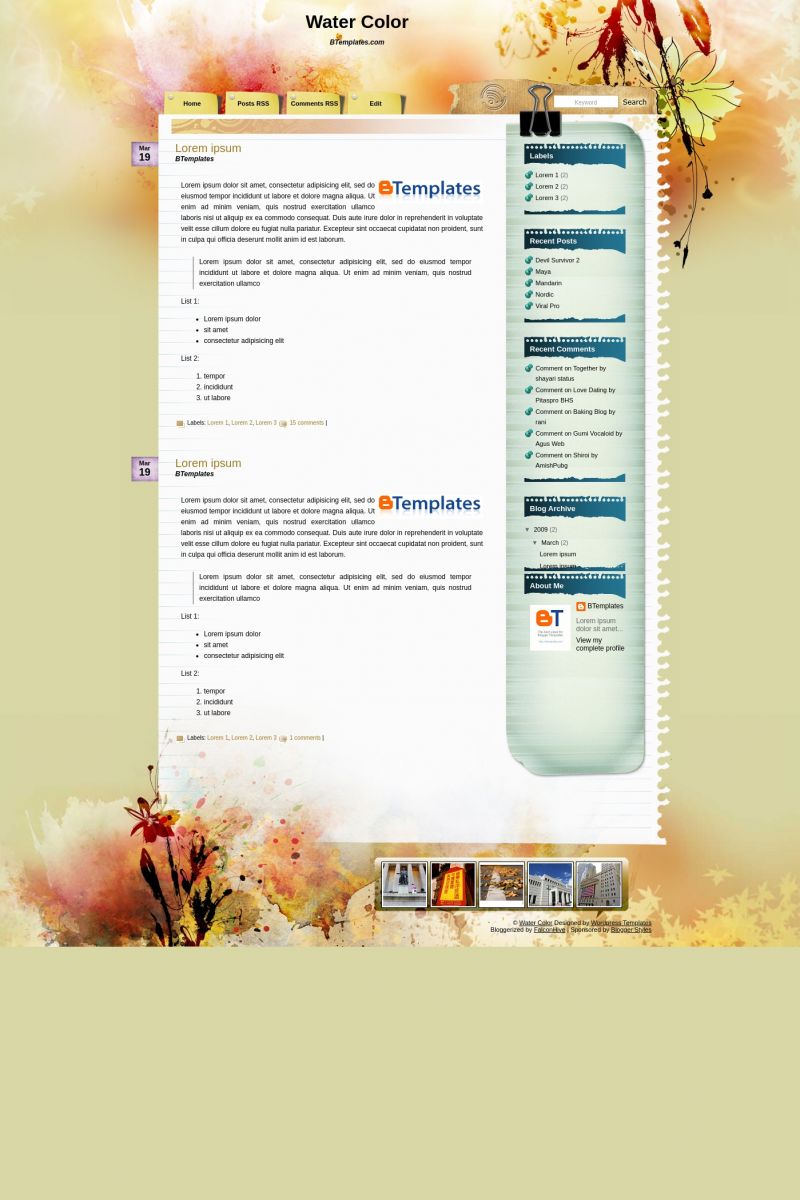









Kirei 19 March 2009 at 7:58
Me encantó esta plantilla apenas la ví, la instalé en un blog de pruebas y no le encontré ningun fallo, muy buena la posiblidad de contar con las imágenes lo cual permite realizar modificaciones. Muy buen trabajo Falcon Hive.
Alvaris Falcon 19 March 2009 at 10:24
Hi Btemplates,
I’m here to thank you for publishing our Blogger template everytime we released it! With all the sincerity, I express my heartful thanks to all of you, thank you. :)
Diego 20 March 2009 at 20:50
I’m having problems with this template and the IE (7 and 8). When I viewing with Firefox, perfect! But when is with IE the letters go to the left and the date totally desapears on the left. =/
teena 21 March 2009 at 11:17
Thanks so much for this template. It is beautiful, and I’m so happy I found it.
teena 21 March 2009 at 11:44
Only error, is that the dates don’t appear in the boxes
Croaker 21 March 2009 at 23:13
Teena: to fix the dates problem, you have to go to Settings->Formatting and set BOTH Date Header Format and Timestamp Format to this format: “Saturday, March 21, 2009”
carla 22 March 2009 at 13:13
it´s a great template, but i have the same problem, dates don´t appear, it says “Undefined” and i can´t fix it… any clue? Thanks.
carla 22 March 2009 at 14:29
ohhh thanks Croaker i´ve already done it!!
arc 23 March 2009 at 3:35
the date part was filled with ‘UNDEFINED’ word..can someone help me pls?email ur feedback to arc.fan13.gmail.com
pls3
Marimar 24 March 2009 at 3:14
I have the same problem with the date, I tried to changing the formar to “Saturday, March 21, 2009″ but the “UNDEFINED” sign is still there.
Leslie 24 March 2009 at 13:39
I have a question. Where the date is supposed to show, mine says “Undefined” how can i get the date to show like its supposed to?
Leslie 24 March 2009 at 13:43
oh silly me, if i would’ve just read the other posts FIRST..thanks!
jess 26 March 2009 at 21:28
i love this!! just curious, how do i create the tabs on the top of the blog? home/posts/comments/edit… i downloaded this template but they did not appear
Revlcb 27 March 2009 at 8:17
What part of the HTML code to I edit to delete three of the tabs at the top of the blog?
Revlcb 27 March 2009 at 8:24
When viewing my blog, I notice that the left margin of text is off the white text box and onto the left beige border. Is there a fix?
LonTugi 31 March 2009 at 12:04
hi there, first of, thanks for the great template. im having problem to see the sign out , dashboard , setting buttons though… those normally will be on the top right corner of the page? can help? tq
gina 2 April 2009 at 14:38
I HV THE SAME PROBLEM!!! HELP!!
“When viewing my blog, I notice that the left margin of text is off the white text box and onto the left beige border. Is there a fix?”
TJ 2 April 2009 at 21:29
Gorgeous template! thanks for posting it- I seem to be having both problems. I tried the date change/settings – and still have the undefined in the tab- as well as the text shifted to the left. Didn’t find a second fix for the dates or a fix for the text margin – (IE7) as well – thanks again
gina 3 April 2009 at 9:13
PLEASEEEEE HELP!!!
“When viewing my blog, I notice that the left margin of text is off the white text box and onto the left beige border. Is there a fix?”
Ruchi 7 April 2009 at 21:28
Thanks for sharing this amazing artistic blog template. Cheers to you!
mARiE 8 April 2009 at 5:10
i dun noe how tu open after download…
Aard 8 April 2009 at 9:43
Left margin error, fix
width:980px;
in
#container{
position:relative;
background:url(https://1.bp.blogspot.com/_XByc9SCisZM/ScH6DPhxMxI/AAAAAAAABjU/rwrfWIhB9AI/s1600/bg_container.jpg) no-repeat top center;
margin:0;
padding:0;
border:0px blue solid;
width:980px;
}
Lemoon 9 April 2009 at 8:35
Muito bonito esse template ai
Lemoon 9 April 2009 at 14:55
I had problems with the photos on final of my blog, don’t apear flickr photos, sorry by the erros I’m brasilian
hakulam 10 April 2009 at 6:57
why i can’t edit the header?
did i’ve done something wrong?
Alba 11 April 2009 at 20:25
Hey!
Thanks so much, Falcon Hive. I think you’ve made a really cool template! I’ll definitely use it! :)
But I have a little problem. The images that appear at the end of the template (those which are related to Flickr) aren’t shown at my blog.
I thought maybe I had to upload some images to my own Flickr account, but that’s what I’ve done and… nothing! I only see a link, but any image appears.
I don’t know which link I have to paste to show the images like in your template. I mean, what could I do to show my own images in a way that every time that somebody visits my blog they (the images) change at random?
Could you please help me?
Thanks so much!
Love,
Alba
Alba 12 April 2009 at 12:21
Hey!
It’s me again! I saw the instructions on your website, I followed them and they worked! My blog looks cute now with my Flickr photos! :D
Thanks for the website info. It helped me a lot!
Bye!
Alba
PS: Excuse me if I made some mistakes. I’m not English native speaker! ;)
PhanThomas 15 April 2009 at 3:46
Hey there,
thanks for the brilliant template. Love it! But there’s one thing: How do I get the search field to search my website? I replaced the link in the main search script in the template. But now it does not search for anything. What do I have to do?
Thanks a lot!
Thomas
PS: Sorry for my English. It’s not native, too. ;-)
Daisy 15 April 2009 at 21:43
Awesome template, except my edit, sign-out, etc links are missing. And I can’t get to any Blogger page other than my own. Whenever I try to go to even http://www.blogger.com, I get a “page error” alert. I know it’s not my internet because I go to other sites and they work fine. Anyone know how to fix this? Thanks
trish 19 April 2009 at 10:08
Hi, thanks for the gorgeous template.
At the bottom of the template, where Flickr is supposed to be, I see a logo with a set of tools. When I add more things to the bottom of the template, I get more of the logos with the tools. Please advise how I can resolve this. Thank you.
Rene' 21 April 2009 at 10:06
This is a lovely template! Thanks so much and everything is working great (Firefox).
Is there a way to remove my name from under the title of each post?
Thanks!
Rene’
Holly 3 May 2009 at 13:54
How do you fix the date tab? It says undefined!
Holly 3 May 2009 at 13:56
Forgot to adjust time stamp to.. fixed it.. Thanks.. I love this template..
Monica 10 May 2009 at 6:21
Hello,
I love your template! However I don’t know why is written “undefined undefined” in the purple tab. How I change it? and how can I add the tabs at the top?? Like you do.
Thank you very much
fer 16 May 2009 at 23:53
hey guys!
i totally loved this
but i have been wanting to change the search link… wanted to place adsense but i haven’t been able to change the link
can anyone help me???
thaaaaaaaanks
iris 20 May 2009 at 7:58
I love the template and these comments have been helpful in solving problems. One problem I’m still having, though is that it seems people are unable to post comments. Clicking on the speech bubble at the end of the post does nothing. Any ideas?
auni 22 May 2009 at 3:48
hi
i love this template
but i don’t know what to do after i dwload it
it said that i’ve to extract it but i don’t know how
and it turned out can’t process that xml.
auni 22 May 2009 at 4:27
thanks!
i got it now!
love it!
helson 30 May 2009 at 5:55
nice template.
thanks
B 4 June 2009 at 16:43
How do you add the tabs at the top of the template??? Thanks!
João Fereira 5 June 2009 at 10:25
oi….
não estou a conseguir colocar a data…porque??
http:\\licasbijou.blogspot.com
João Fereira 5 June 2009 at 11:04
I find that the dates of the entries appear. someone can help me to put it available?
thanks
jenn 5 June 2009 at 18:06
how do i post a new entry?
amazprice 12 June 2009 at 1:45
I always change template but I think this is a very cool template
Linda Hughes 13 June 2009 at 17:11
Aard:
I had undefined showing up, and my posts were shifting to the left…all fixed now, thank-you for posting how to fix the problem
Linda Hughes 13 June 2009 at 22:07
how do i create the tabs on the top of the blog? home/posts/comments/edit I downloaded this template but they did not appear. And I can’t get the search box to work.
beautiful template and I do like it, thank-you for sharing this.
Jennifer 16 June 2009 at 22:29
Has anyone figured out how to get the tabs at the top?
Also, anyone know how to remove your name from below the blog title (or add something before it, such as “written by”)?
If so, please share the secrets.
I love this awesome blog layout!
blokshare 18 June 2009 at 10:31
good theme
Andrea 27 June 2009 at 13:31
Croaker,thanks for sharing the info on how to fix the date. I love this design, and if I couldn’t fix it, I couldn’t have used it! Thanks!!
Andrea
Eli 29 June 2009 at 9:43
No he podido abrir esta plantilla, me sale el siguiente mensaje:
No se puede mostrar la página XML
No se puede ver la entrada XML con la hoja de estilo . Corrija el error y haga clic en el botón Actualizar, o inténtelo de nuevo más tarde.
Me puedes ayudar?
Un millón de gracias
karla 29 June 2009 at 16:34
Hola, Eli!
Soy usuario de Esta Pagina = que Tu….
Seguramente estas queriendo abrir el archivo XML y no lo tienes que abrir, solo necesitas:
1. Dar Click en download
2. Selaccionar Open
3. Dar un Copy al documento XML
4. Dar un Paste en la carpeta donde deseas guardarlo(en tu compu)
ps.No tienes que abrir el docto. Xml, por que no es posible que tu compu la lea , lo que vas a abrir es la carpeta que contiene el docto XML para que lo guardes en tu compu;
espero te sirva la info…
Suerte!!!
karla.
karla 29 June 2009 at 16:36
Seguramente estas queriendo abrir el archivo XML y no lo tienes que abrir, solo necesitas:
1. Dar Click en download
2. Selaccionar Open
3. Dar un Copy al documento XML
4. Dar un Paste en la carpeta donde deseas guardarlo(en tu compu)
ps.No tienes que abrir el docto. Xml, por que no es posible que tu compu la lea , lo que vas a abrir es la carpeta que contiene el docto XML para que lo guardes en tu compu;
espero te sirva la info…
Suerte!!!
karla.
Antonia 3 July 2009 at 2:26
Is it possible to change the font or the font colours? Does anyone know?
Thanks!
Javiera 10 July 2009 at 12:31
Holas,
alguien me puede ayudar porfavor
voy a mi blog, en la edicion html, pongo examinar para subir la plantilla y luego dice :
Por favor, corrige el siguiente error y envía la plantilla de nuevo.
No se ha podido analizar su plantilla, porque no está bien formada. Asegúrese de que todos los elementos XML se han cerrado correctamente.
Mensaje de error de XML: Content is not allowed in prolog
No se que esta mal, plis ayuda!
ahmed 11 July 2009 at 22:03
cooooooooooool thaxxxxxxxxxxx
Nanda 17 July 2009 at 4:41
Linda, Jenifer, Yes!
I do have the same problem! I adore this template, and really wish to have the tabs on the top too…
Does anyone have?
Orijinal Delikanlı 17 July 2009 at 5:19
Güzel tasarım olmuş.
Michelle 24 July 2009 at 15:37
Hi! I just wanted to say how much do I love this template, it’s so beautiful!
But, I just got one problem. I can’t find the way to change -in the purple box- the date. It’s said “undefined” in the two lines… how can I change it with the date?
Please, help me!
-.-.-.-.-.-.-
¡Hola! Quería decir cuanto me gusta esta plantilla, es hermosa!
Pero, solo tengo un problema. No encuentro la manera de cambiar -en el cuadro púrpura- la fecha. Dice “undefined” en las dos líneas… ¿Cómo lo cambio?
Por favor, ayuda!
Thanks in advance!
Gracias de antemano!
Colette 25 July 2009 at 2:34
I love this template and would like to keep using it, but the left margine is extending too far over. I can’t see the dates of my posts. Could you please tell me how to fix this?
Great template!!
Colette
renee 26 July 2009 at 22:27
Has anyone figured out how to get the tabs at the top? Contact Us etc.
I’ve been searching for hours, can’t find it.