Cubenatic Blogger Template
Instructions
About Cubenatic
Introducing Cubenatic, a free Blogger template originally designed for WordPress featuring 2 columns, right sidebar, rounded corners, image slider and post thumbnails
Perfect for blogs covering art.
More Art Blogger templates:
Credits
Author: BloggerTheme.
Designer: CamelGraph.
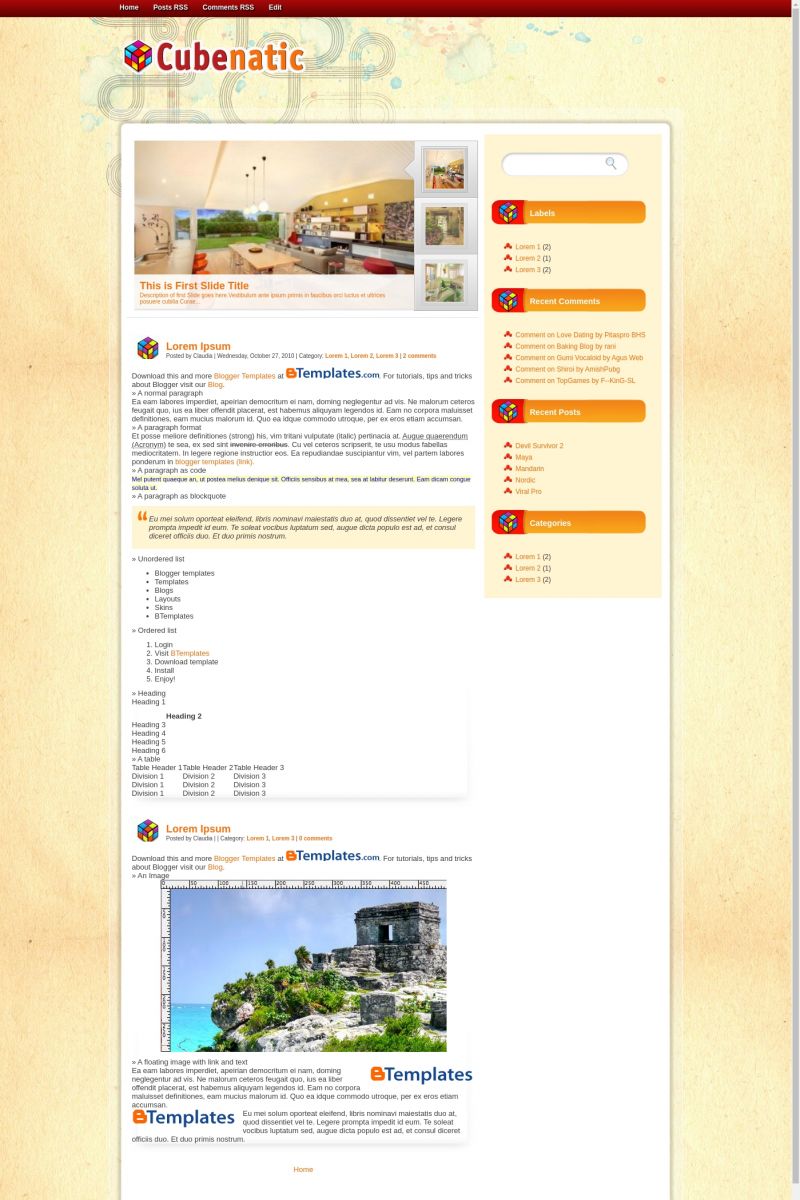









tansaliman 27 October 2010 at 22:58
nice template
perempuan 3 November 2010 at 23:28
excellent…
Mike 4 December 2010 at 11:48
how do you edit the scroller images?
Claudia 4 December 2010 at 18:05
@Mike: Go to Design/Edit HTML, and find the following code:
You’ll need to replace all image URLs by yours, following the same width and height. You can also change titles and descriptions.