Helios Blogger Template
Instructions
About Helios
Introducing Helios, a free Blogger template originally designed for WordPress featuring 2 columns, right sidebar, image slider, abstract elements and geometric patterns
More Free Premium Blogger templates:
Credits
Author: BloggerTheme.
Designer: Web2Feel.
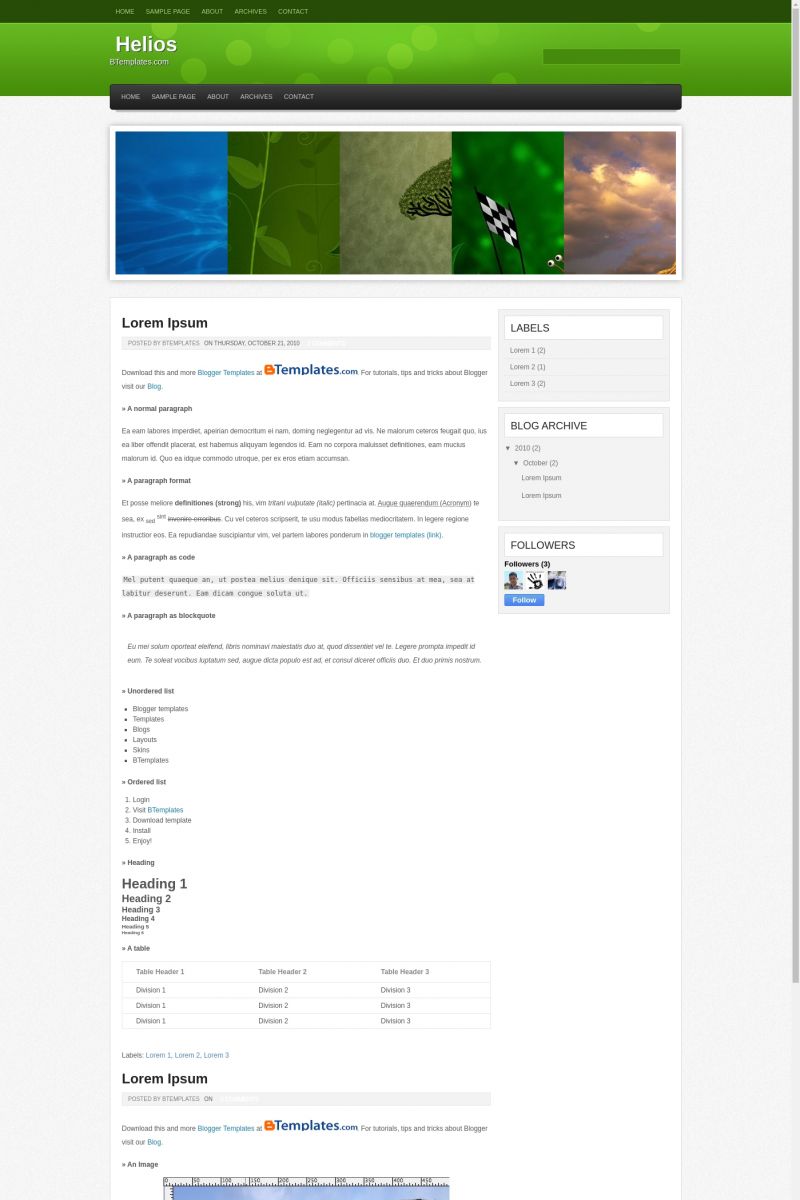
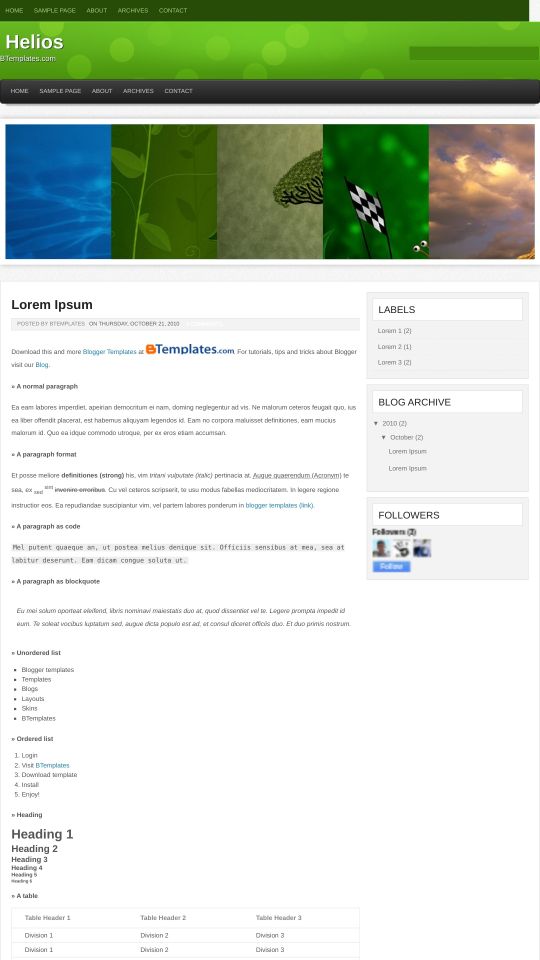








Yebsite 26 October 2010 at 8:35
how do i change the images?
Claudia 27 October 2010 at 21:48
@Yebsite: Please, read the “Instruction.txt” file which is included in the package that you downloaded.
McIman 14 December 2010 at 5:37
i had read it..but still doesn’t understand
Claudia 14 December 2010 at 9:42
@McIman: You must find that code in Design/Edit HTML, replace the images and put your own URLs and descriptions for each image (or featured post).
hasan 7 April 2011 at 13:38
how to using this slider on other theme!? e.g. themes that created by Blogger!
Anuj 14 July 2012 at 3:57
@Claudia: Hello when i am choosing to hide the date, time and author from the blogger post it is still showing a word ‘ON’ on the template…Please tell me how can i hide it…
Hope to hear from you soon….!!!
Carlos 3 January 2013 at 21:28
Hi all, I downloaded this template (Helios) and I’ve adapted to my tastes but I have a little problem.
Currently I have two blog.
In the first I have the blog archives alongside popular as mestra in the image.
http://img41.imageshack.us/img41/2518/blog2b.jpg
http://img221.imageshack.us/img221/4338/blog3p.jpg
In the second blog I have separate blog archives and popular are two different widgets.
http://img521.imageshack.us/img521/5003/blog1q.jpg
I am currently in the second blog (Template Helios) occurring together “blog archives and popular, as shown in the picture.
http://img41.imageshack.us/img41/2518/blog2b.jpg
http://img221.imageshack.us/img221/4338/blog3p.jpg
Sorry for my English. not very good:).Thanks