Latte Blogger Blogger Template
Instructions
About Latte Blogger
Introducing Latte Blogger, a free Blogger template featuring 2 columns, right sidebar, image slider and feminine aesthetic
Perfect for blogs covering culinary adventures.
More Free Premium Blogger templates:
Credits
Author: ChicaBlogger.
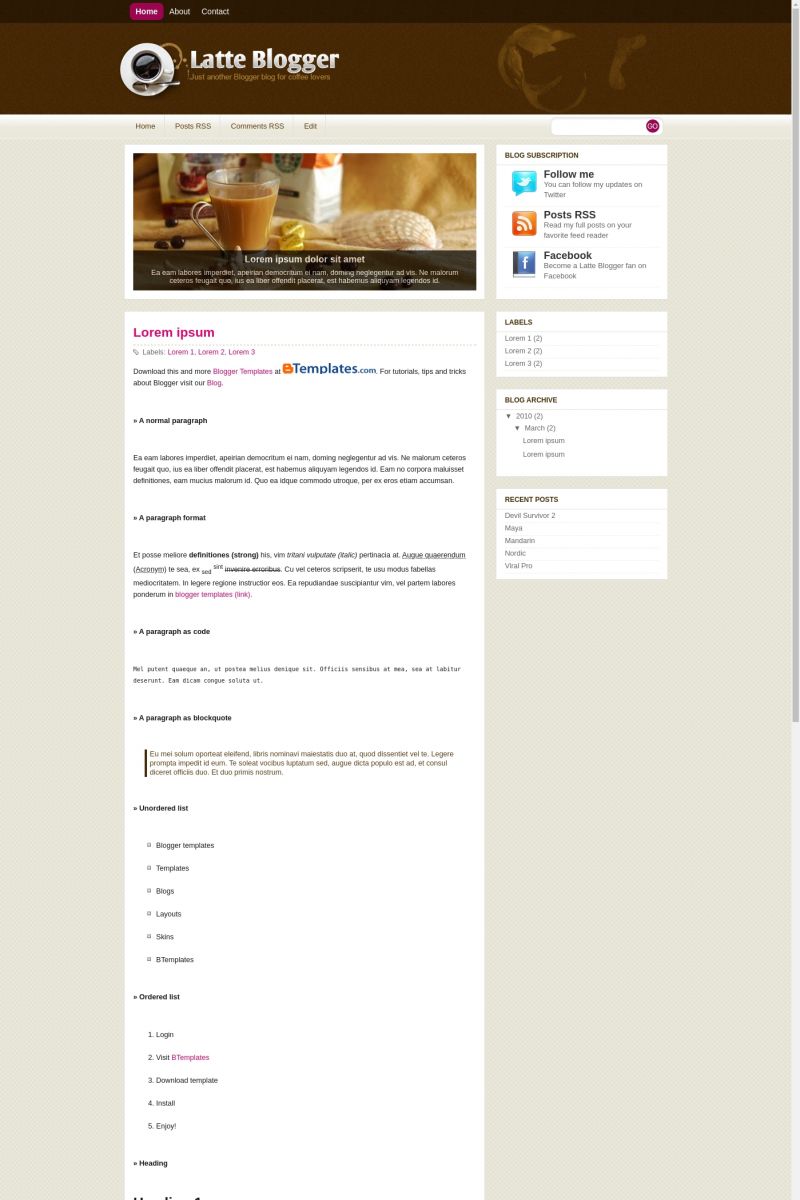









Francisco 27 April 2010 at 13:08
Genial plantilla Claudia!! :D
O acá debo decirlo en inglés?
Alvaris 27 April 2010 at 19:58
Truly genius, Love the design (especially how content and sidebar’s elements split between each other proportionally) very much, great work Claudia! :)
Diana 1 May 2010 at 9:32
WOW,amei eternamente obrigada por existir .
Isabel 8 May 2010 at 10:29
How do i do to replace the “Latte Blogger” banner/header with my own? (which html code do i need to indetify and change?)
I love the design of the blog, however id like customize it a little, as i’m doing a travel/photography blog ;)
Thanks!
Isabel 8 May 2010 at 10:56
Oh i got it!
it’s under Logo and header right
Zona Musisi 21 May 2010 at 5:05
good themes, it’s a good desaign!!!
I like this templates. . .
Gojeg 23 May 2010 at 23:14
Great!! Clean template code!
John Jalker 24 May 2010 at 23:36
Hi There,
Ive run into a spot of trouble with the slideshow. My slide show over laps my blog and also its not in the right position? its slighty off to the left for some reason. I basically copied the html code into the slide show gadget…is this the correct way? Thanks and appreciate the help. Great template also ;-)
John Jalker 25 May 2010 at 0:01
problem solved…i had put the slideshow in the wrong space…ooops
Julian Martinez 27 May 2010 at 7:16
Such amazing template!
Good job. Thanks a lot!
Grace 5 July 2010 at 13:35
Hi everybody. I want to know how can I add ‘contact’ and ‘about’ (as I can see in the preview) in the top menu. Thank you!
Claudia 5 July 2010 at 15:58
@Grace: Those tabs appear automatically when you create new pages from Posting/Edit Pages. So, if you want to add more links to the top menu bar, you must add new pages ;)
Grace 6 July 2010 at 5:46
@Claudia: Ok, thank you!
Andy 21 July 2010 at 9:14
Hi All..
Can anyone tell me where to put the code for slideshow. I tried almost every possible place but with no success. Even I am not able to save template.
It would be great if anyone can tell me exactly after/before which tag i need to place the code for slideshow(one which is provided in the instruction txt file.)
Thanks in advance. :)
Claudia 23 July 2010 at 21:43
@Andy: You must paste the code in a HTML gadget you will find above the blog posts badget (in Design/Page elements).
Chris 21 August 2010 at 17:00
The slideshow has suddenly stopped working on my blog and also doesn’t appear to work anymore on the demo…could someone let me know what I need to do to fix this?
Frederico 21 August 2010 at 23:17
A apresentação de slide parou do nada, o que eu poderia fazer para corrigir isso? obrigado
The slide show stopped out of nowhere, what could I do to fix this? thanks
Chris 22 August 2010 at 1:48
I figured it out. The host for the javascripts aren’t working anymore. You have to upload them somewhere and replace the links for all 4 of the javascripts that came with the blog template.
Frank Honess 22 August 2010 at 16:48
I’m having problems. The javascript functionality doesn’t seem to be working with the slideshow part of the template in the middle. The pictures don’t scroll like they used to. And the the color blurb on the top menu does not appear when hovering over a link. Can someone help? Or does someone know what the problem is?
Frank Honess 22 August 2010 at 16:49
@Chris:
Hi Chris, can you expound a little bit on what you mean? As far as uploading the javascript somewhere else? Need some help. Thanks!!
Frederico 22 August 2010 at 23:47
Thanks Chris
Chris 23 August 2010 at 0:10
@Frank: if you do a ctrl+F and search for “slideshow” in the HTML of the template and scroll down a bit, you’ll see some code with links to the 4 javascripts (jquery-easing.js, jquery-min.js, lavalamp.js, and slideshow.js). You just have to upload the javascripts (which are in the template folder you download from this page) and reupload them to some site that gives you direct access to the file; I used my dropbox public folder and replaced the links in the HTML with my public folder links.
@Frederico: np!
Joseph Link 11 September 2010 at 22:37
¿Qué paso con el SliderShow, no funciona? please help me
Joseph Link 11 September 2010 at 22:38
English:
What happened to the SliderShow does not work? please help me
Jessica 15 September 2010 at 19:31
Thanks so much!
Claudia 18 September 2010 at 19:54
Guys, the scripts don’t work. Please, go to Design/Edit HTML and change:
by:
Other changes were added for a better performance.
Socrates 17 October 2010 at 21:38
The scripts are not working anymore. I made the changes needed but it still not working.
Cher 8 August 2011 at 9:09
Hi there! I’m a newbie blogger and downloaded this fab template. I want to change the Latter Blogger image to my own though (to personalize it). Any idea how to go about it?
Also, for the menu on top, how do I tweak it so that all of my pages are showing? I currently have 6 pages but the Lavalamp menu on top only displays 4 of the 6 pages. Any idea how to make it work?
Thanks so much in advance for the tips. Love this template!
Dani 23 August 2011 at 15:47
Hi there. I was wondering if there is a way to remove that “Subscribe to: Posts (Atom)” above the footer? Any idea?
Francisco 24 August 2011 at 0:12
@Dani In your css code, you can add the next rule:
.feed-links {display:none;}docrok 9 May 2013 at 10:15
how to create multiple menu..please help me..