Magnolia Marine Blogger Template
Instructions
About Magnolia Marine
Introducing Magnolia Marine, a free Blogger template originally designed for WordPress featuring 3 columns, left sidebar, rounded corners, image slider and neutral palette
More Free Premium Blogger templates:
Credits
Author: Templates Block.
Designer: WP Smash.
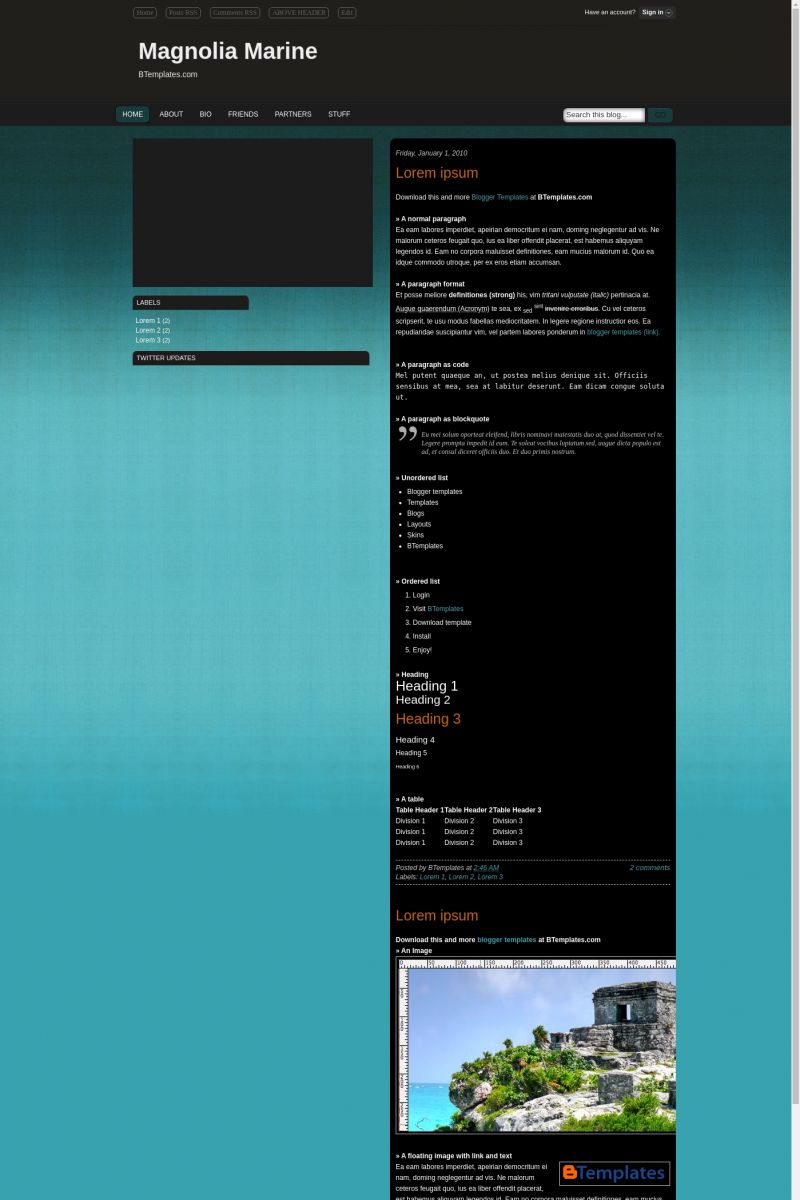
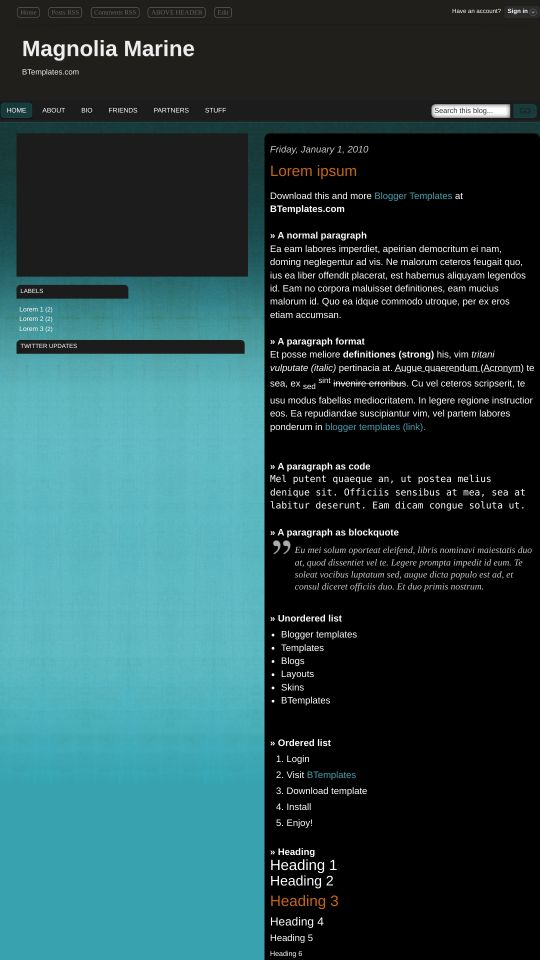








alleo 20 January 2010 at 3:33
wow it rocks XD wondering how you did that? and the sliding you use smooth galery? just asking XD wow hope you can write a tutorial on how to convert a wp templates into blogger template thank you :)
Volverene Evo 21 January 2010 at 4:09
Thanks Alleo :)
May be I write a tutorial. The sliding images and link lists are based on Jquery :)
Greg 21 January 2010 at 10:27
Thank you so much for this template and the easy to follow instructions. Your hard work is very much appreciated.
Volverene Evo 21 January 2010 at 10:28
Thanks Greg :D
tryist 22 January 2010 at 8:03
isn’t it possible to chance the sliding gallery photos on this template? i want to put there my own entry’s photos and also links.
Volverene Evo 22 January 2010 at 8:06
Along with the download file contains a folder named “Settings”. Please open it and text files in this folder contains instructions on setting up slider for your images :)
AnnyA 24 January 2010 at 8:55
I just try to change de image and the link from the slide but is something wrong.I follow the intructions the image is white and the link doesn’t work.The image size is 400 with 240.
zal 26 January 2010 at 20:40
its amazing template, but since yesterday the photo slide doesnt work and not unsigthly..
thanks ..
answer me via email
Batman 27 January 2010 at 8:53
The slideshow stops work. What Happenned?
Batman 27 January 2010 at 8:58
I mean, the photoslider stops working!
Panshoo 27 January 2010 at 22:55
It’s a good template
but I don’t need the “Twitter updates”
I tried to delete it but I can’t
What can I do?
Templates Block 27 January 2010 at 23:49
Zal, Batman: Please wait for sometime while Btemplates updates the new version of Magnolia. The updated template file will fix the problem of slider ot get template from my site. Please check back soon :)
Templates Block 27 January 2010 at 23:51
Panshoo: Please contact me for template customization at my site. i`ll try to help you ASAP :)
::Crux:: 2 February 2010 at 1:21
Hi
thank you for this template first,
I had two tip need solve it.
1.photoslide can’t work,
2.“Twitter updates” area can be the one Widget on the customwidget & customwidgetright.
thanks
whatscene 14 February 2010 at 12:08
GREAT template, but does anyone know how to add a “next page” buton, or work it into the html code?
it has like page numbers and to go to the next page each time you must click the numbers. i wanna make it easier for people to just go to the next or previous page thanks
Ben 16 February 2010 at 9:18
Where do I find your site?
Ben 16 February 2010 at 9:20
The download does not seem to include all the necessary .js files, like init.js and query.js? Where can I find these?
Volverene Evo 23 February 2010 at 6:53
All: Download and Follow the instructions in the following text file to solve the problem of Slider:
http://www.box.net/shared/sf1c7sogif
Thanks
Volverene Evo 23 February 2010 at 6:55
Whatscene: Yes you remove the Sliding page navigation by following the instructions from text file which you can download below:
http://www.box.net/shared/ux1j8dupvi
Thanks :)
Volverene Evo 23 February 2010 at 6:56
Crux: I`m sorry I couldn`t understand your question about twitter widget :'(
Cherry Gurl 16 March 2010 at 11:37
Thanx so much for this great template =)
L&K
CG
Les 6 April 2010 at 12:38
-hey, great template by the way! thanks for the share!! :D
-but i dont need the twitter updates, how can i remove it?
-and i was just wondering, if there is any way you can put navigation arrows in the slide, like left and right arrows beside it?…cause i wanted people not to wait for a long time for the slide to finish before it goes back to the first image..
hope to hear from you ASAP :D thanks a lot.
Claudia 8 April 2010 at 21:55
Les:
To remove the Twitter updates, go to Layout/Edit HTML, delete this:
Regarding the slide, the only way to add arrows is by including a new jquery slideshow. But it can be a hard task if you are not familiarized with HTML, CSS and javascript :(
Best regards.
elvin 9 April 2010 at 0:22
Wow. Thank you for this awesome template.. :D
Les 9 April 2010 at 8:24
thanks Claudia for the answer..really helped..:D
kaila 9 April 2010 at 12:10
hey, awsome layout! just a quick question..how am I able to edit what is in the “about” “bio” “video” etc categories? thanks a lot!
Les 11 April 2010 at 5:18
@kaila: you can find that in the notepad instruction “Setting up Link List” which you downloaded together with the template…
Les 11 April 2010 at 5:25
@Claudia: can i have any advice on how to erase the top most header..the header with the “Home, Post RSS, Comments RSS, Above header and etc”..? i mean, not only erasing their link but also removing their background, making the header a little bit slimmer…
hope to hear from you soon..thanks
Toby 13 April 2010 at 7:10
I am allowed to use the template of magnoria marine.
I am allowed to use it, adding change.
Thank you for offering a wonderful original template.
Claudia 14 April 2010 at 21:22
Les:
To delete the top menu and the sign in button, find this HTML code (in Layout/Edit HTML):
You may also download this CSS code:
Volverene Evo 18 April 2010 at 1:19
Claudia: Thanks alot :)
Michael 21 April 2010 at 1:43
This is an awesome layout. I just have a quick question. How do you control how fast the slider changes images?
Volverene Evo 21 April 2010 at 8:19
Michael: You may need to edit javascript files for slider if you have knowledge of CSS.
Toby 21 April 2010 at 23:59
Thank you for the reply.
From now on, I will use a top menu.
I think that I will edit from now on.
Would you the display of the navigation peony of a slide show and a prev-next peony be not known, and teach?
Volverene Evo 22 April 2010 at 4:34
Toby:
You are welcome :)
The slideshow’s next and previous buttons don’t work actually even if you put them :(
Toby 22 April 2010 at 7:28
Thank you for the reply.
prevBtn is operating.
nextBtn cannot operate.
It gives up.
Albi 30 April 2010 at 5:02
Hey this is a great template I love it and I’m using it on my blog, the only thing I don’t like about it is that the slide show is way to fast, is there any chance someone could tell me how to slow it down a bit? Please?
Toby 30 April 2010 at 9:56
To Mr.Albi
[ An English chapter ]
Is it saying that customize of a template is not permitted?
Is it saying “Please be original and use magnoria-marine which is Mr. Evo’s work”?
Is it a question about the speed of a slide show?
[ Japanese chapter ]
テンプレートのカスタマイズは、許可されてないと言うことですか。
Evoさんの作品であるmagnoria-marineをオリジナルで使用して下さいと言うことですか。
スライドショーのスピードに関しての質問でしょうか。
——————————————————————-
To Mr.Evo
[ An English chapter ]
Thank you for the offer of Mr. Evo and a wonderful original template.
Please allow it, although customize may not be pleasing for Mr. Evo.
I do not have the knowledge which makes such a template from the beginning by itself.
However, it is customize poisoning.
Your work introduction is carried in more detail by a blog.
[ Japanese chapter ]
Evoさん、すばらしいオリジナルのテンプレートの提供をありがとうございます。
カスタマイズが、Evoさんにとって気に入らないかもしれませんがそれは許して下さい。
私は、自分で最初からこのようなテンプレートを作る知識がありません。
しかしカスタマイズ中毒です。
ブログであなたの作品紹介をもっと詳しく載せておきます。
Toby 30 April 2010 at 13:42
I am sorry.
It has mistaken.
Claudia, thank you.
Daniel 30 May 2010 at 8:22
Hello,
HOw can I put the second line in the title:
Magnolia Marine
BTemplates.com <— this one
Toby 30 May 2010 at 20:52
Hellow
It was able to do in this description.(この記述で出来ました。)
・・・・・
BTemplates.com
This part.(この部分)
BTemplates.com @Daniel:
Toby 30 May 2010 at 20:56
A code did not appear.
Is it forbidden and shine?
Markus 4 June 2010 at 15:33
Hey.
I have got a question about this template. It is possible to move post area to the left side of the page?
If so could somebody give a code for that?
elvin 16 June 2010 at 10:39
Hi,
Are you experiencing problems with google chrome? How do you fix this?
thanks
Volverene Evo 24 June 2010 at 21:50
@Toby: They don’t work fine, I agree :(
Volverene Evo 24 June 2010 at 23:08
@Albi and all users of Magnolia Marine:
To slow down the slider, here’s what you need to do:
1. Goto EDIT HTML page
2. Using CTRL+F, find the following link:
“http://dl.dropbox.com/u/4288269/Magnolia/easyslider.js”
3. Replace the above link with the one below:
https://dl.dropbox.com/u/4288269/Magnolia/easyslider-slow.js
4. Click PREVIEW and SAVE when done.
That’s it! :)
Volverene Evo 24 June 2010 at 23:10
@Albi and all users of Magnolia Marine. Please read:
To slow down the slider, here’s what you need to do:
1. Goto EDIT HTML page
2. Using CTRL+F, find the following link:
“http://dl.dropbox.com/u/4288269/Magnolia/easyslider.js”
3. Replace the above link with the one below:
“https://dl.dropbox.com/u/4288269/Magnolia/easyslider-slow.js”
4. Click PREVIEW and SAVE when done.
That’s it! :)
Volverene Evo 24 June 2010 at 23:26
@elvin: Your template is not properly customized. You may need to get the latest version of template from my site and re-install it.
Let me know if you require any further assistance.
Thank you :)
Volverene Evo 24 June 2010 at 23:28
@Markus: I’m sorry but moving the content portion towards left would cause alignment problems.
Volverene Evo 24 June 2010 at 23:32
@Toby: I allow anyone to customize my template as long as they keep the footer links intact. Please let me know specifically what would like to customize in this template. I’ll be happy to help you with it :)
Volverene Evo 25 June 2010 at 5:18
Dear users of Magnolia Marine template: If your Page Navigation Links (Older Posts, Newer Posts) are not working with this template, here’s what you need to do to fix this:
1. Goto EDIT HTML page.
2. Using CTRL+F, find any of the following link:
“http://evo13.googlecode.com/files/nav-12.js”
OR
“http://all-in-one-blogger-widget.googlecode.com/files/paginator3000.js”
3. When you find any of the above two links. Replace it with the link below:
“https://www.opendrive.com/files/6549279_VT1Jl/paginator3000.js”
4. Click SAVE and VIEW BLOG to see the page navigation links come back again.
That’s it!
For any further assistance that you may require, please do ask :)
Thank you
Toby 25 June 2010 at 12:22
Slide speed was made by only describing the javascript code ordinarily.
(starttag)script type=’text/javascript'(endtag)
var $jx = jQuery.noConflict();
$jx (document).ready(function(){
$jx('#slider').css('visibility','visible');
$jx("#slider").easySlider({
auto: true,
continuous: true,
speed:800,
pause:8000,
});
});
(starttag)/script(endtag)
Volverene Evo 25 June 2010 at 20:10
@Toby: That’s right :)
Volverene Evo 25 June 2010 at 22:46
Dear users of Magnolia Marine: Here’s what you need to do move the Content Portion to left and Sidebar Portion to right:
1. Goto EDIT HTML
2. Using CTRL+F, find “#main-wrapper {”
3. The browser will highlight the following code:
#main-wrapper {
padding: 0px 10px 0px 10px;
width: 480px;
float: right;
word-wrap: break-word; /* fix for long text breaking sidebar float in IE */
overflow: hidden; /* fix for long non-text content breaking IE sidebar float */
background: #000000;
-moz-border-radius: 10px;
-khtml-border-radius: 10px;
-webkit-border-radius: 10px;
border-radius: 10px;
border: 0px solid #5C2D58;
}
4. Replace the above code with the one below:
#main-wrapper {
padding: 0px 10px 0px 10px;
width: 480px;
float: left;
word-wrap: break-word; /* fix for long text breaking sidebar float in IE */
overflow: hidden; /* fix for long non-text content breaking IE sidebar float */
background: #000000;
-moz-border-radius: 10px;
-khtml-border-radius: 10px;
-webkit-border-radius: 10px;
border-radius: 10px;
border: 0px solid #5C2D58;
}
5. Now find “.column {”
6. The browser will highlight the following code:
.column {
float:left;
}
7. Replace the above code with the one below:
.column {
float:right;
}
8. Click PREVIEW and SAVE when done. That’s it!
For any further assistance that you may require, please do ask :)
Thank you
Markus 2 August 2010 at 13:05
Hi.
Could you pinpoint the fragment of the code which describes the font color of the text in the posts?
Cheers
Toby 2 August 2010 at 20:03
The color code is added and described to Posts and Comments of css.
post-body
color:#color;
Toby 27 August 2010 at 20:51
Hello, Mr. Evo.
Although it is a question, can’t you prepare js file by yourself and can’t use it by a Blogger blog?
Is it possible to upload xml which added description and js file of me from upload of the template?
Volverene Evo 29 August 2010 at 1:53
@Toby: If you want to use it for ownself, you can download the js file from the XML code, edit it the way you want and then you upload the js file onto your favorite host.
Integrating all js file into a single XML template file might now work but you can try it :)
Markus 29 August 2010 at 5:00
Hi Mr Evo.
I have got a question. Did you ever try, or even thought about inserting into the slideshow, google adsense commercials?
If it’s possible could you create a manual how to do it?
Cheers
Marek
Toby 29 August 2010 at 8:06
@Volverene Evo: Thank you for the reply.
Should this service be used although it seems that link execution of the js file will be carried out from DropBox service if xhtml is checked?
Is Microsoft skydrive to link execution possible?