Miland Blogger Template
Instructions
About Miland
Introducing Miland, a free Blogger template originally designed for WordPress featuring 2 columns, magazine-style layout, rounded corners, image slider and post thumbnails
More Magazine Blogger templates:
Credits
Author: BloggerTheme.
Designer: New WP Themes.
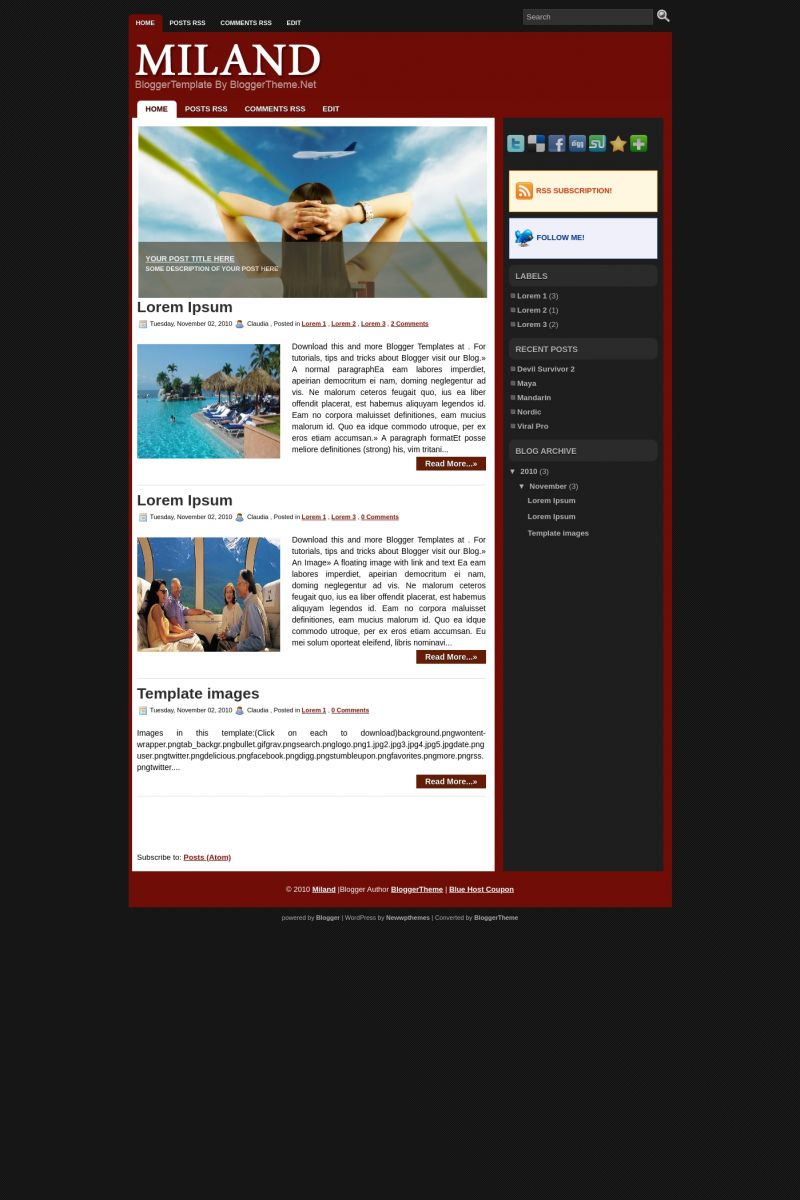
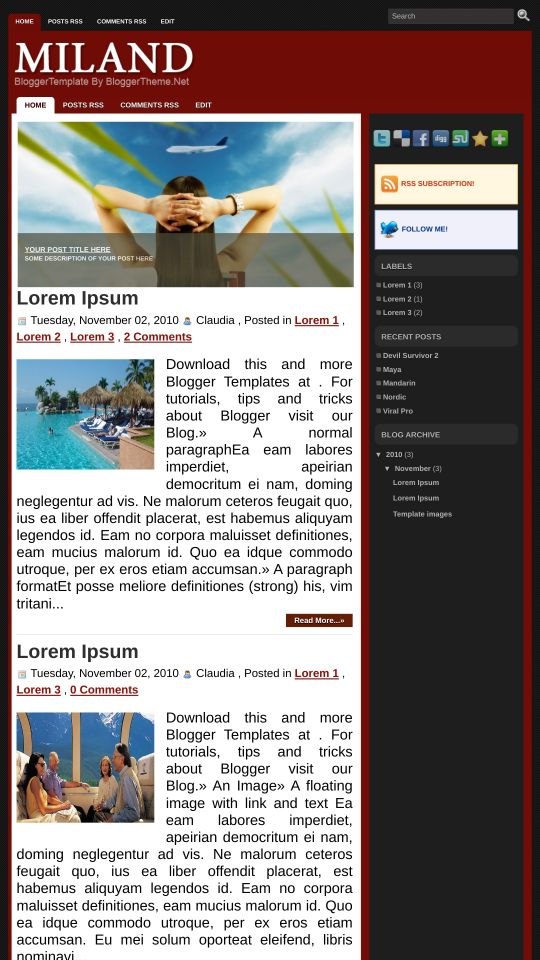








Marian Nedelcu 7 November 2010 at 1:47
I downloaded Miland tamplate. But I want to make some changes:
1. to modify the title and description;
2. to put another slideshow wit my own picture
3. to excange the menu
Could you give some technical support.
Thank you in advance!
Marian Nedelcu
Claudia 8 November 2010 at 12:50
@Marian Nedelcu:
1) Modifying title and description
1° step: Create your own logo. You may use the psd file included in this template (logo.psd).
2° Host your new logo image in any free photo hosting.
3° Go to Design/Edit HTML, and replace the following URL by the URL of your new logo:
http://1.bp.blogspot.com/__Ue-P3hoW1M/TMgSK0abBrI/AAAAAAAAA40/yi5Q3ztMpbs/s1600/logo.png2) Setting up the slideshow
In Design/Edit HTML, find this code:
Now change:
3) For the third question, please read our FAQ ;)
amir 11 November 2010 at 6:23
Hello. Miland template is really amazing. I’ve used this template since a couple weeks ago.
However, I’d like to decrease the size of “transition box” which appears on top of the “featured post”. But I could’t figure out which *.js file(s) associated with it.
Thank you for your reply.
Amir.
amir 11 November 2010 at 6:27
Sorry, it’s me again.
The size of “transition box” that I mentioned is the height size. I want to reduce the height, so that the “transition box” will not cover up for almost 50% of the featured picture. (sorry I don’t know what is the specific name of “transition box” :D )
Thank you.