Revive Blue Blogger Template
Instructions
About Revive Blue
Introducing Revive Blue, a free Blogger template featuring 2 columns, right sidebar, rounded corners, post thumbnails and navigation tabs
More Free Premium Blogger templates:
Credits
Author: Blogger Bits.
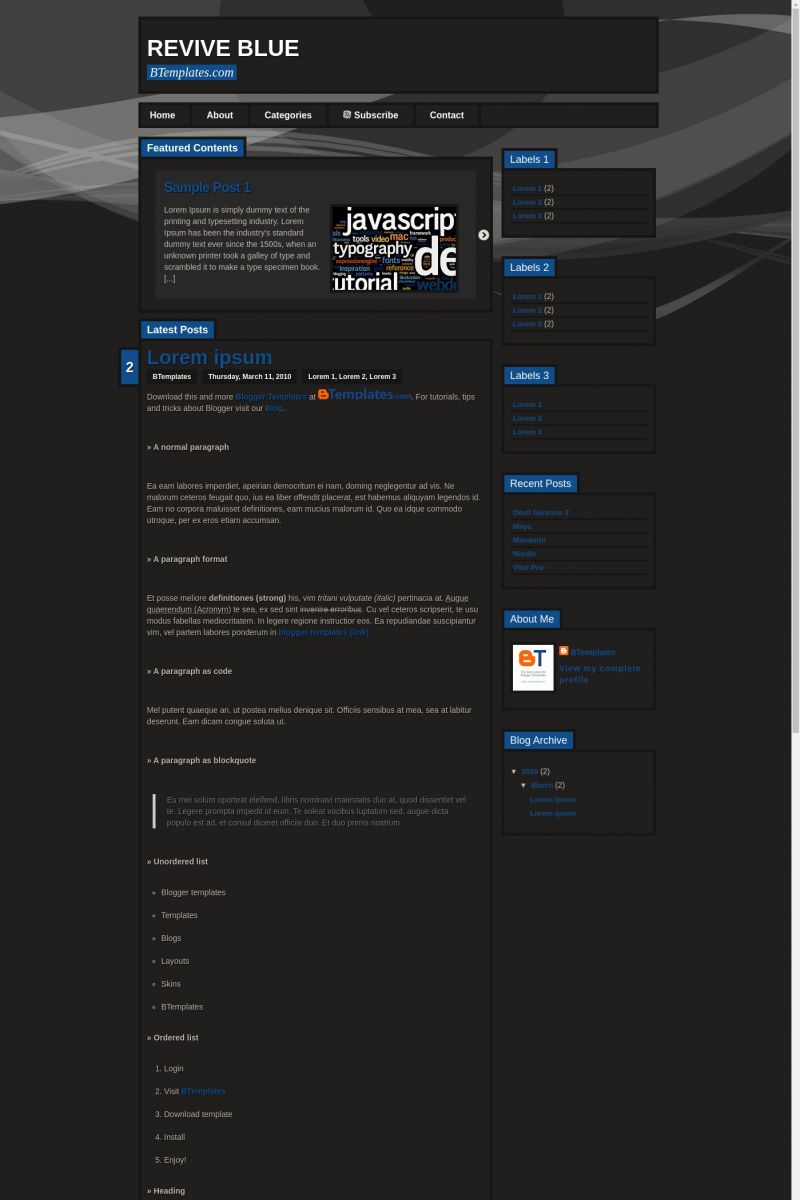
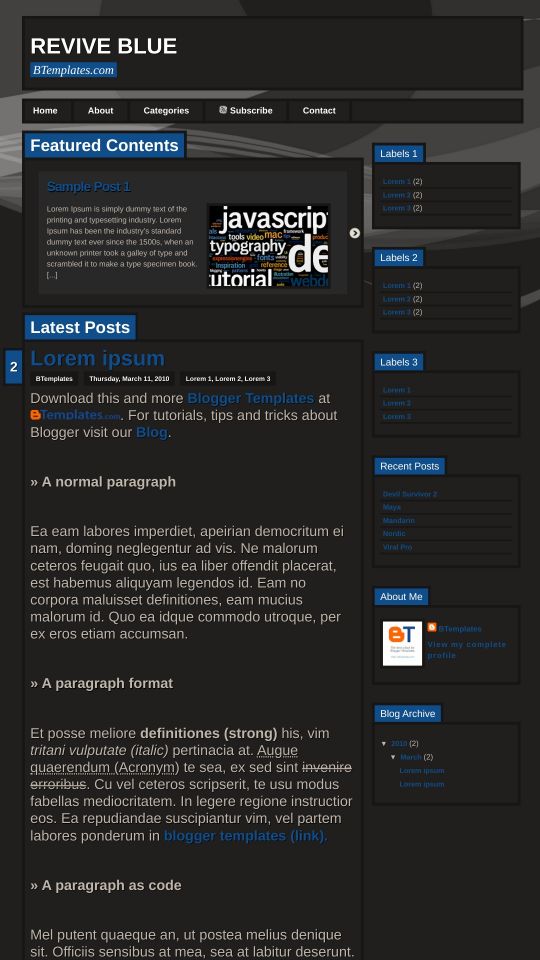








Gigi 18 July 2010 at 10:27
Oh..nice template. I wonder if the html for those slides works on Trily template as well. :-??
Jocielton Queiroz Oliveira 19 July 2010 at 17:12
It really is a good template! Currently I have an entertainment blog and decided to use this theme, which was a great success! I invite everyone to visualize the changes that I made by accessing the blog. Remembering that we are a brazilian blog!
ristoni 23 July 2010 at 6:24
thx
Andrew Harewood 19 August 2010 at 11:19
@Jocielton Queiroz Oliveira:
GREAT SITE!! How were you able to change the “featured content”???
Claudia 21 August 2010 at 14:43
@Andrew Harewood: Please, click on the “Template Settings” link above.
Shadowrock 25 August 2010 at 2:47
I have a problem, in my blog, one of the tabbed sidebars doesn’t show the number of labels, between the parenthesis. iwantdownloads.net
I don’t know if it’s because the labels are too much, but the option of showing the number of entries per label is ticked in the configuration of the widget.
Please, can someone help me?
dzul 26 August 2010 at 20:33
hey bro nice template…but I don’t want the featured content. How do i delete it? thnx again
Claudia 28 August 2010 at 0:34
@dzul: Go to Design/Edit HTML and delete this code:
Now save your template.
Jocielton Queiroz Oliveira 30 August 2010 at 18:29
@Andrew Harewood: In edit HTML, press CTRL + F and search for Featured Contents . Replace the name you want.
Gurbet Sohbet 17 September 2010 at 4:59
beautiful template nice work
Robert 24 September 2010 at 21:09
how can i delete the labels from the right bar? because i tried to delete the:
from xml file but the rest of the gadgets have been broken when i’ve did this…
can you help me, please? thanks.
Claudia 25 September 2010 at 15:38
@Robert: Prueba elliminando los gadgets desde Diseño/Elementos de la página.
Robert 25 September 2010 at 19:26
@Claudia: Lo he intentado y pasa lo mismo… se me estropea todo los otros gadgets de la columna. Se hacen igual que los Labels pero cambiando el contenido de ellos y algunos me lo pone en los gadgets del footer.
Cesar 3 October 2010 at 15:01
hi. i have some problems with this template… the quick edit function doesn’t show… (and I have selected it to appear but does not appear), also the share buttons don’t show up. can anyone help me? PLEASE!!!!!
Creator 29 March 2011 at 5:19
There is a problem with this template. If you come into blogs homepage with “WWW’ at the beginning of the link and when you click on older posts, nothing happens. So idea is to go with “HTTP” only in home page, or older posts not working. So any way to fix it?
Wicak 23 January 2012 at 17:09
i want to enable comment for PAGE ex. “about me” and also comment for article in POSTING integrated directly below article… I was set it in dashboard setting but the comment for page and posting still not appear. could you help me please. thanks…