The Antagonist Blogger Template
Instructions
About The Antagonist
Introducing The Antagonist, a free Blogger template featuring 1 column and rounded corners
Perfect for blogs covering personal journals.
More Free Premium Blogger templates:
Credits
Author: Insight your Blogger.
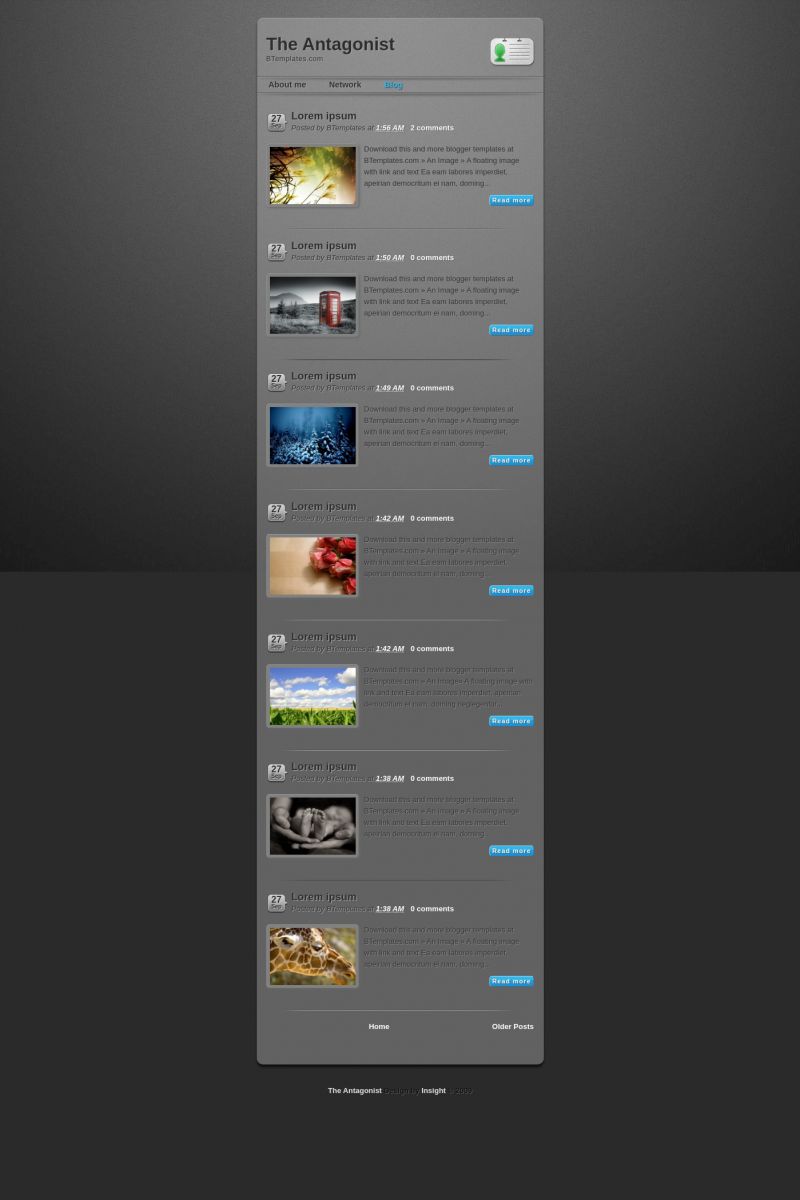
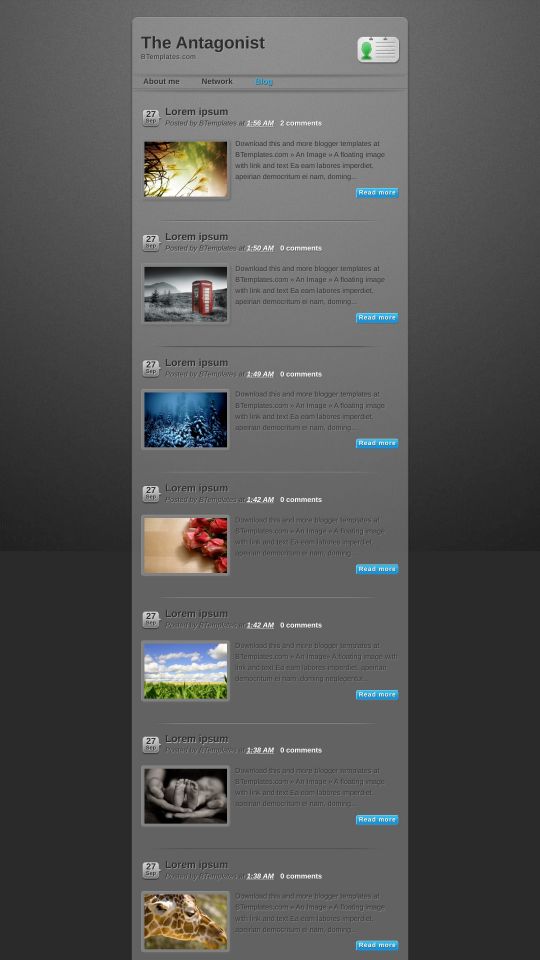








Vesper 22 January 2010 at 5:23
PERFECT! I LOVE THIS! I love navigational templates! My favorite :)
Volverene Evo 22 January 2010 at 6:25
Truly amazing template!!
G 22 January 2010 at 8:49
Best template i see in btemplates, the new era of templates is here! Template seens like flash, very dope!
Juci 22 January 2010 at 15:52
WOW! It’s really cool! I’ve never seen template like this!
Jumacj 22 January 2010 at 16:45
Very nice template!! its perfect for personal website!! Good work!!
Horacio Federico González 22 January 2010 at 22:45
Hola.
Utilicé esta plantilla pero tengo un problema que no ocurre en tu demo: tengo blog en la tercer pestaña, ahora bien, cuando selecciono una entrada cualquiera ya sea por el título o por el botón “read more”, y me envía a la página de la entrada completa, me aparece al frente la pestaña “about me”, en lugar de aparecer la pestaña “blog” con la entrada completa. En tu Live Demo, no es así. ¿Se te ocurre alguna razón por la que suceda esto?
Muchas gracias.
Elusyn 23 January 2010 at 0:47
Unique and AMAZING! The best template ever! Can´t wait to get the time to customize it…
Claudia 23 January 2010 at 11:11
Horacio:
Detecté el mismo problema al crear el demo. Me fijé que había una diferencia entre un script del demo original de Insight, y la plantilla que yo estaba descargando.
La solución más fácil: descarga la plantilla desde BTemplates e instálala de nuevo.
Elusyn 23 January 2010 at 12:21
A little “problem” in it tho, if u make a menu with the labels, when you click the label it doesn’t go to the blog and show it. you have to click on the label, and click blog to see it…
digital 23 January 2010 at 13:21
this template is really awesome.
Horacio Federico González 23 January 2010 at 14:34
Hola Claudia, gracias por responder. Lo que me sugieres fue lo primero que hice al ver que la plantilla demo de btemplates funcionaba bien, sin embargo, el problema sigue allí. Gracias de todos modos.
Horacio Federico González 23 January 2010 at 14:49
Corrección, Claudia, TU SOLUCIÓN SÍ FUNCIONÓ. Había cometido un error al subir la plantilla de btemplates y seguía teniendo la de Insight.
GRAAAAAACIAAAASSSSS
Carmen 23 January 2010 at 18:49
Te felicito, me ha encantado esta plantilla y ya he configurado mi blog:
En la pestaña “blog” al abrir alguna entrada la plantilla sólo vuelve a mostrar todas las entradas cuando se clica en el título, también debería hacerlo cuando se vuelve a clicar en la pestaña “blog”… yo lo que he hecho es colocar un link para que muestre todas las entradas… por si alguien no cae en clicar en el título.
Yo como estoy encantada con la plantilla no me importa pero quería comentarlo no como critica sino como aportación.
Mil gracias.
Carmen
Timothée BART 29 January 2010 at 10:15
C’est vraiment LE PLUS BEAU TEMPLATE BLOGGER que j’ai jamais vu !
Bravo bravo bravo bravo et merci !!!
Yılmaz Barış 1 February 2010 at 6:06
oldukça güzel olmuş.
vivadea 6 March 2010 at 6:32
wow!!! the new era of blogspot template.. very very very nice!!!
Isaac 11 March 2010 at 12:51
muy padre el demo, pero no sirve la parte de blog para nada, no se ven las imágenes ni sale como se ve en el demo, es un engaño
elena 28 May 2010 at 23:11
hola claudia estoy tratando de llenar la parte de network pero no me funciona, dónde debo pegar los códigos de “network”?
DiamondCrusher 29 May 2010 at 12:41
Hei,,,Can U Help Me About TAB…i’m Newbie In Blogger…i want Made A Tab More Example:Tab BLOG..How i can add more Tab in my template…i’m very frustation in this HTML code,,,,and where i can learn more HTML code ???
aroel-kendari 7 June 2010 at 4:49
PERFECT!! LIKE THIS!!!
LOVE THIS !!!
THANKS…..
Pipo 20 August 2010 at 2:06
This is a great template. May I know how can tweak the code so that instead of showing shortened blog posts (read more), full blog entries will be shown?Thanks.
Pipo 20 August 2010 at 22:15
It has lots of bugs. =[
D. 11 November 2010 at 23:50
Can anybody teach me how to change the font color in the posts to make em more bright and readable?
Brian 15 November 2010 at 16:33
@Elusyn: I had the same problem! Anyone fix it?
syera 25 December 2010 at 5:45
wow ! amazing !
i’ve never seen template like this !
Claudia 6 January 2011 at 8:09
Muito bom!!!!! Fantásticas ferramentas e hacks nesse tema. Parabéns ao pessoal do Insight e ao site por colocar aqui. besos de Brasil!
Sergi R 30 January 2011 at 2:47
Pe@elena: La solución es añadir un gadget html. Y colocar el código “network”.
Cambia los enlaces, las imágenes, agrega o quita párrafos para adecuarlo a tu gusto.
Sergi R 30 January 2011 at 2:49
Alguien sabe? Como puedo colocar las entradas en otro sitio que no sea la tercera posición, si que se me alteren los enlaces? Gracias.
otakkacau 7 February 2011 at 12:02
i like it, simple and attractive
LaTisha Parkinson 13 February 2011 at 20:06
where do I post the network code?
Claudia 15 February 2011 at 15:09
@LaTisha Parkinson: Go to Design/Page elements. You will find a HTML gadget (HTML1) with the title “Network” where you must paste teh Network code.
LaTisha Parkinson 27 February 2011 at 8:10
@Claudia: Thanks
I even modified it :)
CBP 20 April 2011 at 8:56
funtastic template…. :D
Rangga Okem 27 April 2011 at 10:50
Wow ..
this is what I had been looking for and finally I found it here.
funtastic ..
Do you have a collection of the other?
xavi 5 June 2011 at 7:24
Hola,
mira tengo un problema… Estoy usando la plantilla pero el principal problema es que las entradas de Blog solo se pueden colocar en tercera posición, si la colocas en primera u otra distina a la tercera cuando en una noticias haces click en Read More o algo así te salta automáticamente a la tercera pestaña.
Cómo se puede arreglar esto? Supongo que desde el código Html se debe poder arreglar, sabes qué linea es?
Gracias!
khiikikurohoshi 10 June 2011 at 7:16
To be honest, i love this kind of template!
stayder 5 July 2011 at 1:49
hola claudia tengo un pregunta como hago para tener
las redes sociales o el Network asi como el demo
que se muevan cuando pase el raton.
abra unos codigos que puedas compartir porfavor.
ya que soy nuevo en esto
espero tu respuesta bye
stayder 5 July 2011 at 1:57
mmmm lo encontre eso me pasa por no ver lo que tenia la carpeta
me emocione con el tema xD
Sáng-Phan 18 September 2011 at 8:59
I see this as a supermodel. I was inspired to develop Tim.Van Damme and nearing completion of my blog, invite you to visit. Thank you!
Cesar 26 September 2011 at 5:11
La pagina en casi todos los navegadores se ve muy bien, pero intento verla desde IE8 y no me aparcen las imagenes, aparecen y luego desparecen. Esto solo pasa con internet explorer 8. El problema que aun es el navegador mas usado por la gente. Muchas gracias por tu ayuda.
Demas esta decir que esta increible el template!!!
congratulations
DC 1 November 2011 at 3:22
“Widget for blogger by abu-farhan
copyright by Abu Farhan
Dont edit without permission from the Copyright owner”
this is written inside the html source code, although i like this template very much, but i cant edit even slightest change. how sad. i just wanna delete the ‘view my complete profile’ button.
martin 3 January 2012 at 19:40
Como le pongo la fecha en los globos de cada entrada? Que formato debe ser la fecha? Gracias :)
Trave 5 March 2012 at 0:44
Hello,
can you give me a sample code for using at network page?
Thanks
8 April 2012 at 11:17
Look nice after some small modifications (font colors,background image,etc..)(:
Rach 15 August 2012 at 8:56
I love this, but i dont know how to download it to my blogger, someone help me
Ju 17 April 2013 at 3:04
how to edit about me? idk how to write the description about myself. Thankss
lastbencher 21 April 2013 at 9:53
I want to change the width of main wrapper ( Blog Post ) .does anybody know?
plz let me know if someone can help me.tnx all