Todays News Blogger Template
Instructions
About Todays News
Todays News is a free Blogger template adapted from WordPress with 3 columns, magazine-like layout, right sidebar, rounded corners, ads ready and slider.
More Magazine Blogger templates:
Credits
Author: Zoom Template.
Designer: FThemes.
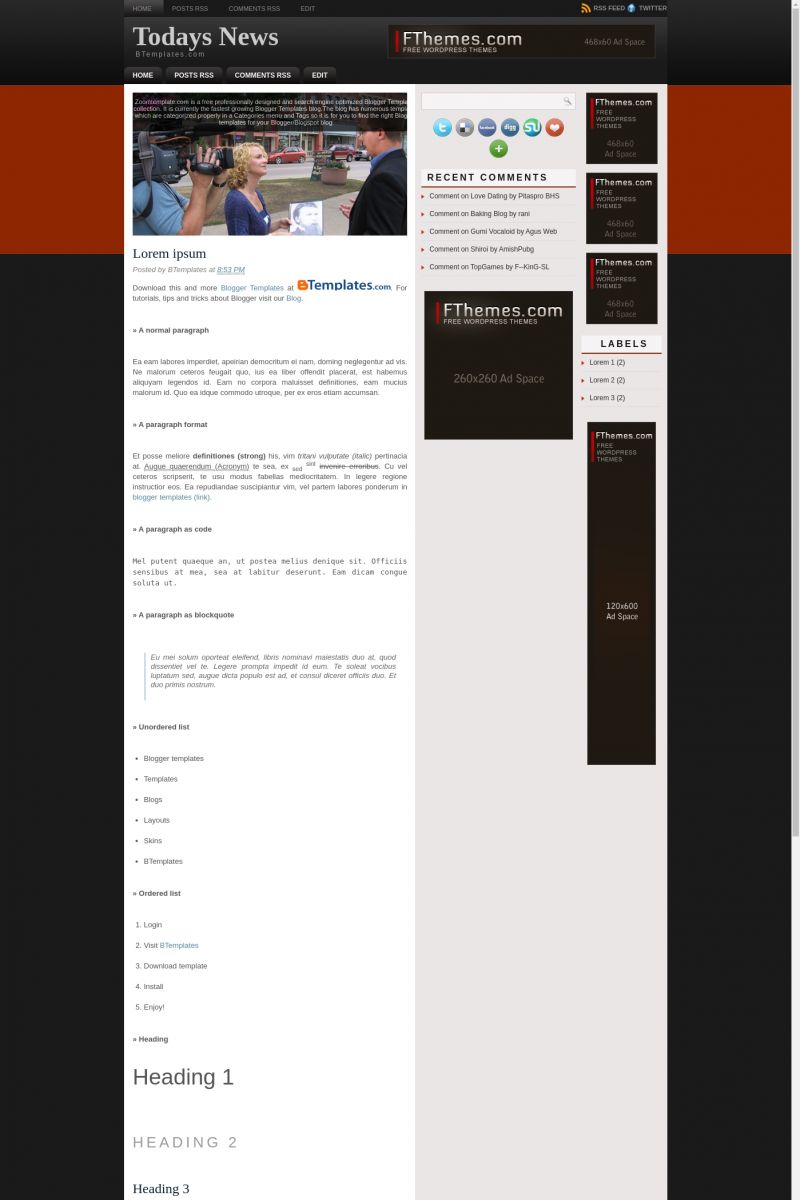
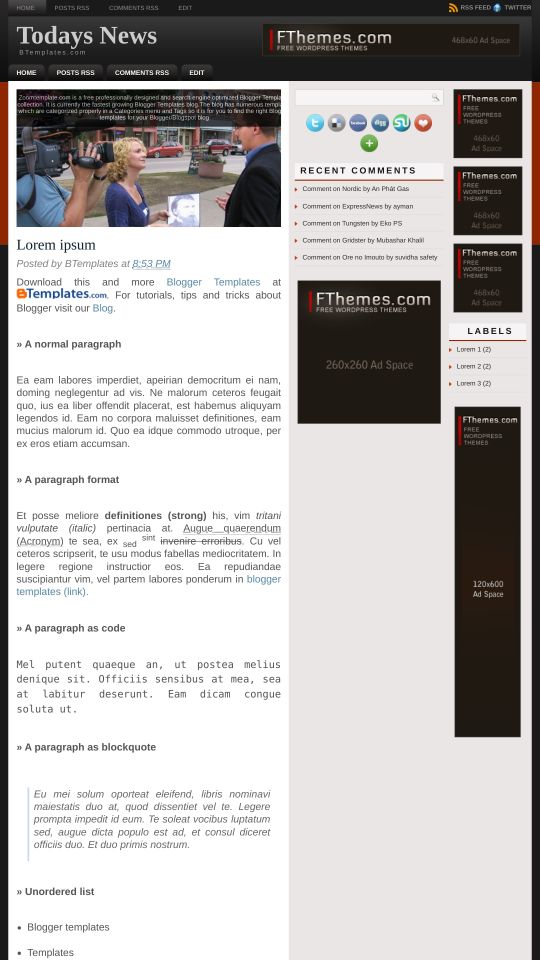








Marco 22 May 2010 at 4:17
I seee you’re getting better :)
Allan 24 May 2010 at 8:43
Eu adoreeeeeeeeeeeeei esse template, principalmente o slide ali em cima, muito legal :D
asxetos 25 May 2010 at 17:07
it seems good!:D
SW 26 May 2010 at 17:29
Is there a link to tell how to upload images into slide opener and how to replace the ads?
Zahra 29 May 2010 at 12:58
Is it possible to make the posts shorter? like add a “read more” option?
please? please? please?
:D
Zahra 29 May 2010 at 13:07
also, how do you delete the ads?
All4Service 2 June 2010 at 18:46
I just need help with several things. I”m trying to take down the ads ( I can add them later), I would like to edit the share buttons as well as deleting some, the tabs I would like to edit as well and the twitter link. Thanks for your help.
Claudia 2 June 2010 at 20:29
@All4Service: In Layout/Edit HTML, you must find these codes:
Share buttons
468×60 banner ad
260×260 banner ad
125×125 ads
120×600 banner ad
Another questions may be answered if you read the Instructions links (check above).
andihaer 2 June 2010 at 21:04
Very good design, who want to make blog for specially news and information system.
Jimmy 5 June 2010 at 6:34
Hi,
see if anyone can help me.
I downloaded the template and i want to change the heading of the site to replace it with a logo. I know how to do it but can you tell me the ideal size (in pixels) for the logo. I’ve set the pixels around 219×70
if i increase more height then the logo is hiding behind the HOME / RSS / EDIT links.
Please help me with this.
Rgds,
Jimmy
zoomtemplate 5 June 2010 at 9:26
you can use banner logo size 391 x 41 pixels
zoomtemplate.com 5 June 2010 at 9:28
@Claudia: very thanks Claudia for show this template :)
Alessandro 6 June 2010 at 9:32
Great template!
Is there a way to set how long one picture is shown?
Thanks
Alessandro 6 June 2010 at 9:55
Found it, thanks anyway :D
James 10 June 2010 at 2:08
Hi, great template. I was wondering how I can lengthen the amount of words that can fit on one line for the Header. I found out how to do this for the Blog title, but the Blog description right below it will always run over to the next line. Please let me know.
Thanks,
James
Dharam 11 June 2010 at 14:18
Hi Caludia,
i am trying to put the Ad Sense code for 3 ad blocks of 125×125 pixels on the right side of the template.
It’s just that i am replacing the code in between with my Ad Sense code…the boxes have disappeared and its just not showing up.
Any suggestions????
Claudia 12 June 2010 at 14:19
@Dharam: It may be easier than you delete that code and paste your adsense codes into HTML/Javascript widgets.
Dharam 12 June 2010 at 15:38
my widgets are almost full with ad sense and wanted to utilise those 125×125 boxes for image ads…see if you can help me out…that would be great claudia…
rgds,
Dharam
Jess 13 June 2010 at 22:43
hi, how do i change the images at the top to my images?
Seo 17 June 2010 at 4:26
I have already download theme for my blog tech talks It’s very easy to use… How can I change the main slide images… anyone know so help me… Thanks for Great template.
Annublog 20 June 2010 at 11:54
Nice template, i will try it :)
Andre Clarke 23 June 2010 at 21:46
i am trying to add drop down menu to each of the menus can u please help me please!!!!!!!!!!!! for example i want everything after the home menu to be drop down but i am encountering a lot of problems please help
Andre Clarke 23 June 2010 at 21:47
please i am asking to help because i plan to launch it very soon
lexono 25 June 2010 at 3:15
I use it. Really cool …
Andre Clarke 26 June 2010 at 4:04
@Claudia: i need to make sub menus its a big problem and i an new please help
Claudia 26 June 2010 at 13:32
@Andre Clarke: Search in google “dropdown+menu+blogger”. Sometimes you can do it with CSS only, sometimes with javascript… but you must do it by yourself. We only can offer support for basic cutomization. Sorry.
Yzcoolz 12 July 2010 at 10:29
How do i remove the ads??
in my blog, it’s all free….
maybe later, i’ll make some ads…
but for now, i want all in my blog no ads (FOR NOW)…
so, How do i remove the ads.???
please answer my question..^^
Claudia 12 July 2010 at 16:08
@Yzcoolz: Please, read my previous comments. The same codes I put above will help your to remove the ads.
Roberto 13 July 2010 at 11:32
hola Claudia, tu template esta muy bueno. Tengo un inconveniente con la sección de entradas recientes, inicio, y entradas antiguas pues no aparecen al final de la pagina, en algunas ocasiones aparece el anuncio de entradas antiguas en vista previa pero posteriormente desaparece este anuncio cuando esta en vista permanente.
Gracias por tu ayuda, Exitos.
Claudia 13 July 2010 at 16:20
@Roberto: Es recomendable que dejes el enlace a tu blog en el casillero correspondiente para poder checkear. Los enlaces de navegación (entradas recientes, inicio, entradas antiguas) deben aparecer si has publicado un número mayor de entradas al que escogiste en Configuración/Formato/Mostrar un máximo de -> X entradas en la página principal.
Celeste 13 July 2010 at 20:58
Como agrego los comentarios recientes?
Quiero que queden como se ven en el demo, con esas pequeñas flechitas. Hay algun codigo o es algun widget en especial?
Es decir… si utilizo cualquier otro codigo para recent comments, va a funcionar con esa estetica?
o podrias decirme cual codigo o widget es por favor?
Gracias
Claudia 13 July 2010 at 23:41
@Celeste: Tienes que añadir un nuevo widget de Feed con la url de tus posts RSS (la de Blogger o la de Feedburner). Por favor, revisa nuestras FAQ.
Luis 14 July 2010 at 18:37
Buen tema, esta bien diseñado.. agregando a ami blog… gracias!
Carlos 16 July 2010 at 10:57
@Claudia Como puedo cambiar las imagenes del slide show?
Claudia 16 July 2010 at 14:27
@Carlos: Pincha en el enlace “Template Settings” que está destacado en amarillo más arriba. Ahí están las instrucciones específicas para esta plantilla (en inglés).
yzcoolz 20 July 2010 at 7:50
@Claudia: ok, i got it… thanks ^^
hocpri 20 July 2010 at 21:13
very nice ! i’d like this template.thanks
antonsmythe 21 July 2010 at 17:10
I need some help I want to get rid of the the second lower nav bar I want it because it is covering my logo, how do I get rid of it? Can I get rid of both of them?
awr 23 July 2010 at 2:27
Hi Claudia,
How do you change the “max-results” for the pages (Older Posts). It always seems to be ‘4’ regardless of what I change it to in the Blogger Settings.
Eg, If I set it to 8, there will be posts number 1-8 on the first page. If I click the second page, it will show posts 6-8. If I click the third page, it will show posts 9-12 etc
Cheers
awr
Claudia 23 July 2010 at 21:19
@antonsmythe: How to remove the lower navbar
Go to Design/Edit HTML and delete:
Now save changes.
Claudia 23 July 2010 at 21:23
@awr: The problem is the numbered pagination that you add it to your template. You must set it property by following the same instructions you followed when you added the code.
Karen 28 July 2010 at 12:47
Hi Claudia,
This is an awesome template, but I have some questions (I hardly know anything about HTML btw..)
How do I change the content of the slider? I found the /*Image Slideshow*/ and codes under it, but I have no idea how to edit what pictures are shown there and what text! The default ones of the models are running… Please help!
Karen 28 July 2010 at 13:04
Nevermind, I found it! :D But Re: a previous question: How do I make the slides stay longer?
antonsmythe 28 July 2010 at 18:50
Can someone please explain me how to edit my slideshow I have tried three time and I don’t want to mess up my blog.
Matt 30 July 2010 at 5:13
Is The Search box unuseful?
if we type some words, the search box is not give any respons …
you can repair or help me about this, claudia?
Realista 4 August 2010 at 7:48
CLAUDIA YO TE AMOOOOOOOOOOOOO …jeje en serio gracias me encanto esto…Te amo no olvides, gracias por el blogg esta genial lo unico no se como cambiar las imagenes y conectarlo con un servidor o una pagina web para poner las imagenes actualizandolas a diario , muchas gracias en serio
sundeep 5 August 2010 at 11:32
can we increase the width of the size of the posts page because it is very small…?
Darian 11 August 2010 at 21:29
Attempting to make a Photo my background. Can I do that with your template- Please say yes- Im having the HARDEST TIME!! What do I do?
acoresfm 25 August 2010 at 9:26
And as I write news to appear on the slide
Steve 1 September 2010 at 20:42
Hey great template….but Im a complete novice at this. I got it up and running fine..but the rotation picture widget thats across the top…is that permanent or can I change those pics out for my own? Any assistance would be greatly appriciated!
dracaroline 11 September 2010 at 22:35
@Karen: Karen yo también me uno a tu pregunta como puedo hacer para que las slides no se muevan tan rápido apenas se pueden leer.
i would like to know how to slow the speed of the slides….they are so fast i can hardly read them..
Darian 15 September 2010 at 13:59
Love this template! Is it possible to put a photo in the background- Just asking
winnie 12 October 2010 at 1:48
@zoomtemplate.com:
Hi,
i like your template but how can i remove the ad spaces?
Claudia 12 October 2010 at 20:39
@winnie: The instructions are in the previous comments highlighted in blue. Please, go to page 1 and read them.
Fran 18 October 2010 at 9:03
Hola, tengo el siguiente problema con esta plantilla, y es que una vez que publico un post, al ir al link de ese post me aparece como si fuera un post vacío, sin título ni contenido.
En la página principal se puede leer el post, pero en la página del post… está vacío… ¿Por qué pasa esto?
Por lo demás muy buen diseño de plantilla.
Hafiz 21 October 2010 at 6:51
Thank for This Template,,,,!!!!
Claudia 21 October 2010 at 12:09
@Fran: Es probable que puedas tener problemas por el hack “leer más” que añadiste, y que no forma parte de la plantilla original. No obstante, veo bien los post individuales tanto en el demo como en tu blog.
teknolog 10 November 2010 at 0:54
nice template gan..thx
Jimmy 29 April 2011 at 13:42
Dear Claudia,
If you click on any of the post, it shows 2 pictures of the post. One is thumbnail kind of version and the other is original version from the post itself.
I accidentally deleted the single.php file from the server and uploaded a new single.php file from the theme setup file. If it is because of that please tell me the necessary change required in the single.php file to set it right.
Sooner reply awaited Claudia.
Thanks in advance.
Jimmy
Claudia 30 April 2011 at 23:41
This is the Blogger version from this template. So, I’m sorry to tell you that there is not a “single.php” file. If you are using WordPress, please go to FThemes dot com for help. Realize that we only provide Blogger themes.
LaMar 8 July 2011 at 11:43
I love the Todays news Template. I am not an expert at HTML but I would like to include my Social media url’s links instead of just going to the social media homepages. Also how to I change the sliding pictures as well as the rhetoric for the pictures. Thank You