Modernist Blogger Template
Instructions
About Modernist
Modernist is a free Blogger template adapted from WordPress with 2 columns, right sidebar, minimalist and neutral colors.
More Minimalist Blogger templates:
Credits
Author: LiteThemes.
Designer: Rodrigo Galindez.
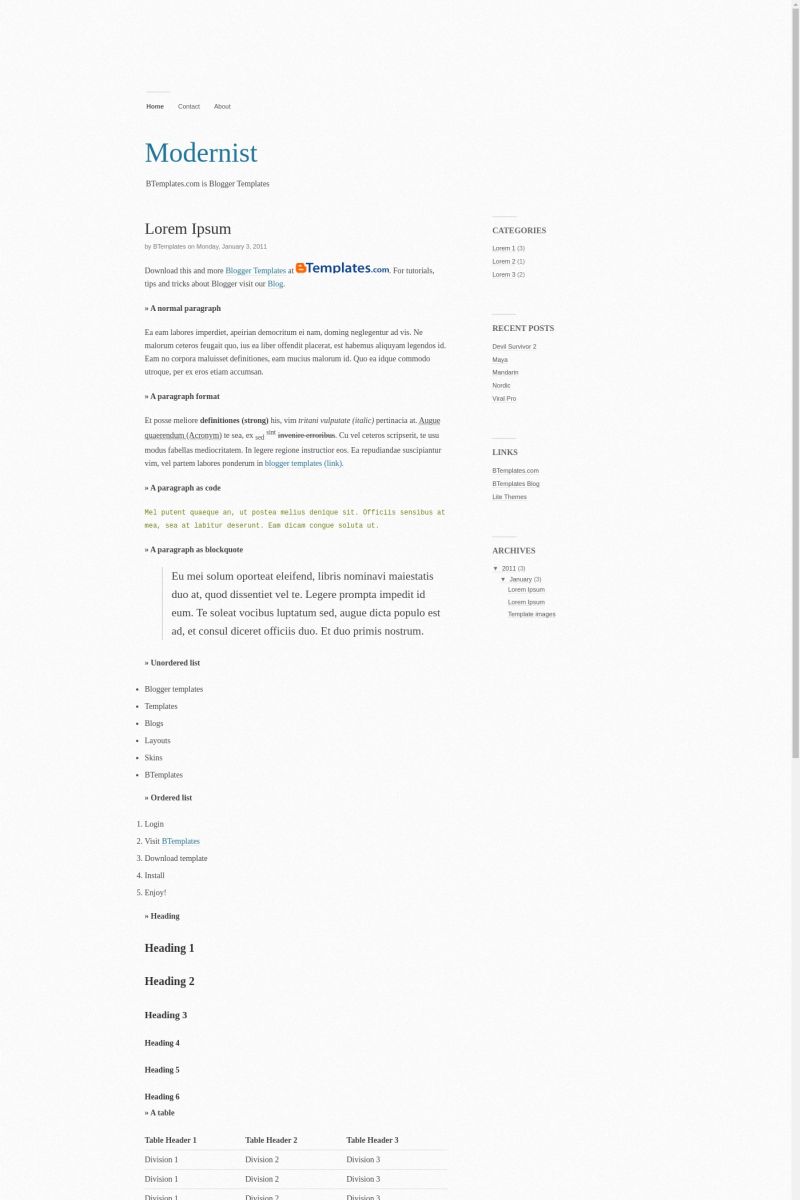
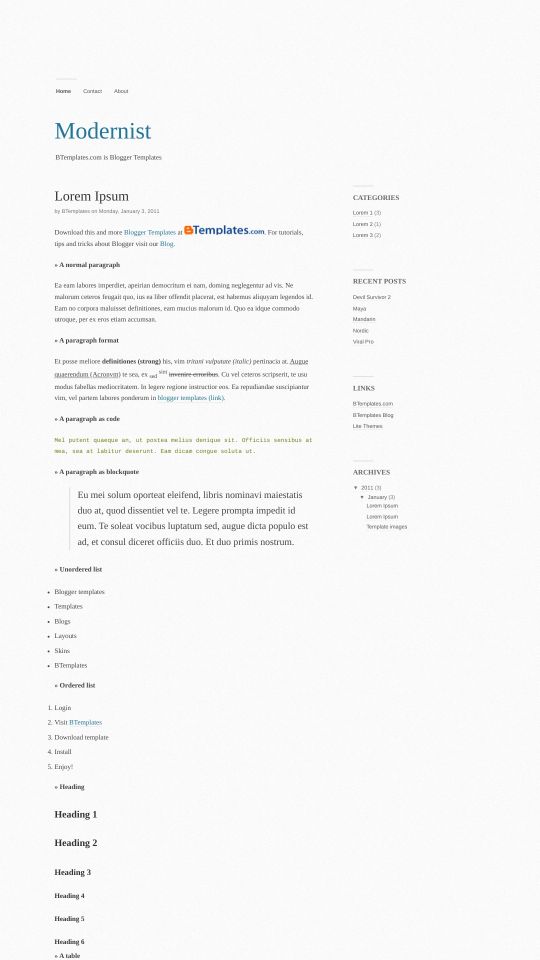








Paige 14 February 2011 at 21:26
I would like to change the background color to solid white (this is actually more of a very light grey), and I would like for there to be no outline around the images in posts. Does anyone know where I can change this in the HTML code?
-Paige
Claudia 15 February 2011 at 15:27
@Paige: First, go to Design/Edit HTML and find this code:
body {
font-family: Georgia, "Times New Roman", serif;
font-size: 62.5%;
background: #FFF;
color: #444;
}
Second, find this code:
and replace it by this:
Now save changes in your template.
beckjayne 30 April 2011 at 0:28
Hello,
In the HTML editor where do I go to change the colour and increase the size for all new posts on the blog? Also I want to make each new post heading smaller in size, where also is this?
And one final thing, can I remove the attribution widget that states “powered by Blogger” which appears at the top of the page
Thank you
Aaron 16 November 2011 at 21:27
This is an awesome template. I love the simplicity of the design.
I’m having one small issue though. It appears the Blogger lightbox feature won’t work with this template.
Any ideas why this might be, and (more importantly) how to fix the problem?
Sofia 2 January 2012 at 19:39
Since I changed the background to white, the border between two posts doesn’t show up. Look at my blog to see it. How do I fix it?
aaron 29 March 2012 at 10:29
dear sir ( the author)
I use the modernist template. there is big space ( long space ) from the top to the “Home” .
Can I change it so the big space disappear and the “home” is on top?
thank you.
Jay 8 May 2012 at 10:05
this theme’s text effects, ‘a’ things, hover is amazing. So beautiful.