NewsTop Blogger Template
Instructions
About NewsTop
Introducing NewsTop, a free Blogger template originally designed for WordPress featuring 3 columns, magazine-style layout, right sidebar, ad-ready spaces and image slider
More Magazine Blogger templates:
Credits
Author: PBTemplates.
Designer: New WP Themes.

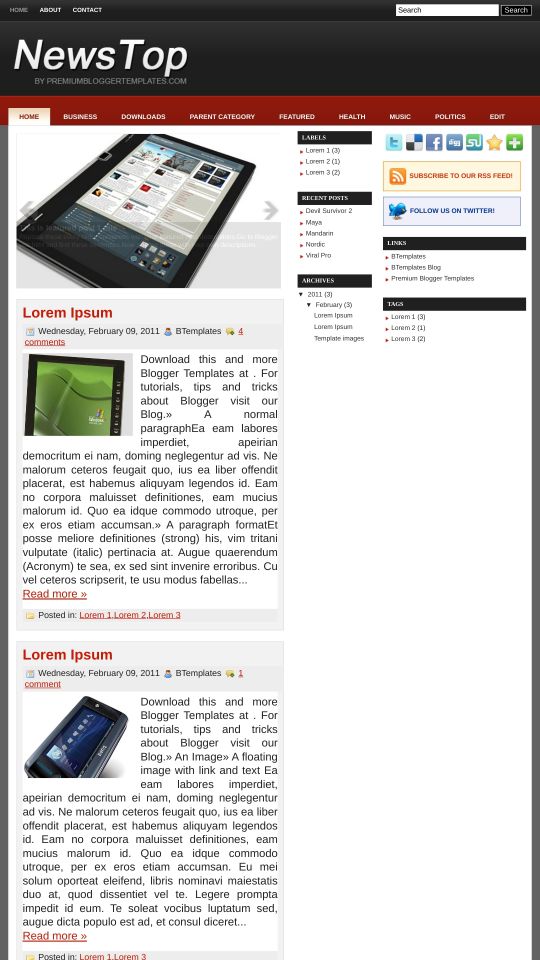








Kameo 10 February 2011 at 21:29
Claudia, eres muy linda!!!
FaygoMusic 12 February 2011 at 21:31
como cambios las fotos de la diapositiva ?
Claudia 13 February 2011 at 13:40
@FaygoMusic: Ve a Diseño/Edición de HTML y encuentra el siguiente código:
Ahí debes cambiar las URLs por los links de las fotos que quieras añadir, que deben estar previamente hospedadas en un hosting gratuito de imágenes. Cada imagen debe tener 610px × 320px.