Shopping Cart Blogger Template
Instructions
About Shopping Cart
Shopping Cart is a free Blogger template with 4 columns, right sidebar, gallery-styled, minimalist, an exclusive design for Blogger, ads ready, footer columns, posts thumbnails and neutral colors.
More Gallery Blogger templates:
Credits
Author: Bloggermint.
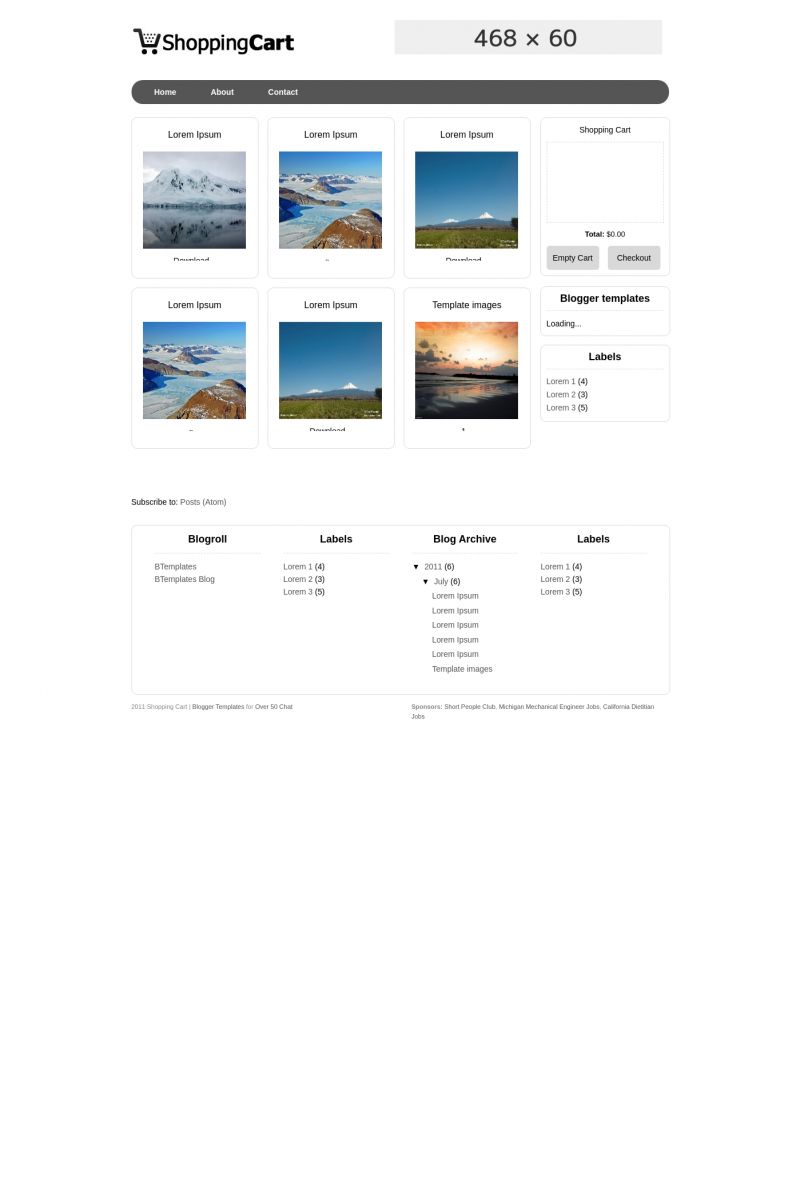
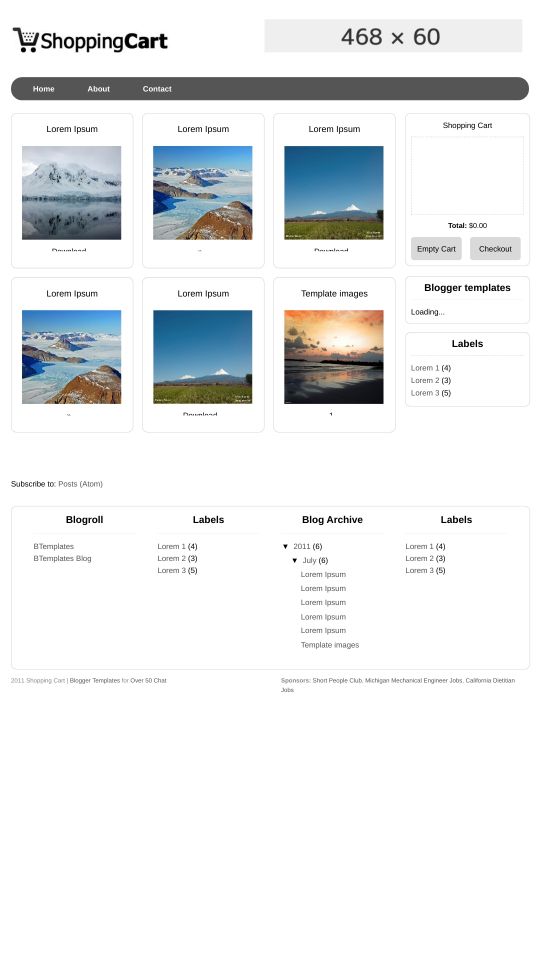







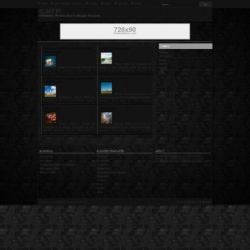
Aizat 5 July 2011 at 10:36
How to use the shopping cart widget? I want to use but i have a problem upon clicking it in. I don’t see its working. Maybe you can teach me how to make the link to my shopping cart widget.
Thank you for the co-operation.
Francisco 5 July 2011 at 19:13
@Aizat: Please follow the link “Template settings” above.
Yunion Arga 7 July 2011 at 8:05
sip boz, siap pake
Nadia 7 July 2011 at 8:16
Gimana cara posting agar harganya bisa tampil di bawah gambar ???
sidik 16 September 2011 at 20:14
gemana sih caranya donload…??
salam 30 October 2011 at 21:31
Cara supaya pada saat klik gambar, harga bisa muncul di shopping cart nya….????????
salam 30 October 2011 at 21:32
Cara supaya pada saat klik gambar, harga bisa muncul di shopping cart nya….????????
@PuncakI
Fb : Rumah Makan Dan Penginapan Puncak Indah
florist 25 November 2011 at 0:52
Visiting dignitaries of the state to other countries on their arrival is given bouquet as a mark of respect. The winner of games like Olympics are gifted with a bouquet made out of flower which are unique of that country, of course followed by a medal.
John 4 December 2011 at 5:26
@Francisco:Hi Francisco, may you teach me how to change the checkout so it will send me an email about my customer’s order? because in my country people no familiar with paypal and google checkout.
Puma 6 May 2012 at 1:24
Thank you for the updates. Keep it up. Ill be using this all the time since i like the format and arrangements as well. And very good design so far.
modin 19 May 2012 at 2:40
setelah script di-copy dan di-paste-kan ke edit template, ternyata kagak bisa dan ditolak oleh blogger, bagaimana niee … ada yang punya solusi…
RussellMorin 20 September 2012 at 4:47
Shopping cart tech is Well for world.
Shoppers may view the contents of their shopping cart at any time and may add or delete items as needed.
house in kathmandu 11 February 2013 at 0:00
it is really use for me but some problem add for shopping cart.
melor 23 April 2013 at 5:25
suka akan template ini sebab “gallery-styled, minimalist, exclusive design” Baru-baru in saya menghadapi masalah bila navigationnya tiba2 teralih dari kedudukan asalnya serta mencacatkan pemandangan ke blog saya.
masalah saya
1. macamnama nak letak balik navigation tu ke tempat asalnya
2. navbarbya juga tak dapat saya cari.
istgah 18 July 2013 at 15:12
it is very beautiful theme for online shopping stores
thanks
George 8 November 2013 at 4:14
Thanks For Sharing A Nice Blog Templetes.
suntikanjiwa 13 November 2013 at 11:10
Hi
Appreciate it if anybody can help me. I can’t load the template. I get “Unable to save your template…” I tried to copy and paste it also with error. Infact most of the template I get the same error. I am setting my bookstore blog and this template is perfect.
Thanks in advance
Suntikan
Enno 7 April 2014 at 7:35
In my site, the majority of navigation goes via searches on labels as in the column on the right.
But out of 17 search-queries 6 of them do not show all the posts that are available based on it’s label and the display stops always after 10 from 15, 8 from 13, 11 from 13, 5 from 20, 5 from 6,9 from 16.
Eleven other labels show the right number of posts.
When creating the widget in the editor and you get to select the labels, the total numbers are okay.
I have no clue where to search for a solution.
Didik Rachmad H 6 May 2014 at 16:35
kok akeh sing komplain, ya ?
pingin pasang tapi kok malih ragu-ragu.
cahayalee 26 June 2014 at 8:38
very good template so far but i have problem with the shopping cart. it’s not working . please help.
poudelbirsha08 25 August 2014 at 2:00
Hello guy’s……
reaaly i found that good information regarding this good informative blog. I observe that it is a very ultimate approach for online shopping……
online shopping
Andrielle 29 August 2014 at 17:06
Por favor, me envie o link para download do template Shopping Cart em português!
No aguardo!
cordy juice 21 September 2014 at 3:26
tanks informasinya sekarang blog saya jadi agak menarik, seperti toko online lainya
yabaalaash 8 January 2015 at 2:25
What a great post! Apart from the really useful tips, it’s just really fun to discover how a blogger works and what tricks they use! Thank you so much for your tips!! visit my site – زيادة متابعين انستقرام.
aku 12 January 2015 at 4:59
check out via emailnya gak fungsi ini. setelah nempelin script di atas blog saya malah jadi NGE-BLANK.. gmana nih???
aku 12 January 2015 at 5:01
“di atas head”
trus ada cara gak buat ngerubah harganya ke rupiah dan ceck outnya langsung ke internet banking???
alex 19 May 2015 at 3:22
how to create a post with add to card function?
i’m newbie blogpost…:(
please help!
Kasamago 18 July 2017 at 2:59
Ada yang berfungsi ada yang engga, kayaknya memang perlu beli yg premium br dapat support