Silver mag Blogger Template
Instructions
About Silver mag
Introducing Silver mag, a free Blogger template featuring 3 columns, magazine-style layout, right sidebar, ad-ready spaces, image slider and post thumbnails
More Magazine Blogger templates:
Credits
Author: FBTemplate.
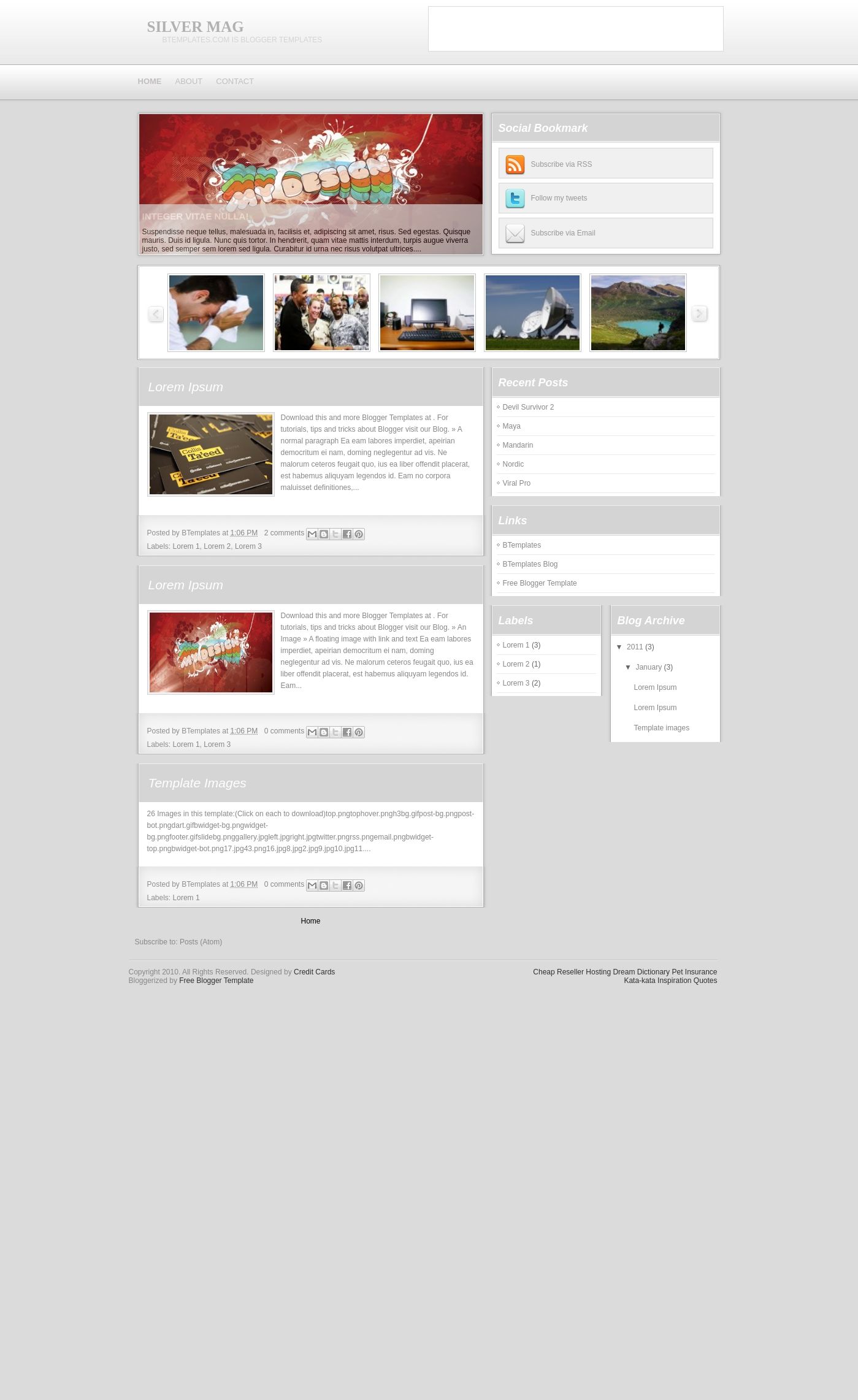
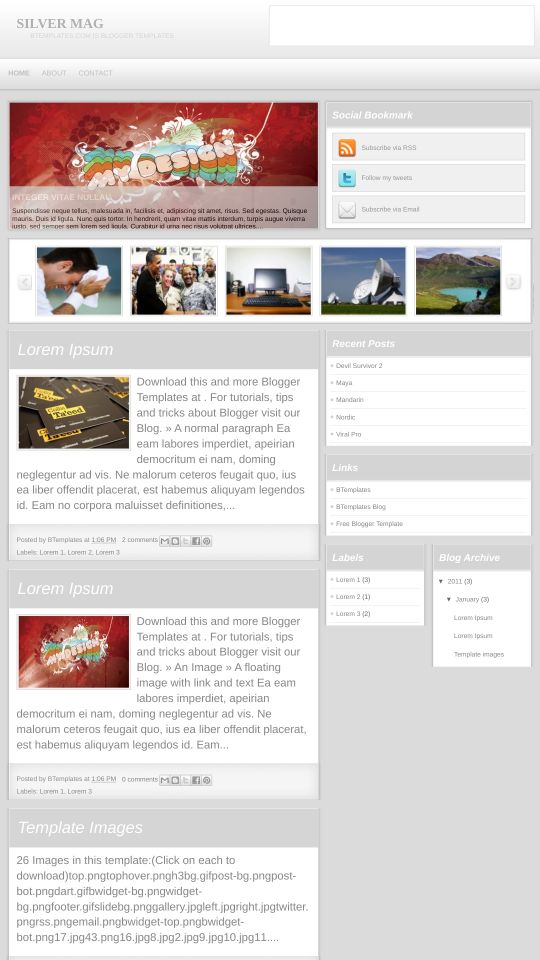








Brandon 12 January 2011 at 0:52
I love the layout, however I am having a difficult time changing the colors.. is there an easy way to do this??
Ben 13 January 2011 at 18:51
The download only has an XML document and a shortcut. There are no core files and it won’t work on my blog.
Claudia 13 January 2011 at 22:14
@Ben You can find the answer to your questions and more in our FAQ section.
Brandon 13 January 2011 at 23:04
so about my question??
Rahul Sinha 16 January 2011 at 5:35
First of all Thankyou for the beautiful template.
I uploaded the template in my blog but here is my difficulty. When i edit a post I usually put bullets and numbers but when I publish the articles the bullets and numbers are gone. They jus turn into simple paragraph which otherwise are intended to be numbered points.
Please help me
Rahul Sinha 16 January 2011 at 5:37
Secondly There are social bookmarks given already on the templates right top. How do I link those social bookmarks to my feed, twitter and feedburner email ?
Brandon 16 January 2011 at 15:48
Rahul Sinha,
in your edit HTML section of your blog, CTRL F “Social bookmark html” without the quotes and you can link the social bookmarks to your feeds,etc.
Rahul Sinha 16 January 2011 at 22:56
Brandon:
Thanks for the info, I got that right. How about my first question, any ideas? I have started learning XML to find a solution lol..
Claudia 18 January 2011 at 10:30
@Rahul Sinha: Go to Design/Edit HTML and find the following code:
You must put your own links there. Afterwards, save changes.
Rahul Sinha 20 January 2011 at 4:13
Thanks Claudia I got it and correted in my blog. But I still cant figure out how to put bullets and numbering in the blog. I really liked the template but if i am not able to put up the numbering I may have to change the template. Most of my blogs have numbers in it.
MINNIE 25 February 2011 at 21:36
Is there any way to remove the “Slider” and “Social Bookmark”?
The XML thing makes me dizzy :(
Alice 31 July 2011 at 14:12
HELP!!! How do you change the pictures at the bottom were they scrool??? Is there a HTLM??