Tellus Blogger Template
Instructions
About Tellus
Introducing Tellus, a free Blogger template originally designed for WordPress featuring 2 columns, magazine-style layout, right sidebar, ad-ready spaces, image slider, post thumbnails and dropdown menu
More Magazine Blogger templates:
Credits
Author: PBTemplates.
Designer: New WP Themes.
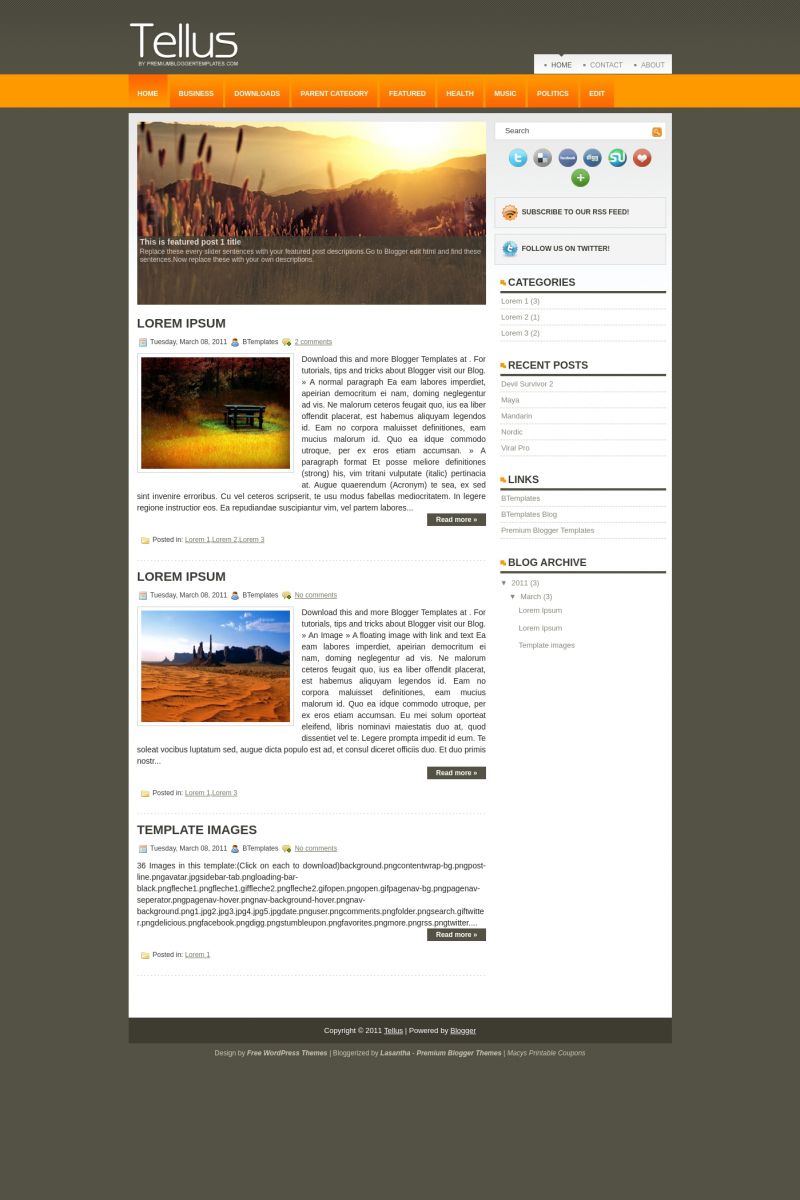
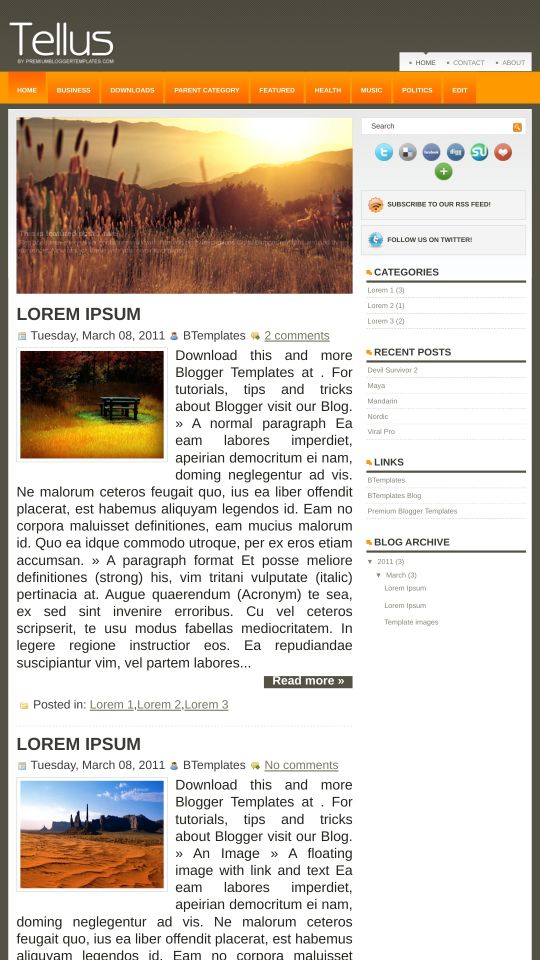








krik 11 March 2011 at 21:59
como puedo quitar el cuadro del encabezado de HOME CONTAC ABOUT y tmabien quiero colocar un banner q tenga los 130px de ancho pero 950px de largo
krik 11 March 2011 at 22:02
perdon, en lugar de HOME CONTACT ABOUT me aparece PAGE LIST pero ese gadget no lo quiero en ese lugar, igual quiero quitarlo del encabezado, gracias
Claudia 13 March 2011 at 2:51
@krik: Ve a Diseño/Edición de HTML y borra el siguiente código:
A continuación, guarda los cambios en tu plantilla.
Alejandra 24 April 2011 at 19:09
Hola! Inserté este template pero lo deshice porque no sé cómo eliminar algunas opciones del menú “Home, business, download,…. ni cómo modificar estos títulos por los que yo necesitaría. No encontré tampoco ayuda sobre esto….
Mateus 14 June 2011 at 19:38
OI, sou Mateus do Brasil, se puder responda essa pergunta:
Como tira o botão do ‘READ MORE’?
Claudia 25 June 2011 at 17:39
@Mateus: Go to Design/Edit HTML -> Expand widget templates and replace:
by:
Save changes.
antonella 1 October 2011 at 13:23
Hello. I would like to know (if you could help me) how to remove the slider, I have found in many other templates 2 options, one with slider and the other without it, but this one does have a slider, but didnt find the other template without it, so could you help me how to remove this? What is the code I should remove?