Blue Dream Blogger Template
Instructions
About Blue Dream
Blue Dream is a stylish and modern Blogger template designed for textured websites. With its two-column layout and fixed width, it offers a clean and organized structure that enhances readability. The template features a right sidebar, rounded corners, and post thumbnails, making it visually appealing and user-friendly.
The design is dominated by a calming blue color scheme, complemented by green accents in the footer columns. It also includes a slideshow feature, perfect for showcasing your best content. Additionally, the template supports social media integration, helping you connect with your audience more effectively.
Unique to Blue Dream is its leather texture, adding a touch of sophistication to your blog. Whether you're a blogger or a business, this template provides a professional and engaging platform to share your ideas and content with the world.
Latest templates:
Credits
Author: OpinTemplates.
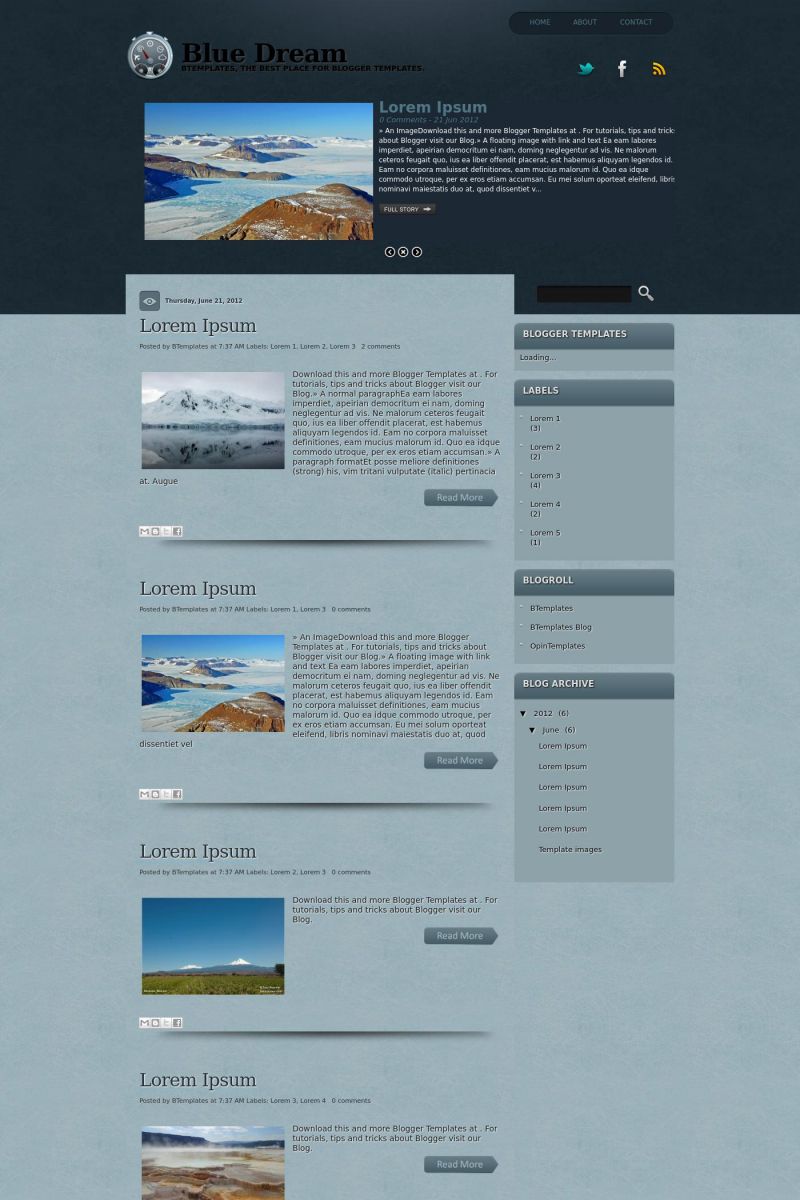
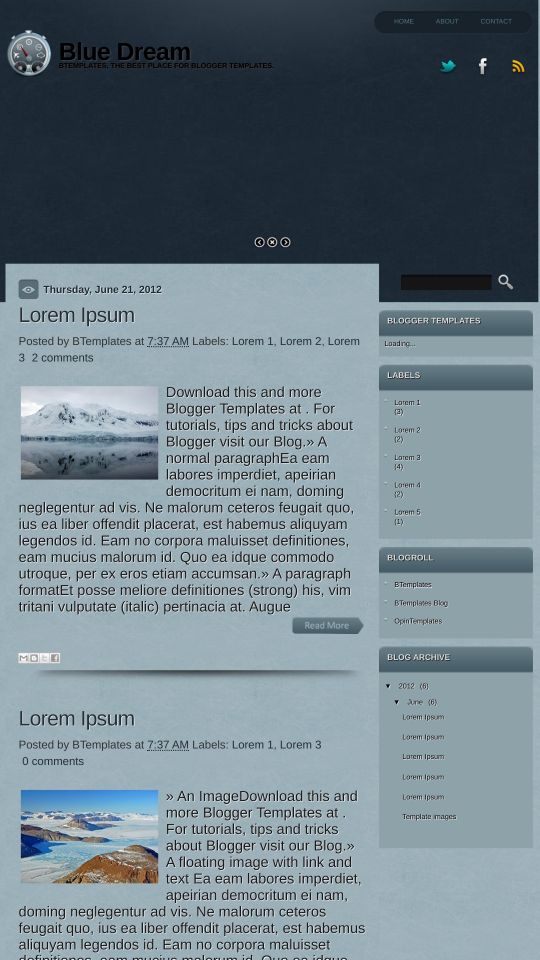








Hemanth 22 June 2012 at 22:18
How Can I remove SlideShow It Is Showing Lorem Ipsum …Something like that,,,,,,,,,,,,,,,,
How can i change that
Android Crosser 8 July 2012 at 5:20
Hey Hemanth The lorem ipsum can you remove on the html code .. just find the lorem ipsum word and replace it with ur own article ..
yassine 16 July 2012 at 6:27
in the html code of the template, find “;http://bluedream-btemplates.blogspot.com/feeds/posts/defaul” and replace it with:
;http://yourblog.blogspot.com/feeds/posts/defaul
where your blog is your own blog adress
iñigo 29 August 2012 at 5:35
¿Es posible cambiar las imágenes del slide de la plantilla blue dream?
Si es posible ¿Alguien me podría ayudar?
Un saludo,Iñigo
iñigo 29 August 2012 at 5:37
Can I change the images of slideshow?
Thank You
Sarah 6 September 2012 at 14:21
My blog has huge spaces between the posts. Is there a way to get rid of that?
wankerKevin 16 November 2012 at 23:36
Jen, you are a slut. I like it.
Georg 24 October 2013 at 15:07
Hello, my comments do not work. I configured same style like on your preview blog. Please advise.
Thank you in advance, have a good day.