CarZilla Blogger Template
Instructions
About CarZilla
The CarZilla Blogger template is a sleek and modern design tailored for car and motorsports enthusiasts. With its 3-column layout and fixed width, it offers a clean and organized structure, making it easy to showcase your content. The template features left and right sidebars, perfect for widgets, ads, or additional navigation options.
Adapted from WordPress, CarZilla includes post thumbnails and a slideshow, allowing you to highlight your best content visually. The drop-down menu ensures smooth navigation, while the tabs and social integration enhance user engagement. Its ads-ready design makes monetization straightforward and seamless.
With a black and gray color scheme, CarZilla exudes a professional and stylish vibe, ideal for automotive blogs or websites. Whether you're sharing car reviews, motorsports news, or personal projects, this template provides the perfect platform to captivate your audience.
More Cars and Motosports Blogger templates:
Credits
Author: PBTemplates.
Designer: New WP Themes.
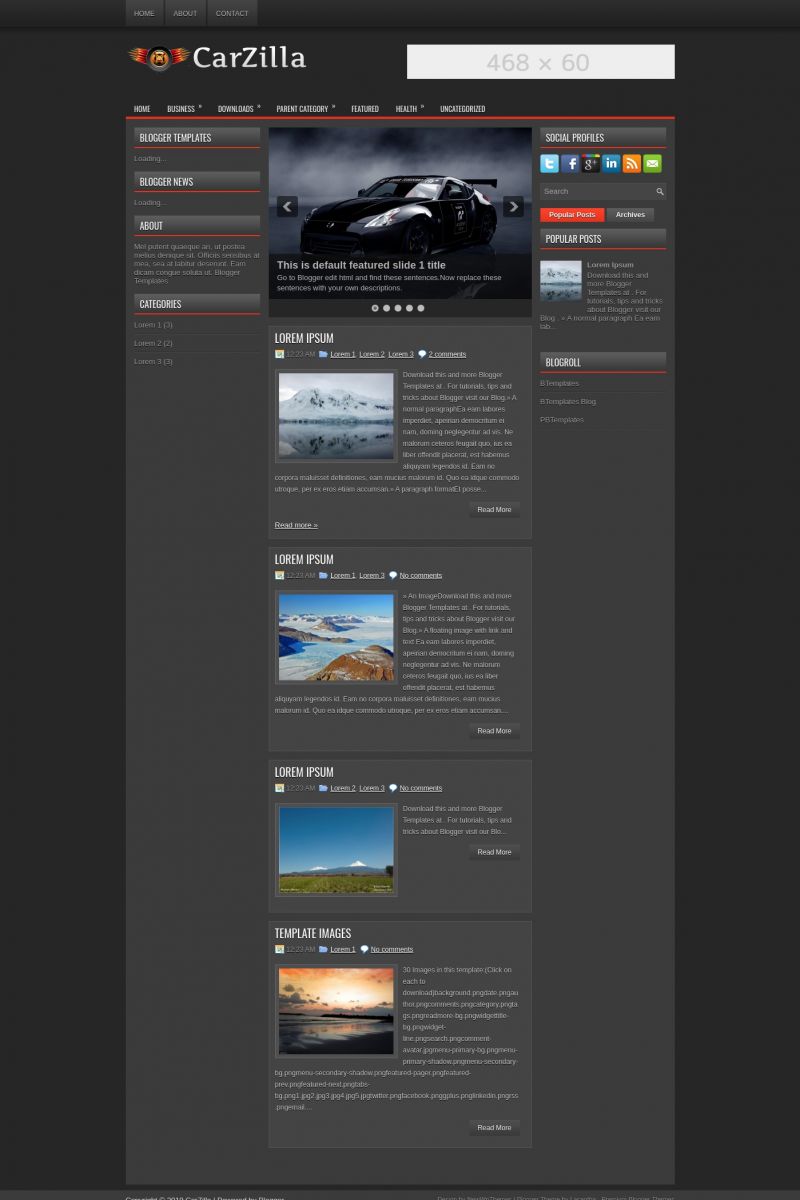
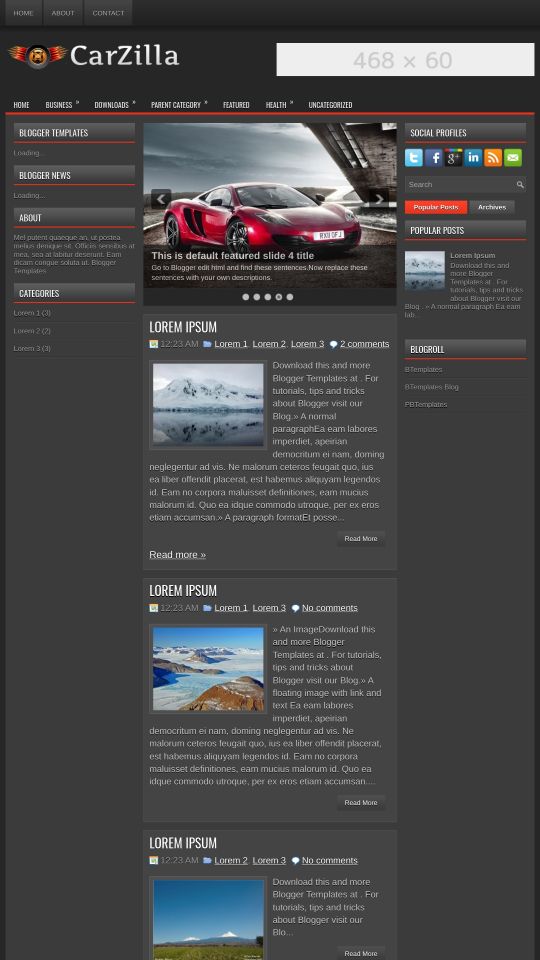





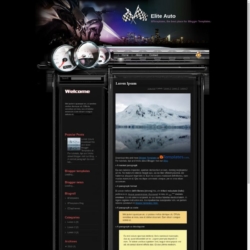
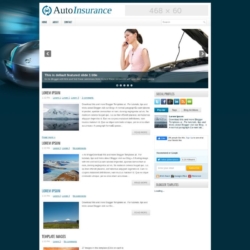

saiful 21 February 2012 at 22:06
i don’t understand it,,how to include template..please answer…
souno 22 February 2012 at 0:29
You need to go to design, edit html, choose this template from your hardware and upload it. You are done very simple
prasanth 23 February 2012 at 23:47
sir,
how to change the background clolour
Kim 18 March 2012 at 3:20
I upload the template, but I can’t see where and how to:
1. Upload photos into the slide/change the text/link to post.
2. Make the pages work.
Can anyone help with this? Where to I click?
Any assistance with this would be MOST appreciated!
Kim
Philip 8 April 2012 at 23:40
Thank you very much sir.
anmol thakur 23 April 2012 at 7:35
how to change drop down menu categories?
Hugo Ferreira 6 May 2012 at 8:36
Hello, I would like that same template posts without thumbnails.
thuong 18 November 2012 at 3:53
oh nó rất đẹp. thanks you.
Andi Ikram 25 May 2013 at 8:36
Thank you. . . .