Lugas Blogger Template
Instructions
About Lugas
The Lugas Blogger template is a versatile and visually appealing choice for bloggers and photographers alike. Its clean and neutral design ensures that your content takes center stage, making it perfect for showcasing high-quality images and written posts. With a fixed-width layout, Lugas offers a polished and professional look that adapts seamlessly to various screen sizes.
This template features multiple layout options, including 2-column and 4-column designs, allowing you to customize your site to suit your needs. The right sidebar provides additional space for widgets, while the footer columns and social media integration enhance usability and engagement. Post thumbnails and related posts functionality make navigation intuitive for your readers.
Whether you're running a photography blog or a neutral-themed website, Lugas combines functionality with elegance. Its gray and white color scheme creates a modern and sophisticated aesthetic, while the gallery feature ensures your visuals are displayed beautifully. Lugas is a reliable and stylish template that caters to both creative and professional blogging needs.
More Gallery Blogger templates:
Credits
Author: Iksandi.
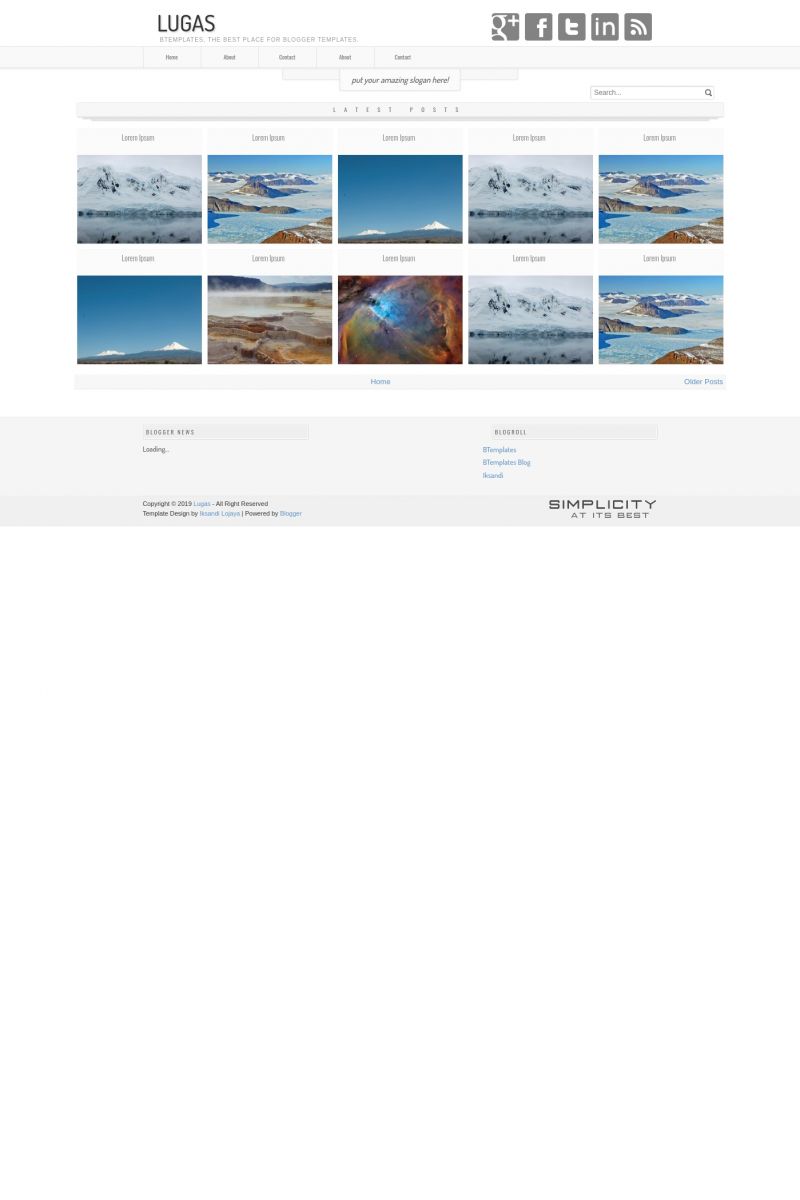
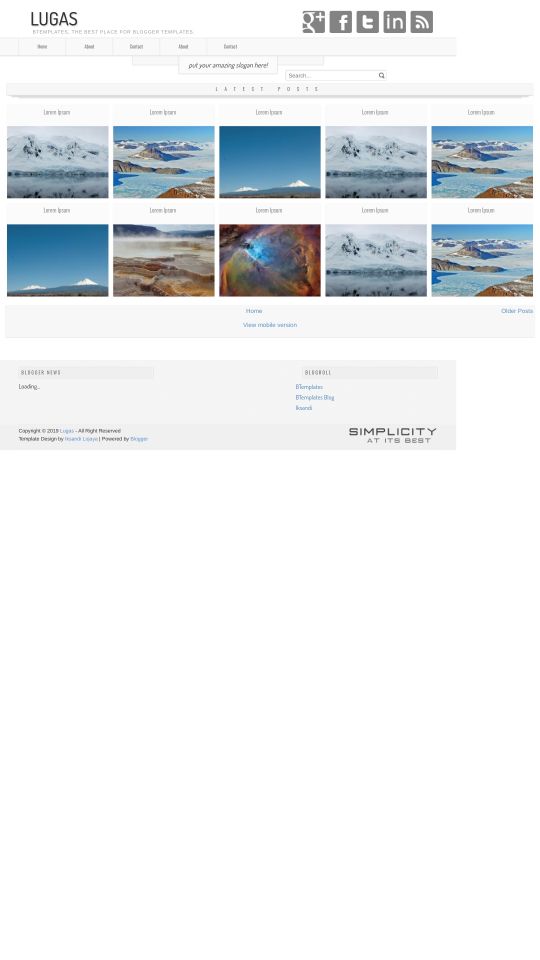







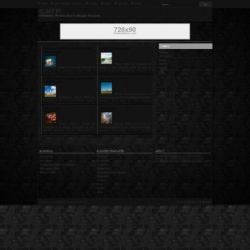
Sydney 10 July 2012 at 6:20
How do I change the “put your amazing slogan here”?
Klima Servisi 14 July 2012 at 19:23
Although second / middle footer section and fourth footer section appears internal pages but these doesn’t appears in homepage. For example you can see my blog.
Fabrício Gomes 15 July 2012 at 12:51
Esse template é simplesmente perfeito.
runningproducer 18 July 2012 at 11:07
Does your template (which I love) allow you to do the following:
-change the background color
-upload video
please say yes to ALL of the above!
RunningProducer
Joaquin Reyes 19 July 2012 at 10:13
My problem is that not appears the images. How I can see this?
Ricardo 26 July 2012 at 6:56
how do i set the post thumbnails??
Craig 31 July 2012 at 14:27
Ricardo, I was able to set the post thumbnails by making the image I wanted to be the thumbnail the first image that appeared in the post. You can view my blog.
DOES ANYONE KNOW HOW TO ESTABLISH MORE THAN 2 POSTS BEFORE THEY ARE SENT TO THE “OLDER” PAGE? This is becoming very frusterating.
Craig 31 July 2012 at 14:27
@Ricardo: Ricardo, I was able to set the post thumbnails by making the image I wanted to be the thumbnail the first image that appeared in the post. You can view my blog.
celia 17 August 2012 at 8:21
looks good, but I can not install it, as there is no style.css file : “Il manque le fichier style.css à ce thème.”
i-KOMIK 21 August 2012 at 6:34
im using this template for my blog just now.
anyone here know how to edit this template so that the post thumnail at front page become full image coz im using about height=400 but with template it only show half of my total image.
You all can view at my blog
thx alot guys
Luisa 28 August 2012 at 11:32
How can you change the ‘put your amazing slogan here!’???
Melvin Varghese 22 March 2013 at 3:37
☻ Go To Template
☻ Edit HTML
☻ Find “put your amazing slogan here!”
☻ Delete It
☻ SAve Template
Luisa 28 August 2012 at 11:33
How can you change the ‘put your amazing slogan here!’??? i can’t find it
aniz 1 September 2012 at 5:40
@Klima Servisi: how to put thumbnail like you have done with A/C photos … and how to change “put your amazing slogans here” ????
please do reply me …
aniz 1 September 2012 at 5:41
how to put thumbnail like you have done with AC in your home screen ??
aniz 1 September 2012 at 8:08
@Klima Servisi: @Fabrício Gomes: how to edit “put your amazing slogan here” ???? please help me out
Kevin Bourne 3 September 2012 at 16:02
On my home page I only have one row of four thumbnail pics showing up before it refers my posts to Older Posts. The demo has two rows of five thumbails. Any idea how I can fix this?
Ishrosh 11 September 2012 at 0:14
I’hv used this template for my personal photographs in different labels/categories. I will not share my posts to public but to my relatives and friends.
Template is good but i would like to modify the home page. I want the picture of home page should be bigger like full page if possible.
Julia 16 September 2012 at 3:47
@Aniz & Luisa:
To delete the ‘put your amazing slogan here’:
go to template > edit HTML
and then delete the following codes:
#boxback{ margin:-10px auto 0; z-index:-2; position:relative; width:410px; height:30px; background:#f8f8f8; box-shadow: 0 0 2px 1px #ddd; border-radius:0 0 3px 3px; }
.box-intro{
width:auto;
border:1px solid #e4e4e4;
background:#fbfbfb;
border-radius:0 0 3px 3px;
padding:10px 20px;
display:inline-block;
text-shadow:1px 1px 0 #fff;
font-family:Trebuchet,Dosis;
font-size:11pt;
text-align:left;
color:#555;
font-style:italic;
box-shadow: 0 0 2px 1px #eee;
}
I recommend you preview the result first, so you’re sure that you’re not messing up your blog.
Good luck!
Visit my blog at thejuliadream.blogspot.com and see the result for yourself!
xx
Julia
Steve 14 May 2016 at 5:06
CAn you pls help in changing the colour of the thumbnails….both the text and background above the image and also on hover…thnx
Rohith VR 20 September 2012 at 4:43
wow.. its a very good theme for my imgage blog , thank you very much…
Pilar 16 October 2012 at 17:27
To change “put your slogan here” go to edit template, look for edit HTML, copy everything in one text program (notes for example) and look for the phrase. Then change between the phrases:
(this is the line you have to edit) put your amazing slogan here!
And save changes. That’s all. Good luck.
Pilar 16 October 2012 at 17:30
To change “put your slogan here” go to edit template, look for edit HTML, copy everything in one text program (notes for example) and look for the phrase. Then change between the phrases:
Start – put your amazing slogan here! –>
(this is the line you have to edit) put your amazing slogan here!
End – put your amazing slogan here! –>
after you change in your edit programm, copy again everything in the edit template and then save changes. Then you will have everything as you wish. Good luck
Dara 16 October 2012 at 20:36
please help me my blog
i have set 20 post why show only 5 and some time show only 2, 3, 4, 5, 6, 7 post.
Talukdar Galib 18 October 2012 at 15:21
Hay I am using your template on my blog. but it not showing more than 7 photo post on home page. i set 20 post to show on home. please help me ….it’s very usrgent. how can i fix it ? if anyone can help me please comment in english…….pls pls pls
Yoas 8 November 2012 at 0:49
@Klima Servisi: how do you do that? a slider on the thumbnail of the picture..
AKHIL 12 November 2012 at 9:48
The TEMPLATE is absolutely fantastic!
sam 26 November 2012 at 15:16
Hey this looks good………..Thanks, i’ll b using it on my blogspot domain……:)
Mike 26 November 2012 at 15:17
Looks good…………Thanks………….!!
Dara 27 November 2012 at 9:47
@Dara:
OK now i have solve this problem.
all post need break page show only 1 or 2 image per topic. is good for template lugas.
Thomas 28 November 2012 at 6:16
@Julia: I have tried this template, and when I tested 5 different short posts, they all lined up in the same row on the first page. And when I posted my real posts instead of the “test”-versions, whit a lot of pictures in each post, the startpage only shows 3 posts, next page (older posts) only shows 2 posts. They where all posted with a 3 min gap.
Hos can I get all my posts on the same (first) page?
wat2cook 4 December 2012 at 15:05
Use page break for long posts.
wanrazin94 9 December 2012 at 23:57
I like this template but how do you make thumbnail post?
Somebody please reply
sara 17 December 2012 at 16:39
nice template i like btemplates
yoshiwafa 18 December 2012 at 11:52
good templete…
thiết kế web 21 December 2012 at 1:56
I have tried this template, and when I tested 5 different short posts. the start page only shows 3 posts, next page only shows 2 posts.
How can I get all my posts ?
Thomas 21 December 2012 at 2:44
@thiết kế web: Just start every new post with a pagebreak, and it would be just fine. I had the same problem in the beginning.
Alex 6 January 2013 at 17:24
@Luisa:
OMG really? Go to the CSS HTML codes
NEW TEXT NEW TEXT NEW TEXT NEW TEXT NEW TEXT NEW TEXT NEW TEXT NEW TEXT NEW TEXT NEW TEXT NEW TEXT NEW TEXT NEW TEXT NEW TEXT NEW TEXT NEW TEXT NEW TEXT NEW TEXT NEW TEXT NEW TEXT NEW TEXT NEW TEXT NEW TEXT NEW TEXT NEW TEXT NEW TEXT NEW TEXT NEW TEXT NEW TEXT NEW TEXT
or go to CTRL+F>Put your amazing Slogan here>Edit text>Preview>SAVE
Alex 6 January 2013 at 20:46
HOW DO YOU GET THE PHOTOS ON THIS DANG THING?!?!??!! WHY IS THERE NO ENGLISH VERSION ON ‘HOW TO’ FOR THIS OR ANY OTHER BLOG?!?!?!?! PLEASE SOMEONE RESPOND! PLEASE HELP ME!
Alex 6 January 2013 at 20:50
MY PHOTOS AREN’T SHOWING UP?! WHERE DO YOU ADD THE .JPG TO GET THE PHOTOS?! SOMEONE PLEASE PLEASE PLEASE HELP ME! I AM NOT GETTING A RESPONSE FROM THE CREATOR! ALSO, IF YOU COULD JUST LINK ME TO THE ENGLISH VERSION OF THE ‘HOW TO’ I WOULD GREATLY APPRECIATE IT ALL!!!!
Francisco 6 January 2013 at 22:28
@Alex: You could use Google translate to get a english version. It’s what I did ;)
olivia 17 July 2013 at 13:11
what language is it?
Alex 10 January 2013 at 11:35
@Francisco:
Thanks! I figured it out! but now when I post more than 8 photos for the ‘Home’ page, they don’t show up, did you have this problem? Only 7 photos show up and I don’t want to mess with the HTML unless I know where and what to do :)
KN 6 May 2013 at 4:34
heyyy!!! i need helps on the post thumbnail problem!!! Pls teach me what to do so that i can fix ittt!!!
Nickie 14 January 2013 at 6:18
PLEASE HELP!!!!
I cannot for the life of me get the followers widget to show on the home page. People have to click on a post in order for it to show. Is there a way I can change this. People are not following me due to this :(
Abhishek 16 January 2013 at 15:14
The theme is very good to create image and i was looking for this for long time.
yoshiwafa 19 January 2013 at 8:52
Beautiful template for My Memories.
Samer 23 January 2013 at 11:25
Very nice looking template but where to add html ad codes if we have
Xavi 29 March 2013 at 17:49
Hi, Is there any way to put the title a bit more down? that is place it closer to the post picture. I’ll pareciate the response..Thanks!
Jake 9 May 2013 at 8:53
Anyone can help on how to amend the size of the thumbnail displayed on the Home Page? I want to increase it
Bibie Julius 19 May 2013 at 14:27
Visit my blog photoshoot007.blogspot.com.. beautiful template
Fred 10 July 2013 at 10:22
HELLO! I NEED HELP! I checked out your blog and saw you got the pictures to work in the thumbnail setting? I dont know how to do that?! They are not showing up in the thumbnail on the homepage. please help! thank you!
fcb 10 July 2013 at 10:23
I checked out your blog and saw you got the pictures to work in the thumbnail setting? I dont know how to do that?! They are not showing up in the thumbnail on the homepage. please help! thank you!
Spaulding 4 June 2013 at 2:18
Hi everyone,
Do you know how to define the entries summary? three rows is way too short…
Thank you!
Fred Falke 12 June 2013 at 15:58
I have a problem when upload to my blog, check > “Invalid variable declaration in page skin: Variable is used but not defined. Input: postfooterfont”
whats the problem? helpme
carla 22 June 2013 at 13:29
Como puedo eliminar lo de ?put your amazing slogan here y también como puedo añadir más pestañas.
Olivia 17 July 2013 at 22:09
anyone know how to create an “about” and “contact” page from the tabs at the top? if anyone can please let me know i would really appreciate it!! I never made a blog before and I’m trying to figure everything out
erwin 26 July 2013 at 12:54
Hii,,,
how do I change the color on header ?
does anyone know ?
iman 3 September 2013 at 6:03
thanks for Template ^_^
Paciuga 29 October 2013 at 12:33
I have a big problem with the post thumbnais..
In the Lugas Demo there are 3 rows of 5 post (total 15) but I have only one row of 5!!!
I have planned on Post Setup to display max 20 post for the page….
I am desperate, because it does not work??!?!?!?
Thank you for your help!!!!
Daniel Jarrett 11 January 2014 at 23:27
Did you ever find out a solution?
eibho 14 January 2014 at 6:34
I’m having the same problem. Home page only displays 7 posts instead of 15. Very frustrating as the blog doesn’t look complete/professional. If I could even get to ten it would be something as would have two even rows then.
Android-apps123.blogspot.com 7 December 2013 at 9:43
Thanks for this nice gallery Template.
Daniel Jarrett 11 January 2014 at 23:06
Hi,
I am using the Lugas template on my blog but cannot seem to display any more than 4 updates on the main page. Any idea how to display more. I have changed the settings to 10 but it doesn’t seem to work.
Thanks
Lane 27 March 2014 at 13:36
A few things I’ve discovered that might help others using this template:
If you have a very long blog post, be sure to include a pagebreak somewhere near the beginning; this will prevent the situation where you don’t get all your max posts to appear on the first page.
The thumbnail is the first image that is *uploaded* to your blog. It won’t work if you link to a URL; it seems you have to upload it.
I’ve customized the template quite a bit and removed some of the excess chrome. I’ll be happy to share how I did that if anyone is interested.
Carlos 18 April 2014 at 12:02
Hey!, seems that you know how to use it very well!:
can you help me?
All my posts have images but they don´t show, you know why?
Please!
Reiko 24 April 2014 at 1:03
Hi Carol,
I’m having the same problem. Home page only displays 7 posts instead of 15. Appreciate you could help me to solve this problem. Hope to here from you soon. Thanks.
Jim 30 March 2015 at 8:15
I am also having troubles with the thumbnails in the homepage. Some are appeearing others do not. I tried editing the html codes in the blog post, but still got no success. Hope you can help me with this.
Reiko 23 April 2014 at 23:32
I’m having the same problem. Home page only displays 7 posts instead of 15. Please help.
Martin 19 April 2015 at 14:05
Tengo el mismo problema. Primero aparecía 8 entradas en el home y ahora aparecen 5. Alguien lo solucionó? Ayuda por favor.
I have the same problem. First 8 inputs on the home and now appear 5. Someone solved it? Please help.
Alex 25 January 2016 at 11:42
How can I change the hight of images? I want hight=width. Anybody can helm me?
Francisco 14 February 2016 at 7:17
You can change the image size looking for:
var image_size=218;And the replace the 128 with the size you want. Maybe some CSS needs to be adjusted.