Maximum Blogger Template
Instructions
About Maximum
The Maximum Blogger template is a versatile and stylish choice for bloggers who want a professional yet approachable look. With its 3-column layout, it offers ample space for content, widgets, and navigation, making it ideal for those who need to organize a lot of information. The design, adapted from WordPress, ensures a polished and modern aesthetic that appeals to a wide audience.
Featuring a harmonious blend of blue and brown tones, this template exudes a sense of calm and sophistication. The left and right sidebars provide flexibility for showcasing additional content or ads, while the responsive design ensures your blog looks great on any device. The rounded corners add a subtle touch of softness, making the layout visually appealing.
Perfect for gradients websites, the Maximum template is designed to enhance readability and user experience. Its clean and structured layout makes it easy for visitors to navigate, while the responsive nature ensures your blog remains accessible and attractive across all platforms. Whether you're a seasoned blogger or just starting out, this template offers the tools you need to create a standout blog.
More Responsive Blogger templates:
Credits
Author: LiteThemes.
Designer: FearlessFlyer.
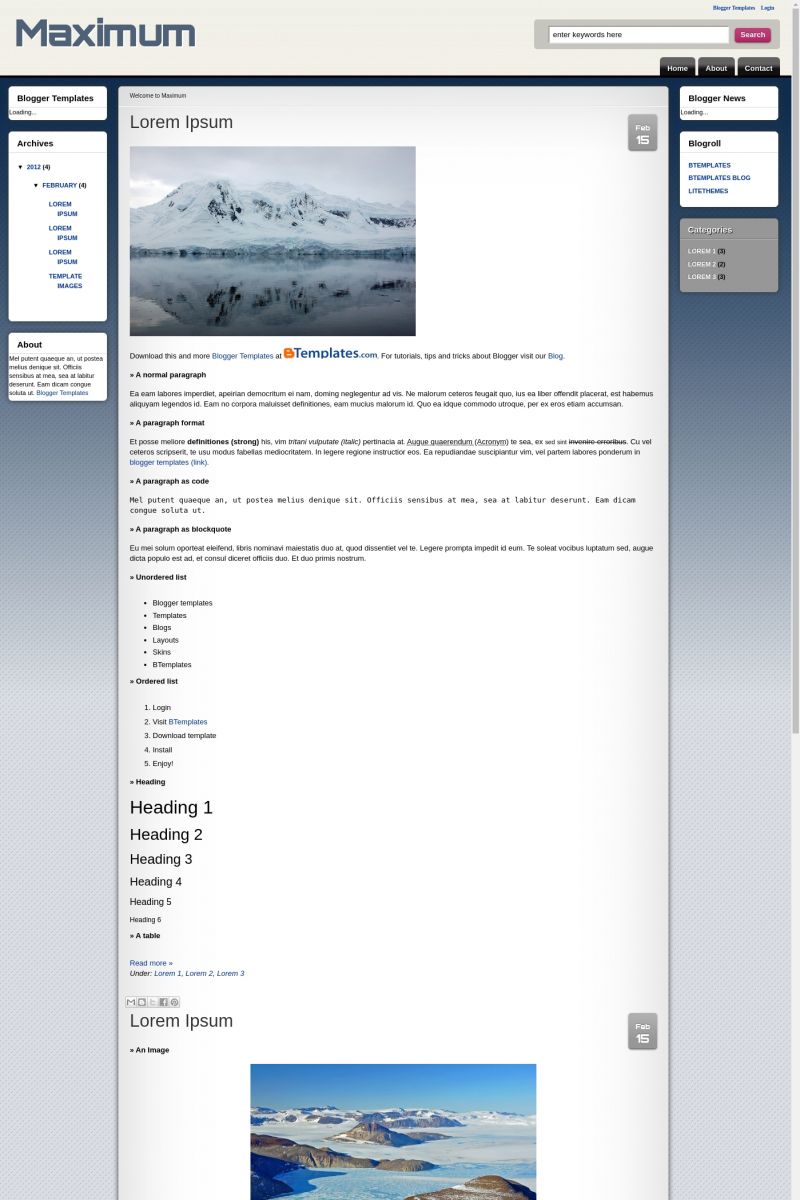
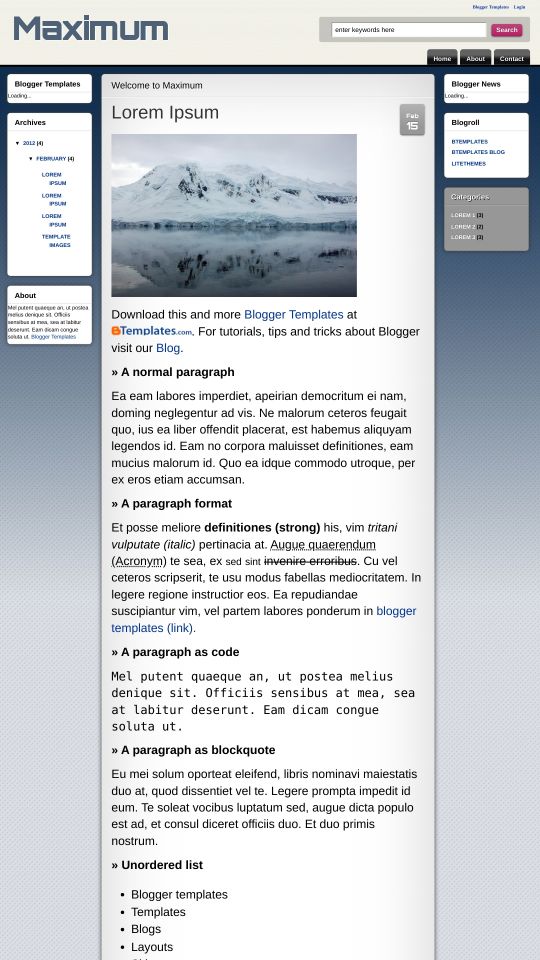








Junielyn Genaro 28 February 2012 at 21:56
How Do i set the date, it says undefined…. thanks a lot. i really like this template…
Mumtaz 14 March 2012 at 21:29
hi..
I like this simple template. but I need to costomize the date. how to set it.
thanks
Ateeq 25 April 2012 at 8:21
How Do i set the date, it says undefined…
Ateeq 25 April 2012 at 8:22
@Junielyn Genaro: how you set the date?
ramu 3 October 2012 at 5:04
1. Dashboard → Settings → Formatting → Date Header Format
In the new Blogger design: Dashboard → Settings → Language and formatting → Date Header Format
Or
2. Dashboard → Settings → Formatting → Timestamp Format
In the new Blogger design: Dashboard → Settings → Language and formatting → Timestamp Format
ramu 3 October 2012 at 5:05
just look on “how to use this template” and click for timestamp format, then it will solve ur problem
Medan Lapasila 13 November 2014 at 19:24
Wow…Nice, I want To use This Template…Thanks